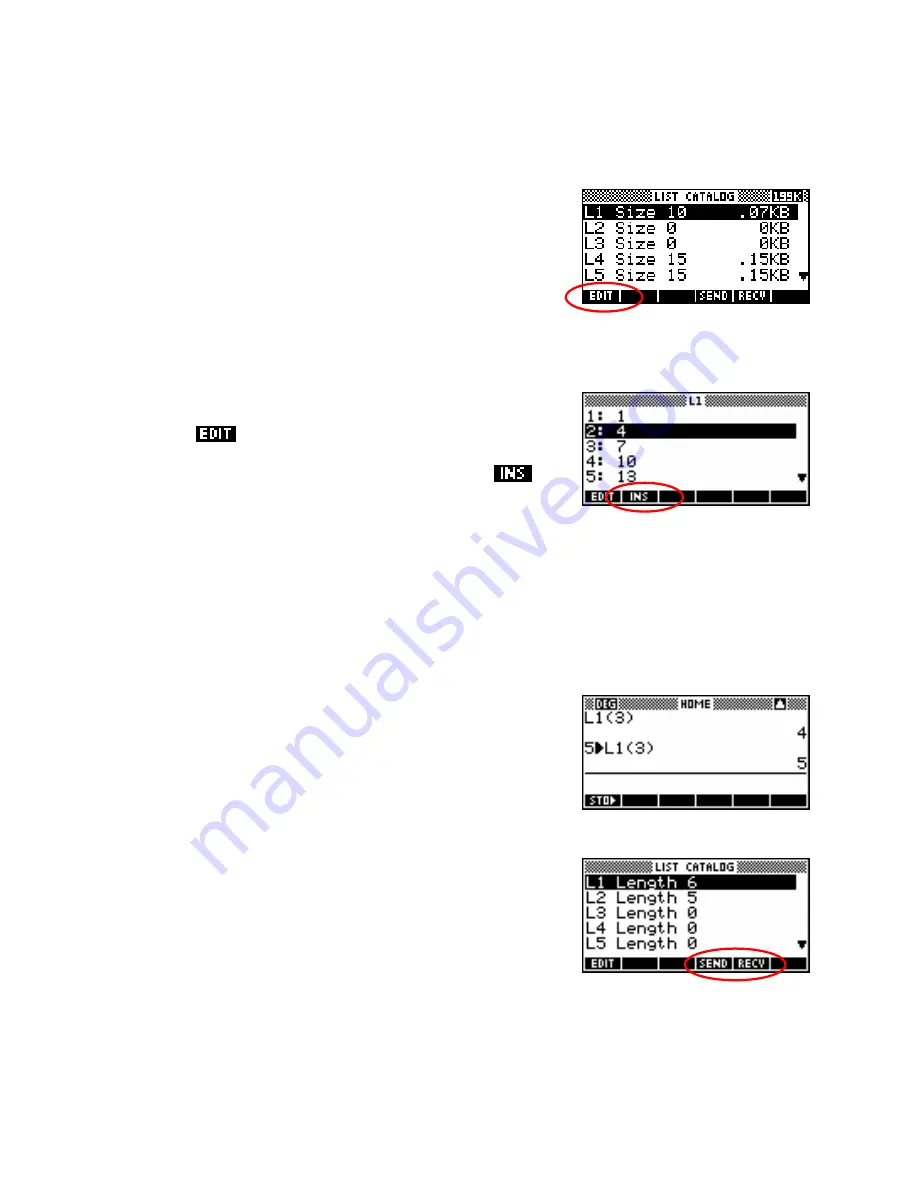
List functions
Editing a list
Operations on elements
There are also a number of special functions available for list variables which are contained in the
List
group
of functions in the
MATH
menu. See page 190.
A special
List Catalog
is provided which allows easier entering and
editing of lists. If you look above the 7 key you will see a label of
LIST
which gives you access to this catalog. When you enter this catalog you
will see the screen on your right.
Pressing the
DEL
key when on one of these lists will delete that list, clearing the memory it uses. Pressing
BLUE CLEAR
(above the
DEL
key) will clear all lists. In both cases a query message pops up asking
whether you are sure you want to do this.
key then you will enter a special editing screen
which allows you to change individual values, delete values (using the
DEL
key) and insert new elements into a list. If you press the
If you press the
key
with the highlight in the position shown, then a zero is inserted before
the 4, with all the elements below shifted down one position. You can
then type your new number.
Having entered the editing screen, you may be wondering how to exit, since no key is apparently provided
for this. Simply press
SHIFT LIST
again to return to the catalog level (or press
HOME
if you’ve finished
altogether).
Changing of individual elements of a list can also be done in the
HOME
view, if not quite so easily. As we saw earlier, typing
L1
and pressing
ENTER
will display an entire list in the
HOME
view. If you want to see
just element 3, for example, then typing
L1(3)
will display just that one
element (see right). As you can also see, you can change just one
element using the store command. It is not possible to insert an extra
element, except in that you could add an element to the end of a list
using the
CONCAT
function discussed on the next page.
Lists can be sent from one calculator to another using the infra-red link on
the hp 39gs or using the supplied mini-serial cable with the hp 40gs.
The procedure is the same as that for sending aplets from one calculator
to another.
216






























