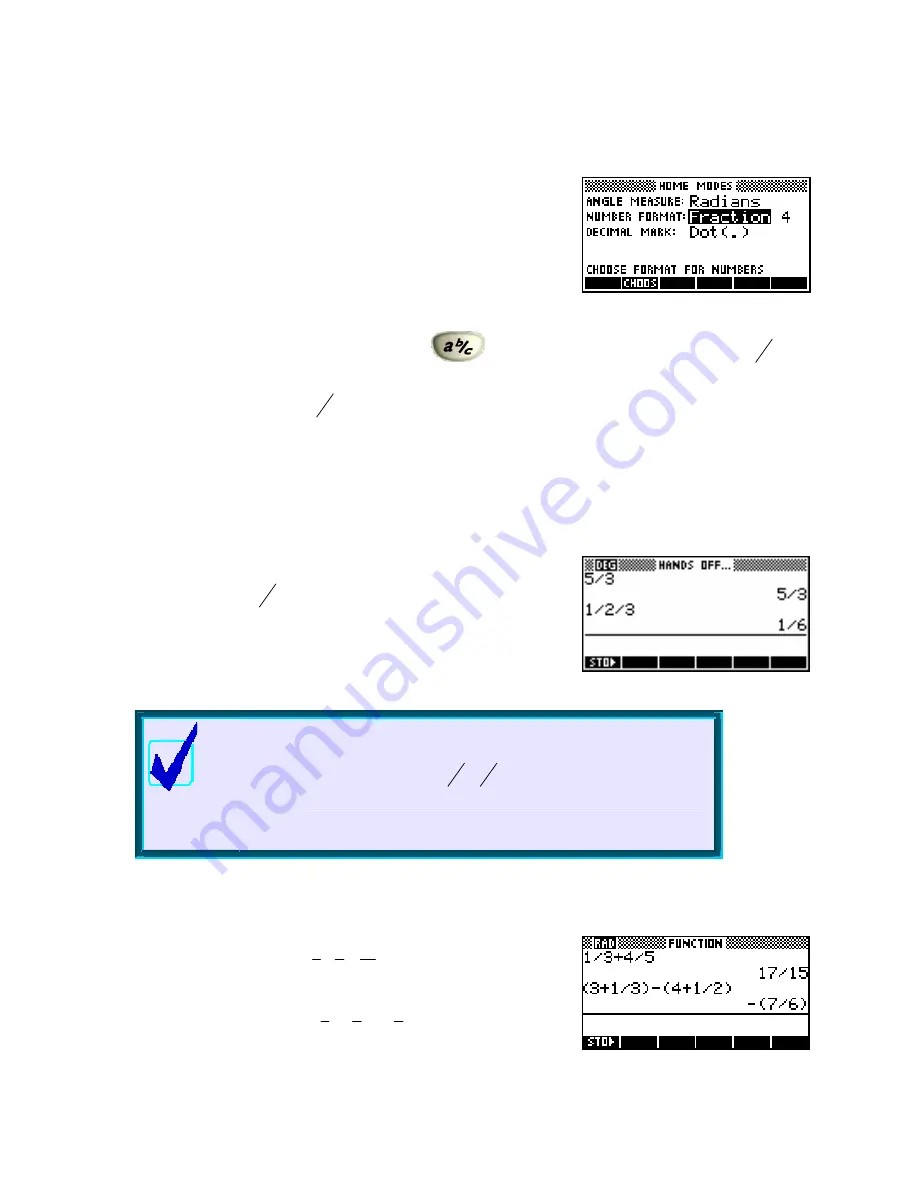
F
F
r
r
a
a
c
c
t
t
i
i
o
o
n
n
s
s
o
o
n
n
t
t
h
h
e
e
h
h
p
p
3
3
9
9
g
g
s
s
a
a
n
n
d
d
h
h
p
p
4
4
0
0
g
g
s
s
Earlier we examined the use of the
MODES
view, and the meaning of
Number Format
. We discussed the use of the settings
Fixed
,
Scientific
and
Engineering
, but left the setting of
Fraction
for later.
The reason for this is that the
Fraction
setting can be a little deceptive.
Begin by selecting
Fraction
in the
MODES
view, leaving the
accompanying number as the default value of
4
.
Most calculators have a fraction key, often labeled
, that allows you to input, for example,
2
1
3
as
1 2
¬ ¬
3
or something similar. What these calculators usually won’t do is allow you to mix fractions and
decimals. A calculation such as
2
1
3
+ ⋅
will usually give a decimal result: most calculators will not attempt
3 7
to convert the
3 7
into a fraction. The reason for this is that while some decimals like 0.25 are easy to
⋅
convert to a fraction, others, such as recurring ones, are not so easy. Most calculators opt for the easy option
of switching to a decimal answer in any mixture of fractions and decimals. When making the hp 39gs and
hp 40gs HP took a very different approach. Once you select
Fraction
mode, all numbers become fractions -
including any decimals.
The first point to remember is that there is no provision for inputting
mixed fractions such as
2
1
3
. Fractions are entered using the divide key
and, while the calculator is quite happy with improper fractions such as
5/3
, it correctly interprets
1/2/3
as ½ divided by 3 and gives a result of
1/6
. The solution to this is simply to enter mixed fractions as
(1+2/3)
.
Calculator Tip
You need to be careful with brackets or else “order of operations”
problems may occur, such as
2
1
3
*
1
5
being interpreted as
1+(2/3*1/5)
rather than as it should be:
(1+2/3)*1/5
.
When in doubt, use brackets for mixed fractions.
Some examples are… (using a setting of
Fraction 4
or higher)
1
4
17
+ =
3
5
15
1
1
1
3
−
4
= −
1
3
2
6
33






























