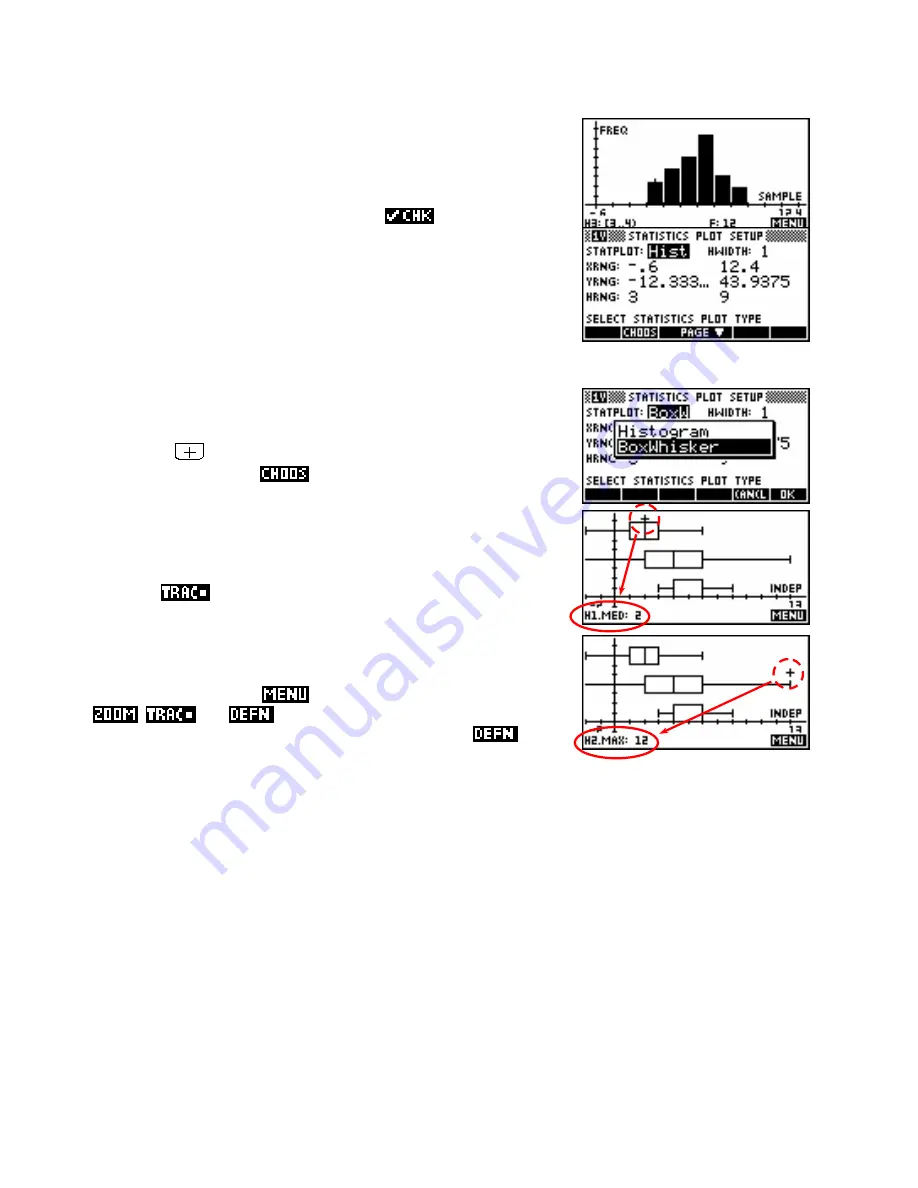
Plot Setup options
Box and whisker graphs
If you use the left/right arrows and look at the bottom of the screen you’ll
see that the frequencies and ranges are listed. It is probably worth
tidying up this graph up a little by going into
PLOT SETUP
and (on the
second page) setting the
YTick
value to be 5 instead of 1. In the graph
to the right the
Labels
option has also been
ed.
You probably noticed a lot of other options in the first page of
PLOT
SETUP
. Their explanations follow.
The setting of
Statplot
controls what type of graph is drawn. There
two choices are
Hist
(short for histogram) or
BoxW
(Box and Whisker).
Pressing the
key while
Statplot
is highlighted will switch between
these two, or you use the
button to pick from a menu.
Unlike histograms, it is possible to have more than one box and whisker
graph plotted. This makes comparisons between data sets very easy. If
you look for the cursor (circled) in the diagram shown right, you will see
that when
is turned on then information about the graph is given
at the bottom of the screen. As usual the up/down arrows change from
graph to graph, while the left/right arrows move within the graph.
As an aside, pressing the
key produces the normal tools of
,
and
. They all behave in the normal manner as
was discussed in detail in the Function aplet chapter. The
tool
can be quite useful by displaying information on which columns make up
each graph if you lose track.
Looking again at the screen shot of the first page of
PLOT SETUP
(near the top of the page) you will see
that there are three ranges. As with the Parametric and Polar aplets,
XRng
and
YRng
control how much of
the graph is seen. If your histogram has frequencies of (say) up to 30 then you need to make sure your
YRng
reaches at least that value or the top of the histogram will be cut off. In the same way, if your data has a
minimum value of -5 and a maximum of 35 then your
XRng
will need to cover at least that range of values.
This is normally not worth worrying about since using
VIEWS
Auto Scale
generally produces very satisfactory
results.
117






























