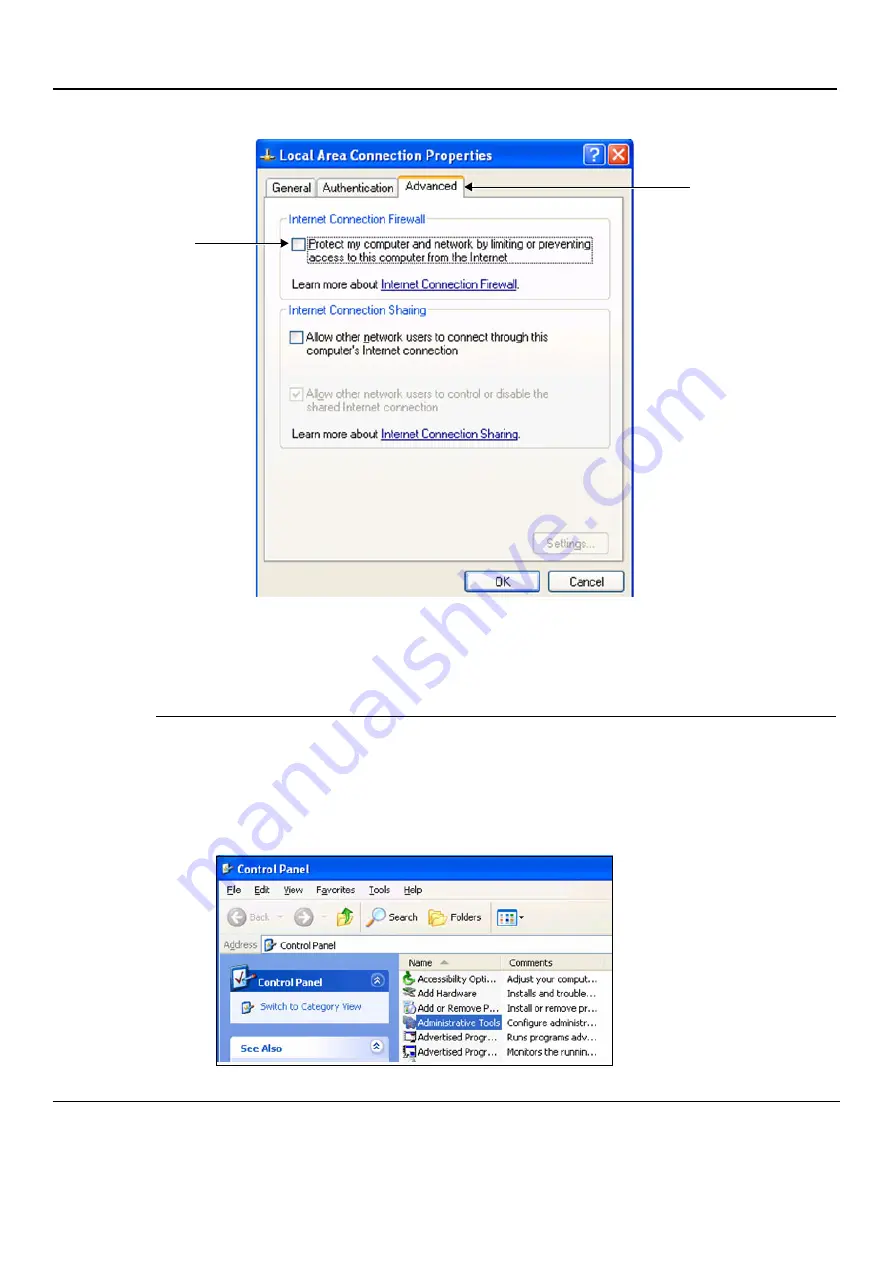
GE H
EALTHCARE
D
IRECTION
FQ091013, R
EVISION
1
V
IVID
I
N
AND
V
IVID
Q
N S
ERVICE
M
ANUAL
3-146
Section 3-10 - Connectivity Setup
The Local Area Connection Properties dialog box opens:
5.) Select the
Advanced
Tab.
6.) Uncheck the
Internet Connection Firewall
check box, as shown in
7.) Click the
OK
button to confirm changes and close all windows.
Stopping an External Service Firewall
1.) On the network computer, access the
Control Panel
, as follows:
a.) Press
Start
.
b.) Select
Settings
c.) Select
Control Panel
from the Menu
2.) Double-click on
Administrative Tools.
Figure 3-153 Local Area Connection Properties Dialog Box
Содержание Vivid in
Страница 2: ......
Страница 30: ...GE HEALTHCARE DIRECTION FQ091013 REVISION 1 VIVID I N AND VIVID Q N SERVICE MANUAL xxviii...
Страница 739: ......
















































