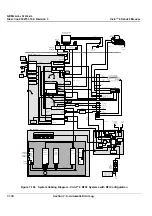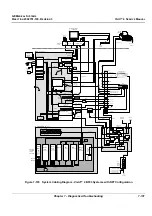GE M
EDICAL
S
YSTEMS
D
IRECTION
2392751-100, R
EVISION
3
V
IVID
™ 4 S
ERVICE
M
ANUAL
Chapter 8 - Replacement Procedures
8-5
8-2-3
Front Cover and Air Filter Replacement Procedures
8-2-3-1
Tools
Use the appropriate Phillips-type screw drivers, as indicated in the front cover and air filter replacement
procedures.
8-2-3-2
Preparations
Shut down the Vivid™ 4 ultrasound unit, as described in
.
8-2-3-3
Front Cover Removal Procedure
1) Pull out and remove the air filter, as shown below:
Figure 8-3 Air Filter
2) Remove the side covers, as described
Side Covers Replacement Procedures
3) The front cover is secured to the base of the main metal frame by a metal bracket on each side.
Remove the upper screw from each bracket, and loosen the lower screw securing the bracket to
the metal frame, as shown below:
Figure 8-4 Front Cover Bracket Screws
Remove
Loosen