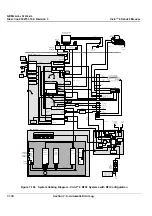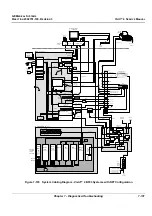GE M
EDICAL
S
YSTEMS
D
IRECTION
2392751-100, R
EVISION
3
V
IVID
™ 4 S
ERVICE
M
ANUAL
Chapter 7 - Diagnostics/Troubleshooting
7-129
7-6-2
Saving the Logger Report
The daily logger reports are retained in the system for 90 days, during which time they can be recalled.
In addition, each report can be downloaded to a floppy disk, for example in order to be sent to the
servicing center.
1) Press
<Ctrl+F>
(or
<Alt+D>
) on the alphanumeric keyboard. The
Failure Report
window is
displayed, as shown in
2) Select the date on which the report that you want to save was generated from the calendar
displayed when you expand the dropdown list in the
Store Daily History
area, as shown below. By
default, the current date is displayed.
Figure 7-103 Failure Report Calendar
3) Insert an empty PC-formatted diskette.
Note:
An individual empty diskette is required for each report.
4) Trackball to the
Save To Diskette
button and press
Select
. The report is copied to the diskette as
a single zipped file. If the file is too large for the diskette, insert additional diskettes as indicated.
The file name will be identical on each diskette. When sending the report, send each file in a
separate e-mail, indicating the correct order of the files.
7-6-3
Sending the Logger Report
Send the zipped file as an attachment to an e-mail message. In the e-mail message, briefly describe
the problem and indicate approximately what time of day it occurred.