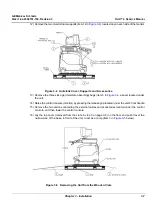GE M
EDICAL
S
YSTEMS
D
IRECTION
2392751-100, R
EVISION
3
V
IVID
™ 4 S
ERVICE
M
ANUAL
Chapter 3 - Installation
3-19
3-4-4
System Voltage Confirmation
3-4-4-1
System Voltage Settings
Verify that the scanner is set to the correct voltage.
The Voltage settings for the Vivid™ 4 Scanner are found on a label to the right of the Power switch and
External I/O, on the rear of the system.
WARNING: CONNECTING A Vivid™ 4 SCANNER TO THE WRONG VOLTAGE LEVEL WILL MOST
LIKELY DESTROY THE SCANNER.
3-4-4-2
Confirming System Voltage Configuration
1) Turn ON the system.
2) In regular 2D Scanning Mode, press
Config
.
3) From the System Configuration dialog box, click the
Technical Support
tab.
4.) Make sure the frequency and voltage ranges are set up correctly and that the appropriate settings
are displayed in the
Power
Supply
Frequency
and
Nominal
Voltage
fields (lower right side of the
dialog box) - see
Figure 3-13 Rating Plate Example