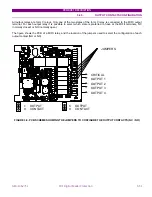PRODUCT DESCRIPTION
GEK-106273L
MIF Digital Feeder Protection
4-3
4.2
FILE
NEW
From the
File – New
option, the user can create a new file that will contain all the protection unit settings, as well as
the relay configuration (inputs, outputs, events, oscillography, etc.).
When the option is selected, the following screen will be shown. The user must select here a specific relay model
matching exactly the relay model to which the settings and configuration will later be downloaded. The mentioned
settings and configuration are related to the default factory settings of the relay.
FIGURE 4-2
Once the relay model is selected, the software will load the relay structure and will enable the
Setpoint
,
Actual
,
Communication
,
View
and
Help
menus for configuration.
OPEN
Option that allows to open previously created setting files for their modification.
Once the relay model is selected, the program will enable
Setpoint
,
Actual
,
Communication
,
View
and
Help
sub-
menus.
Содержание GEK-106273L
Страница 19: ...GETTING STARTED 1 12 MIF Digital Feeder Protection GEK 106273L ...
Страница 95: ...SETTINGS 5 38 MIF Digital Feeder Protection GEK 106273L ...
Страница 101: ...I O CONFIGURATION 6 44 MIF Digital Feeder Protection GEK 106273L ...
Страница 127: ...KEYPAD AND DISPLAY 8 26 MIF Digital Feeder Protection GEK 106273L ...
Страница 147: ...INSTALLATION AND MAINTENANCE 10 2 MIF Digital Feeder Protection GEK 106273L ...
Страница 154: ...ANNEX 1 THERMAL IMAGE UNIT GEK 106273L MIF Digital Feeder Protection 11 7 Figure A 1 1 THERMAL CURVE FOR τ1 3 MINUTES ...
Страница 155: ...ANNEX 1 THERMAL IMAGE UNIT 11 8 MIF Digital Feeder Protection GEK 106273L Figure A 1 2 THERMAL CURVES FOR τ1 3 MIN ...
Страница 199: ...ANNEX 5 HARMONIC FILTERING 15 4 MIF Digital Feeder Protection GEK 106273L ...