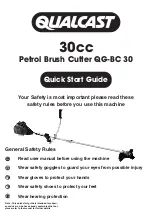6
Kongsberg C-series
Press this button to switch
Vacuum On/Off
.
Provides material hold down.
Blow Back
Press this button to switch between
Vacuum
and
Blow Back
.
Vacuum
- Material hold down.
Blow Back
- Air pillow on the table to provide easier material handling.
Manual Belt Clamp
Press and keep this button down for more than 2 seconds:
•
Conveyor belt clamp
is activated
•
Feeder paws
down is activated
By
Jog
, use this function for manual movement of the Conveyor belt.
Note: If the
Conveyor belt clamp
and
Feeder paws
are activated by the
Foot pedal
, tapping this
button will de-activate the function.
Set Panel Reference Point
Press this button to:
• Initialize the system, i.e. give variables pre-set values.
• Set
Panel Reference Point
.
If
Fixed Reference Point
is disabled, the current position of the
Laser Pointer
is set as the new
Reference Point
.
Table Zero
Table Zero
Press this button, then the
Start
button, to move the tool head to
Selected Reference Point
.
The
Table Zero Mode
is automatically selected at Power on.
The system remains in the
Table Zero Mode
until the
Home Function
is completed.
Tool Down
Press the
Tool Down
button move the selected tool down.
Tool 1 is selected by default.
Use this function to manually operate the machine with a tool in down position.
32
Содержание Kongsberg C series
Страница 1: ...Kongsberg C series User Manual 05 2018 C series ...
Страница 8: ...Kongsberg C series 22 1 Machine 266 22 2 Tools 266 22 3 iPC 267 viii ...
Страница 40: ...7 Kongsberg C series 40 ...
Страница 65: ...10 Kongsberg C series 10 17 Board Size Not implemented yet 65 ...
Страница 171: ...14 Kongsberg C series Fuse F2 T2 5 A 250V 5x20mm 44347540 The same fuse size is used regardless 115V 230V 171 ...
Страница 214: ...18 Kongsberg C series Ensure the faulty situation is removed Press Safety Reset on Board Feeder to continue 214 ...
Страница 264: ...20 Kongsberg C series 5 Lift and turn the container to release it from the fixture 6 Empty the container 264 ...