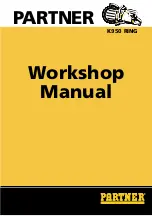10
Kongsberg C-series
Machine Zone Configuration
Vacuum
Configuration
C60
#7
C64/C66
#2
10.15. Router Setup
Machine Connection
->
Machine Configuration
->
HW Configuration
->
Router Setup
From the
Router Setup
dialog, maintain the following parameters:
Specify Router
If a
Router
is mounded, spedify
Router Type
.
If no
Router
is mounted, select
None
COM-port
The physical COM-port used for communication with the
Router Control Unit
is specified.
Note:
The
Router Control Unit
needs to be connected to a genuine COM port. If connected to a USB-
to-COM adapter, the communication will fail.
These functions are used only after a hardware modification.
63
Содержание Kongsberg C series
Страница 1: ...Kongsberg C series User Manual 05 2018 C series ...
Страница 8: ...Kongsberg C series 22 1 Machine 266 22 2 Tools 266 22 3 iPC 267 viii ...
Страница 40: ...7 Kongsberg C series 40 ...
Страница 65: ...10 Kongsberg C series 10 17 Board Size Not implemented yet 65 ...
Страница 171: ...14 Kongsberg C series Fuse F2 T2 5 A 250V 5x20mm 44347540 The same fuse size is used regardless 115V 230V 171 ...
Страница 214: ...18 Kongsberg C series Ensure the faulty situation is removed Press Safety Reset on Board Feeder to continue 214 ...
Страница 264: ...20 Kongsberg C series 5 Lift and turn the container to release it from the fixture 6 Empty the container 264 ...