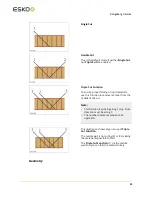11
Kongsberg C-series
11.5.
Tool Height Calibration
Machine Connection
->
Configure Tools
->
Adjust Selected Tool
->
Tool Height
Calibration
Follow instructions from the wizard.
C systems are equipped with
Automatic Tool Height Calibration
.
Thus, the system will run without any manual height calibration.
If you would like to add an offset to the measured height, use the
Tool Height Calibration
dialog:
1.
Select the
Tool
to be adjusted
2.
Press the
Adjust Active Tool
button to enter the wizard selection dialog.
3.
Select
Tool Height Calibration
4.
Follow the instructions given by the wizard, step by step.
5.
Repeat the procedure for all tools.
Typical use of this function is to add depth in order to ensure proper through-cut in difficult
materials.
11.6. Rotation Adjustment (for Rotating tools)
Optimal
Angular Offset
may vary with different material strength and thickness.
The adjustment can be done using the adjustment wizards, or by a manual adjustment
procedure:
Adjustment using Wizard
Machine Connection
->
Configure Tools
->
Adjust Selected Tool
->
Rotation
Adjustment
70
Содержание Kongsberg C series
Страница 1: ...Kongsberg C series User Manual 05 2018 C series ...
Страница 8: ...Kongsberg C series 22 1 Machine 266 22 2 Tools 266 22 3 iPC 267 viii ...
Страница 40: ...7 Kongsberg C series 40 ...
Страница 65: ...10 Kongsberg C series 10 17 Board Size Not implemented yet 65 ...
Страница 171: ...14 Kongsberg C series Fuse F2 T2 5 A 250V 5x20mm 44347540 The same fuse size is used regardless 115V 230V 171 ...
Страница 214: ...18 Kongsberg C series Ensure the faulty situation is removed Press Safety Reset on Board Feeder to continue 214 ...
Страница 264: ...20 Kongsberg C series 5 Lift and turn the container to release it from the fixture 6 Empty the container 264 ...