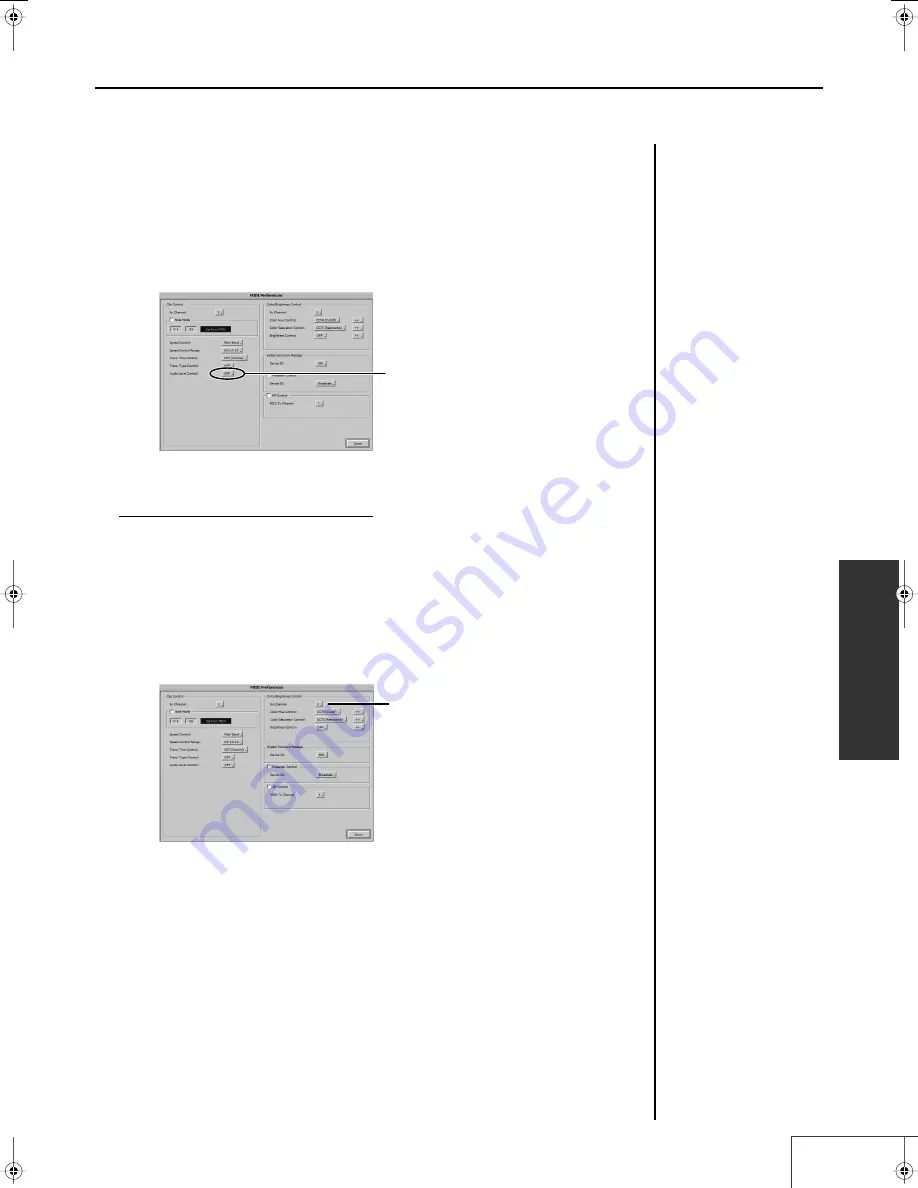
91
Practical Use of the PR-1000HD —
Controlling Presenter with MIDI
Practical Use
6.
If you wish to control the volume from the MIDI device, set the MIDI message at
the “Audio Level Control” pull-down menu (if “OFF” selected, it cannot be
controlled using the MIDI device).
Control the volume with the selected MIDI message.
fig.midi04.eps
7.
Click the [Done] button
Controlling the color correction
You can control color correction (p. 57) via MIDI. Color correction lets you independently control the
hue (H), color (S), and brightness (V) of the image.
This setting is saved without regard to the project.
1.
In Play mode or Edit mode, click the [Open Preferences] button.
2.
Click the [MIDI Preferences] button.
3.
To specify the MIDI channel that will be used for controlling color correction,
use the "Receive MIDI channel" setting for "Control color/brightness."
fig.midi04.eps
Select a MIDI message
Select the RX channel
PR-1000HD_e.book 91 ページ 2008年1月21日 月曜日 午後8時35分
Содержание PR-1000HD
Страница 127: ...MEMO 127 ...
Страница 128: ...MEMO 128 ...
Страница 129: ...MEMO 129 ...
Страница 130: ...MEMO 130 For EU Countries For China ...
Страница 131: ...MEMO 131 ...






























