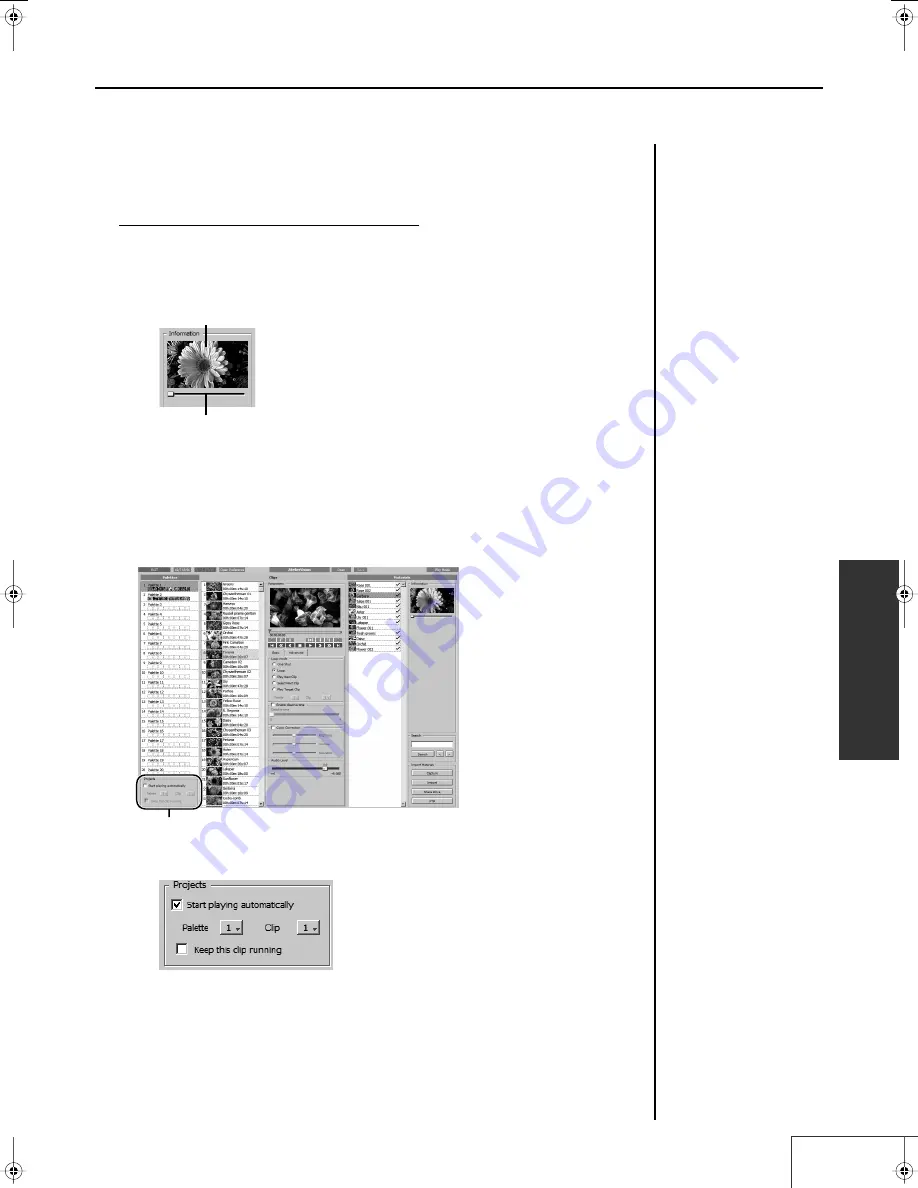
75
Practical Use of the PR-1000HD —
Making the Settings for the Project
Practical Use
Changing Material Thumbnail Images
1.
Click on the material whose thumbnail image you want to change in the
“Materials” list.
2.
Move the thumbnail slider in the “Information” Area.
fig.editmode07.eps
3.
The thumbnail switches to the frame shown at the current slider position.
■
Setting Automatic Playback
You can have clips play back automatically when projects are loaded.
These settings are made in Edit mode.
fig.editmode08.eps
1.
Put a check in the check box in the “Project” Area.
fig.project.eps
2.
Select the palette number and clip number.
The selected clip plays back automatically when the project is loaded.
If you check “Keep this clip running,” the screen does not go black when a clip is finished playing
(this includes stopping playback with the “Stop” button or “Esc” key on the keyboard), but the
specified clip is played instead.
Clips do not play back automatically when Loop playback is off in Play mode (p. 58).
Preview
Thumbnail slider
Project
PR-1000HD_e.book 75 ページ 2008年1月21日 月曜日 午後8時35分
Содержание PR-1000HD
Страница 127: ...MEMO 127 ...
Страница 128: ...MEMO 128 ...
Страница 129: ...MEMO 129 ...
Страница 130: ...MEMO 130 For EU Countries For China ...
Страница 131: ...MEMO 131 ...






























