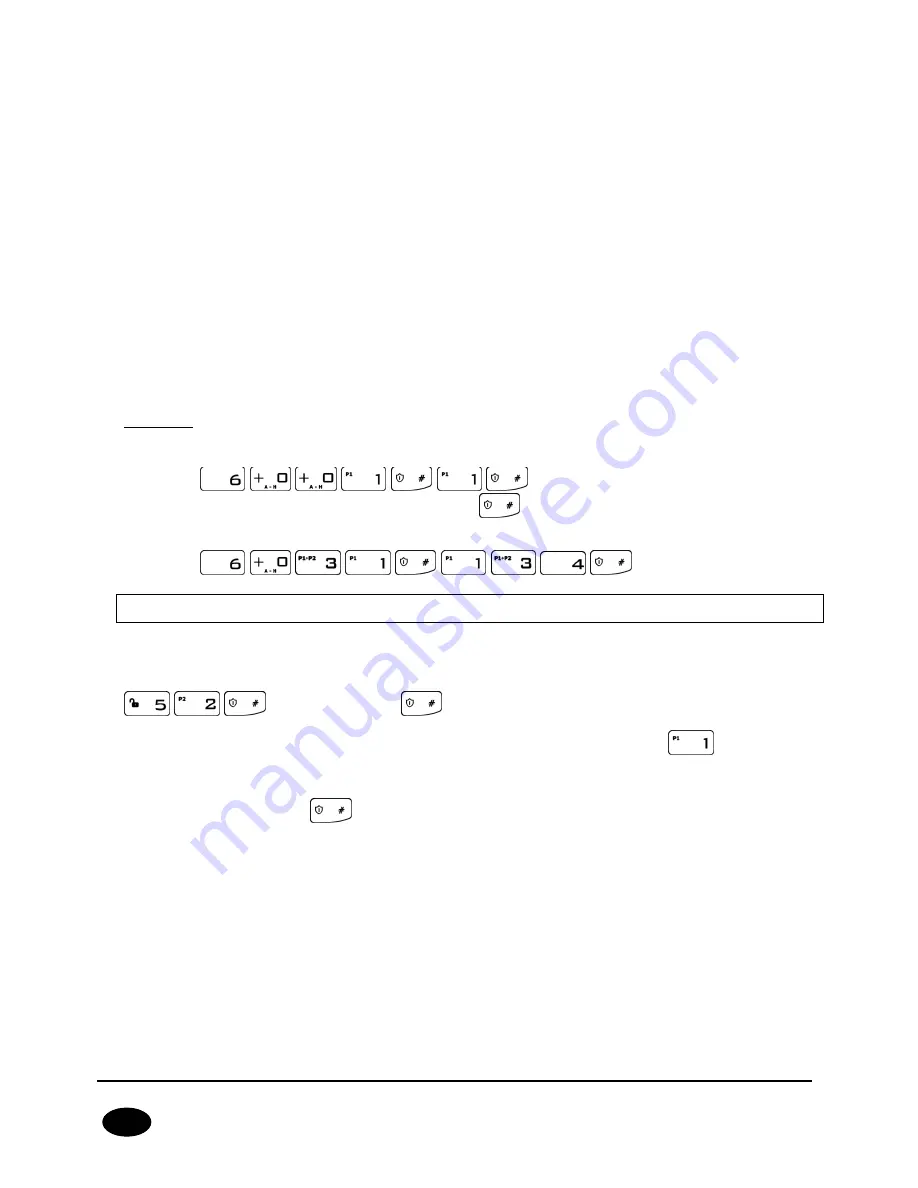
CPX230NWB ALARM CONTROL PANEL – INSTALLER MANUAL
47 / 144
EN
Y
– number of parameter related to a given emergency button;
Z
- number (or value) of the next parameter;
For Y = 0
– complex function, the initiation of which configures the parameters
listed below as set of parameters.
For Y = 1
– Configuration emergency button, possible values for the parameter
Z
:
o
1 – enable/disable emergency button:
o
2 – output 1
o
3 – output 2
o
4 – output 3
After confirming the desired option, the output numbers assigned to the given alarm
button are displayed. By using buttons 2–4, you can change the status of outputs that are
activated if the alarm is triggered off by the function key that is being set up. For functions
that enable or disable all buttons, their outputs will remain unchanged.
Functions which configure all three buttons, will not change the outputs setting.
Example:
a)
enabling all emergency buttons:
b)
enabling “panic” (burglary) function (
held) and changing output 2 and
output 3 state:
4.4.
TEXT MESSAGES
In order for installer to be able to configure text messages, administrator has to grant him
necessary permission first. This can be achieved by typing in following code:
<admin code>
Next, installer’s access to text messages can be changed by pressing the
key. This will
toggle LED 1. When the LED is active, installer is granted the access, when led is inactive,
installer is refused access to text messages. Choice of installer’s permissions can be
accepted by pressing the
button.
CPX230NWB can store up to 10 phone numbers and up to 32 text messages. If, for any
reason, the SMS can not be send at the moment, it will be send as soon as the connection
with the GSM network is re-established but not later than 1 day after the occurrence of the
event triggering SMS send request (text messages get expired and are deleted).
Message should contain only characters from English alphabet. Furthermore, if
the text contains any spaces, content of the message, starting from the equation
mark (=) till the end of the message, should be enclosed in quotes (" ").
Note: Some components of commands are given in square brackets [...]. This
means that they are optional fields.















































