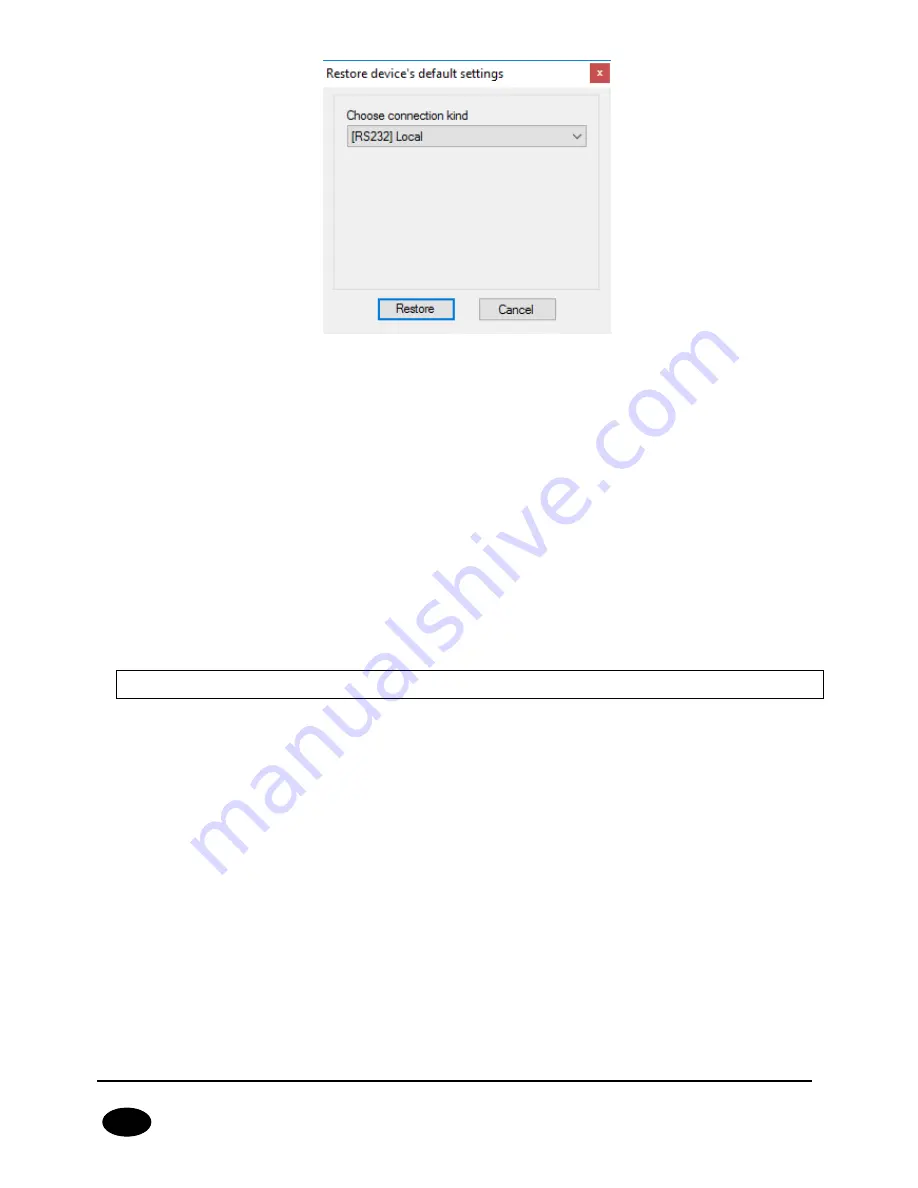
CPX230NWB ALARM CONTROL PANEL – INSTALLER MANUAL
63 / 144
EN
The operation is possible using local connection only. After the operation is completed the
equipment parameters will return to default factory settings.
5.3.2.4.
Operations -> Events history
The function enables to read out the events lately recorded in the memory of the
equipment. Please refer to chapter 6.12.
5.3.2.5.
Operations -> Equipment monitoring
The function allows the on-going monitoring of the equipment condition. Please refer to
chapter 6.11.
5.3.3.
Menu -> Help
Select this function for additional information about the program.
5.4.
DEVICE PROGRAMMING
In order to program the equipment, first you have to establish a connection with the
equipment. Depending on the connection mode two programming methods are available.
5.4.1.
Local programming
For local programming of the equipment, you should:
In PROG mode connect e.g. GD-PROG, SP-PROG-BT, or MINI-PROG-BT service cable
between CONF connector (on device’s PCB) and computer’s COM port, defined in
Connections -> RS-232 option or MINI-PROG (from the name programmer).
Connect the power supply to the alarm control panel. Upon connecting the power
supply and detecting the programming cable, the module will indicate it with LEDs:
the green one will go on and the red one will flash quickly.
Start the configuration wizard and define the options of the equipment (please refer
to chapter 6).
















































