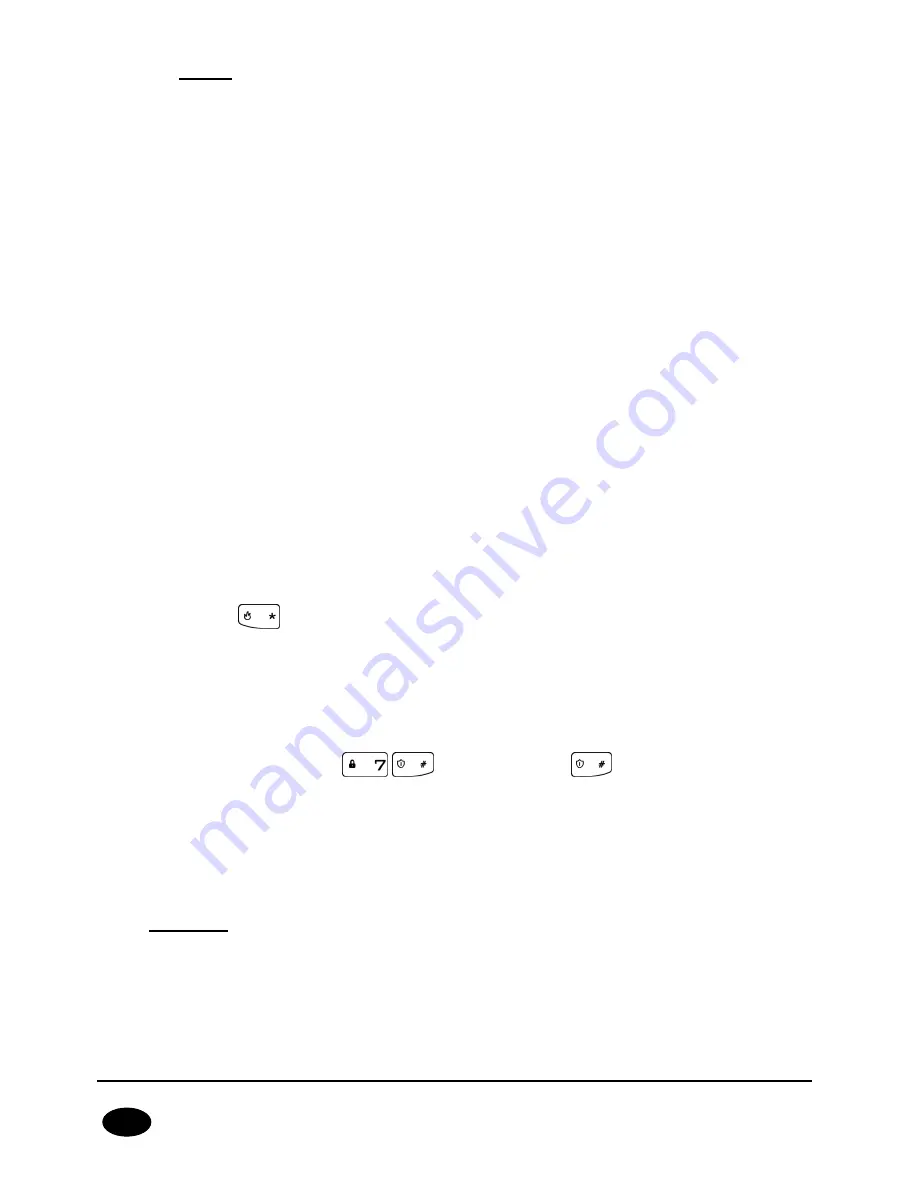
CPX230NWB ALARM CONTROL PANEL – INSTALLER MANUAL
34 / 144
EN
NOTE:
If newly set codes are lost, it will be necessary to send the blocked devices
to the EBS technical service.
3
– Allow quick arming without user authorization. When this function is turned on,
it is possible to quickly arm the system using a keypad, without the need to enter
the user authorisation code.
4
– After disarming disable alarm history notification. With this option checked, after
disarming the system (partition), past alarms from zones assigned to partition (F
diode blinking - partition 1, 6 diode - partition 2), after assigned delay time, (refer
to chapter 4.3.8) will cease to be shown on the keypad (diodes will turn off). The
user will retain access to state of the alarm memory from inputs, by entering the 3#
function, until he chooses to delete it. If the system is armed, and the alarm caused
by any 24-hour zone will occur, then the fault memory can be turned off by arming
and disarming the system (if this option is checked) or by entering the 3# keypad
function and deleting the memory.
5
–
Prevent arming using wired keypad when inputs are triggered or sabotaged. If
this option is selected, you can’t arm the system with KP32 if the detectors have
been triggered or tampered with. Triggering/tampering with any detector assigned
to the system is signalled by the diodes READY – D going off – in the case of a
detector assigned to Partition 1; 4 in the case of a detector from Partition 2. If the
system has been broken into two partitions, you can’t arm the control panel even, if
the detector has been triggered/tampered within only one of them. When
attempting to arm the system, the wired keypad emits a high one-second sound
and, at the same time, the diodes GROUP, ALARM, SYSTEM and PROG will go on for
about 4 seconds. System failures do not affect this option.
NOTE: This option is available since the firmware version 2.8.8.
You can press
any time to exit without saving changes.
4.3.7.
Access code length
The function enables setting the length of the administrator and user codes (the change
applies to all users). The code range is from 4 to 7 digits. By default, this value is set to 4.
<code length>
Where:
code length
– code length code from the range of 4 to 7.
Reducing the code length is possible only if the shortened user codes do not
conflict with each other.
Example:
There are 5-digit codes in the CPX database – 44440, 44444, and 44449. It will not be
possible to shorten the code to 4 digits due to the conflict of identical resulting codes.
The change will not be accepted, which the keypad will signal with a several seconds
long continuous sound. In such a case, one solution is to delete a user or users who
have similar codes.
















































