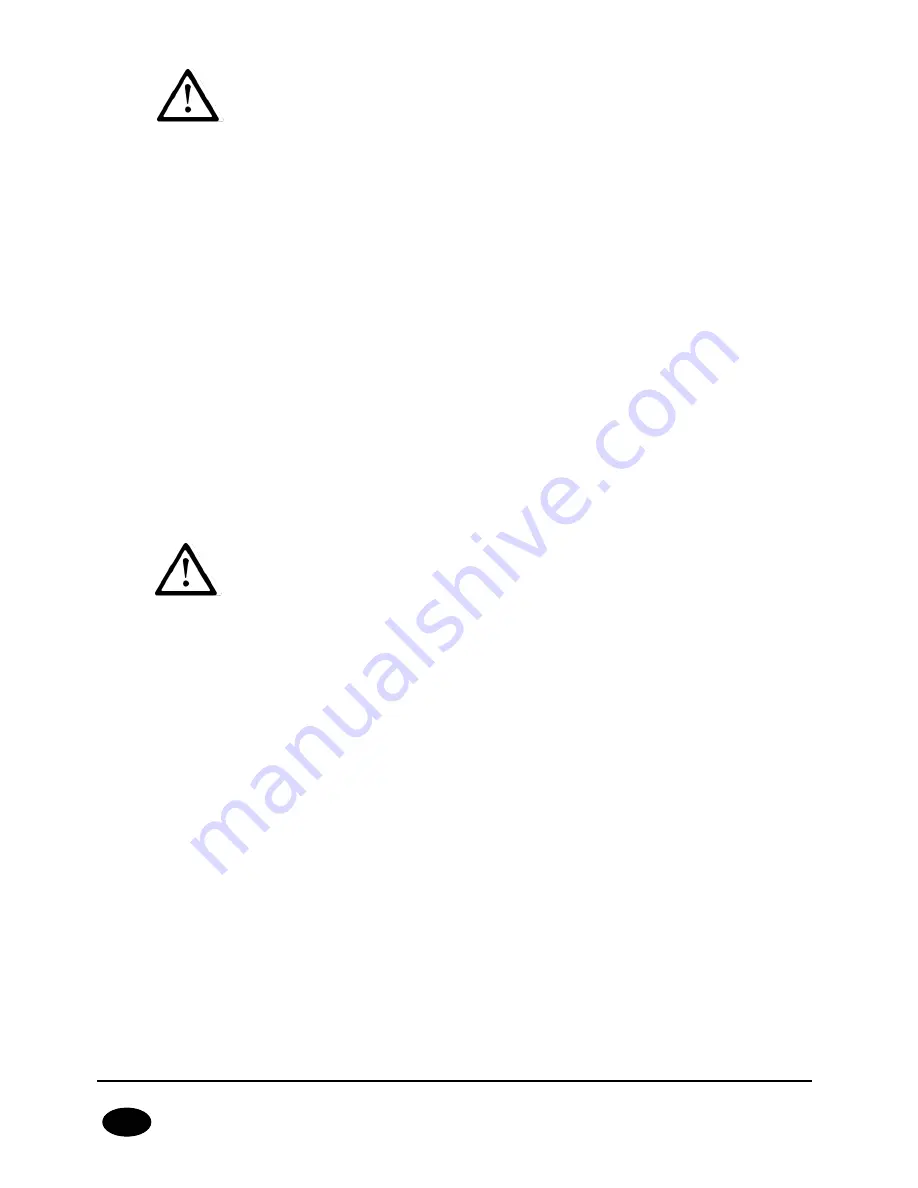
CPX230NWB ALARM CONTROL PANEL – INSTALLER MANUAL
64 / 144
EN
NOTE: Enter correct PIN code for used SIM card.
Select Send function. The window will appear where you have to select the
previously defined local connection (chapter 5.3.1.5.1.). Copy the settings into the
memory of the equipment.
Switch the power off and disconnect the programming cable or switch the
programming device into DEBUG (or MONITOR) mode to monitor the operation.
Insert SIM card.
Re-connect the power supply.
The equipment is ready for operation.
5.4.2.
Remote programming
Remote programming of the equipment is possible in two cases:
User has a configuration wizard of GPRS transmitters and computer-connected GSM
modem.
User works based on the receiver of OSM.Server monitoring system.
In the first case remote programming is carried out via CSD channel and the procedure is
the same as for local programming, with the only difference that in the options of a
connection the “GSM modem” shall be selected (please refer to chapter 5.3.1.5.2. – CSD
connection.
NOTE: Remote configuration via CSD channel is available only in
case the CSD data transfer is active for both SIM card inserted in the
equipment and SIM card installed in GSM modem.
In the second case, in accordance with chapter 5.3.1.5.2. – GPRS connection, you shall
define remote connection based on OSM.Server parameters. Since OSM.Server receives
(and sends) information only from equipment that is registered in its database, the first
operation you have to do for remote programming it to properly register the equipment.
The procedure is described in OSM.Server user manual.
5.4.2.1.
First programming of the equipment
As no access parameters to GPRS network and OSM.Server are defined in the equipment,
you shall start the programming with defining the parameters. Irrespectively of the input
method, first you have to register the equipment in the OSM.Server database.
Before starting the remote programming, you have to make sure that the SIM card was
inserted (subject to conditions defined in chapter 6.1.5.3.) and the equipment was
connected to power supply. The user must know the serial number of the equipment and
SIM card telephone number.
The programming procedure is the following:
Using the pad of OSM.Server device, indicate with the cursor the correct equipment
in ‘Equipment’ tab.
Click “Config” option and then indicate “Set configuration” function. A list of
parameters will be displayed.






























