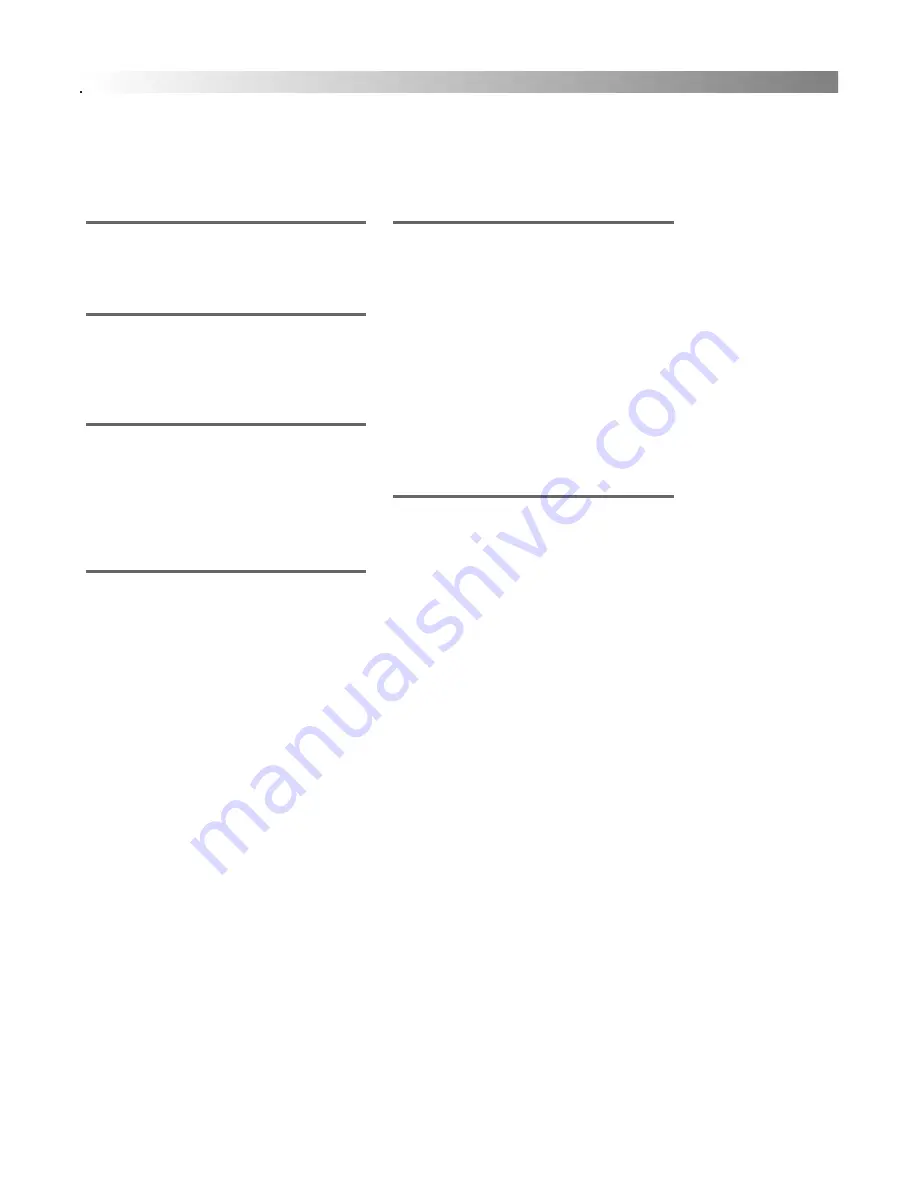
93
Step-by-Steps
DynaWrite Reference Guide
Basic Device, Power Save Mode and Password Operations
Turning on the DynaWrite
Select the power button in the upper left
corner of the device.
Shutting Down the DynaWrite
Save any work in progress and close any
open menus. Press the power button in
the upper left corner of the device.
Speaking Message Window Text
1.
Use your keyboard to compose a
message.
2.
Select the
Speak
key at the top right
corner of your keyboard.
Creating and Activating a New
Password
1.
Select the
Menu/File
key on your
DynaWrite keyboard.
2.
Select the
System Settings
button
(Alt + Y).
3.
Select the
Set password
button
(Alt + S).
4.
Type a password into the
Enter new
password
text box.
5.
Select the
OK
button (Alt + O).
6.
Type the same password into the
Confirm your new password
text box.
7.
Select the
OK
button (Alt +O).
8.
Select the
OK
button (Alt + O) to
acknowledge that your password has
been set.
9.
Select the
Enable password
check
box (Alt + E).
10. Select the
OK
button (Alt + O).
11. Select the
Close
button (Alt + C).
Removing Password Protection
1.
Select the
Menu/File
key on your
DynaWrite keyboard.
2.
Type your password into the
Enter
Password
text box.
3.
Select the
OK
button (Alt + O).
4.
Select the
System Settings
button
(Alt + Y).
5.
Deselect the
Enable password
check
box (Alt + E).
6.
Select the
OK
button (Alt + O).
7.
Select the
Close
button (Alt + C).
Changing the Password
when Password Protection is Active
1.
Select the
Menu/File
key on your
DynaWrite keyboard.
2.
Type your current password into the
Enter Password
text box.
3.
Select the
OK
button (Alt + 0).
4.
Select the
System Settings
button
(Alt + Y).
5.
Select the
Set password
button
(Alt + S).
6.
Type the current password into the
Enter Password
text box.
7.
Select the
OK
button (Alt + O).
8.
Type a new password into the
Enter
new password
text box.
9.
Select the
OK
button (Alt + O).
10. Type the new password in again to
confirm it.
11. Select the
OK
button (Alt + O).
12. Select the
OK
button (Alt + O) to
acknowledge that your new password
has been set.
13. Select the
OK
button (Alt + O).
14. Select the
Close
button (Alt + C).
Содержание DYNAwrite
Страница 1: ...Reference Guide ...
Страница 6: ...iv DynaVox Systems LLC ...






























