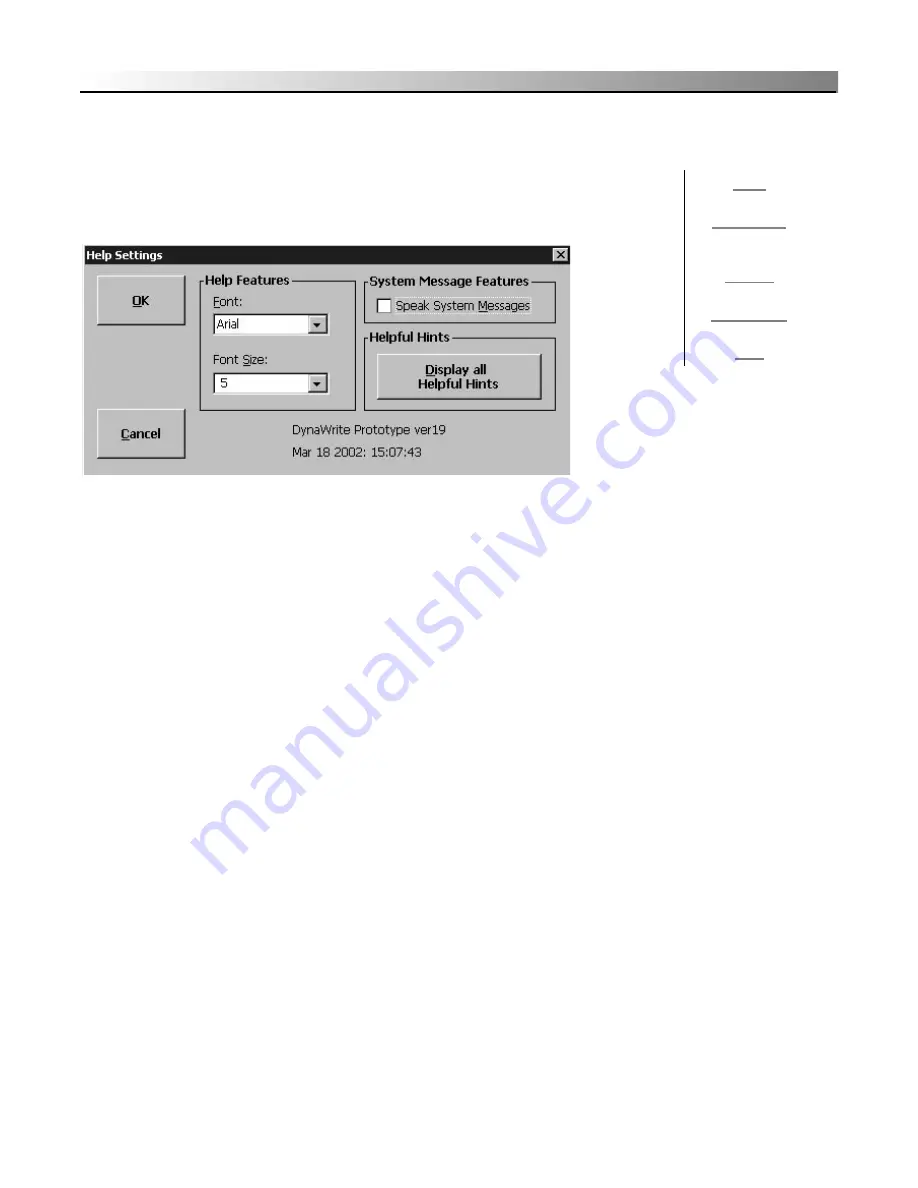
87
Menus
DynaWrite Reference Guide
Menu 9:
Help Settings
The
Help Settings
menu gives you the ability to adjust the appearance and
presentation of the DynaWrite system messages and helpful hints. This menu
also includes the current DynaWrite software version number..
OK (Alt + O).
Selecting the
OK
button accepts any new changes to the
Help
Settings
menu, closes the menu and returns you to the
Main
menu.
Cancel (Alt + C).
Selecting the
Cancel
button closes the
Help Settings
menu
and returns you to the
Main
menu without saving any new changes.
Font (Alt + F).
Font selection is included in the
Help Features
group box in
the center of this menu. This feature allows you to customize the
appearance of the text in your
DynaWrite Help
window. Selecting
Font
will
activate a combo box with three typeface options:
Arial
,
Times
, and
Courier
.
When the combo box is active, use the up and down arrow buttons on the
DynaWrite keyboard to select and highlight an appropriate font.
Font Size (Alt + S).
Font size selection is included in the
Help Features
group box in the center of this menu. This feature allows you to customize
the appearance of the text in your
DynaWrite Help
window. Selecting
Font
Size
will activate a combo box which includes three font size options:
12
,
20
, and
30
. When the combo box is active, use the up and down arrow
buttons on the DynaWrite keyboard to select and highlight an appropriate
font size.
Path:
Menu/File key
Help Settings
(Alt + N)
Sub-menus:
None
Содержание DYNAwrite
Страница 1: ...Reference Guide ...
Страница 6: ...iv DynaVox Systems LLC ...






























