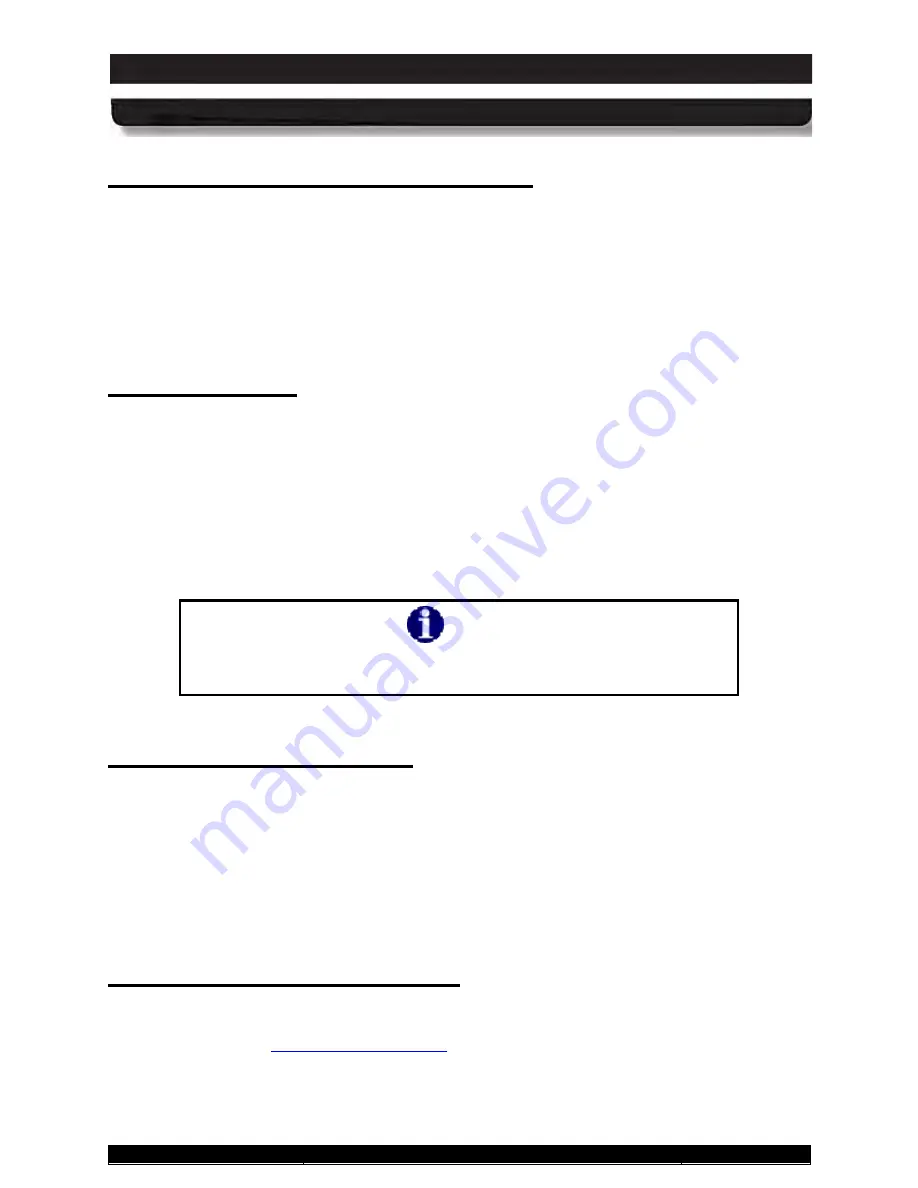
9711-26020-0001
Exp o rt Co n tro lle d – S e e P a g e 3
Rev D
SECTION 8
ARMOR X10gx Tablet Computer
SECTION 9
BATTERY MANAGEMENT
Page 200 of 234
ARMOR X10gx Tablet Computer
Ho w to Ch a rg e Yo u r Ba tte rie s
The X10gx batteries automatically begin charging when installed in the ARMOR Tablet and
external power is applied. To recharge the batteries, plug the circular connector of the AC
adapter into the DC power input jack on the left side of the ARMOR X10gx, or into the PWR
connector on a desk dock unit. If your X10gx is installed in a vehicle dock, the batteries will
charge whenever vehicle battery power is available.
Don’t be alarmed if batteries feel warm to the touch during the charging process. Your X10gx
batteries are protected from being overcharged by internal safety circuits.
Ch a rg in g Tim e
The charging time for one or two depleted batteries (<10% charge) when the batteries are
installed in the X10gx is 2.5-4 hours, depending on the following factors:
•
power demands on the system (screen brightness setting, wireless and GPS radio
activity, utility and software applications currently running, etc.)
•
temperature extremes
•
number of batteries (1 or 2)
•
total remaining capacity of each battery
•
NOTE
The charging cycle is not linear and the last 20% of charge can take
proportionally longer to complete than the first 80% of charge time.
Ch a rg in g Te m p e ra tu re s
DRS has included temperature sensors in the battery circuit to protect the cells when an
excessively high or low temperature condition occurs. Your batteries will charge normally in the
X10gx computer so long as the internal temperature remains above 0°C (32°F) and does not
exceed 45°C (113°F). If the internal temperature moves outside these limits during charging, the
computer will suspend the charging cycle until the temperature returns to a value within the
normal temperature range.
If the charging cycle is suspended due to temperature, the Charging/Fault indicator will flash at
a ½-second rate.
S e ttin g th e Ch a rg in g P o lic y
Follow the procedure in Table 32 to set the charging policy and decide if both batteries will
charge at the same time regardless of charge level or the battery with the lowest charge will be
charged first. Refer to
for a description of this function.
















































