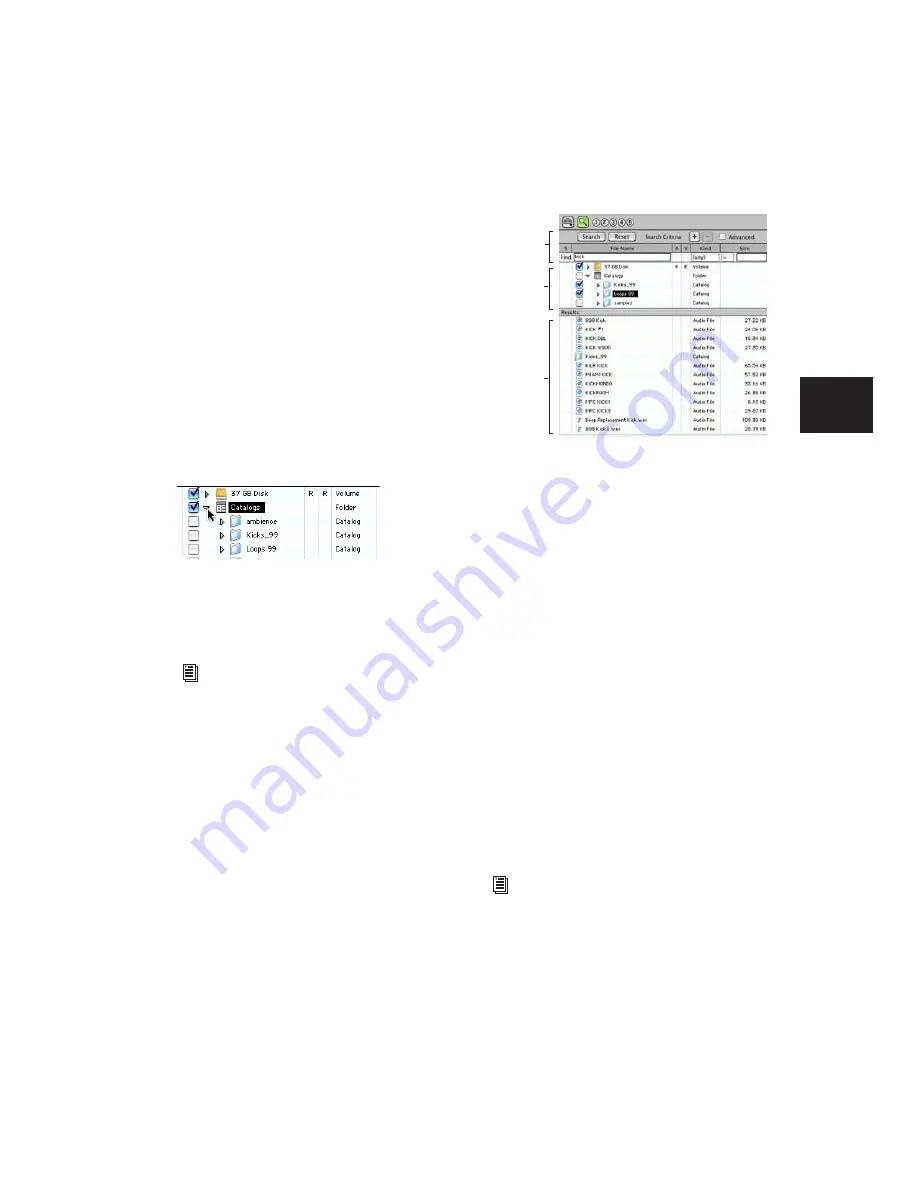
Chapter 11: DigiBase
197
Catalogs in the Workspace
Browser
(DigiBase Pro Only)
With DigiBase Pro, the Workspace browser pro-
vides special tools for creating and accessing
Catalogs. Once Catalogs have been created, they
appear in the Workspace browser in the Cata-
logs folder.
To show all Catalogs:
1
Open the Workspace browser.
2
Click the Expand/Collapse icon next to the
Catalogs folder.
To open an individual Catalog:
■
Double-clicking a catalog opens a Browser
window for that catalog.
Searching in the Workspace
Browser
The Workspace browser provides the most com-
prehensive DigiBase search capabilities. The
Workspace browser lets you perform searches
across a single volumes, multiple volumes, or
across any combination of volumes, folders, and
Catalogs. You select which volumes to include
in the search, and which to exclude. The Work-
space also provides a separate Search Results
pane to view, select and manage the results of
searches.
The Search Results pane lets you maintain the
results of searches, while still viewing and con-
figuring options for additional searches.
To search from the Workspace:
1
Choose Window > Workspace to open the
Workspace browser.
2
Click the Search icon to display the Work-
space Search pane.
3
Configure search criteria.
4
Click next to each item in the Areas to Search
list to include or exclude volumes to be
searched. Checked items and their sub-folders
are included in the search. (The next time you
open a Search pane in the Workspace, these set-
tings remain in effect.)
5
Click Search.
6
The results of the search are shown in the
Search Results pane.
Viewing Catalogs in the Workspace.
For complete instructions on creating and
working with Catalogs, see “DigiBase Pro
Catalogs” on page 199.
Search and Search Results panes in the Workspace
For more information on searching, see
“Searching Items” on page 183.
Search
pane
Areas to
search
Search
results
Содержание Pro Tools
Страница 1: ...Pro Tools Reference Guide Version 7 3 ...
Страница 15: ...1 Part I Introduction ...
Страница 16: ...2 ...
Страница 33: ...19 Part II System Configuration ...
Страница 34: ...20 ...
Страница 44: ...Pro Tools Reference Guide 30 ...
Страница 94: ...Pro Tools Reference Guide 80 ...
Страница 95: ...81 Part III Sessions Tracks ...
Страница 96: ...82 ...
Страница 108: ...Pro Tools Reference Guide 94 ...
Страница 130: ...Pro Tools Reference Guide 116 ...
Страница 269: ...255 Part IV Recording ...
Страница 270: ...256 ...
Страница 310: ...Pro Tools Reference Guide 296 ...
Страница 345: ...331 Part V Editing ...
Страница 346: ...332 ...
Страница 402: ...Pro Tools Reference Guide 388 ...
Страница 496: ...Pro Tools Reference Guide 482 ...
Страница 548: ...Pro Tools Reference Guide 534 ...
Страница 571: ...557 Part VI MIDI Editing ...
Страница 572: ...558 ...
Страница 596: ...Pro Tools Reference Guide 582 ...
Страница 637: ...623 Part VII Mixing ...
Страница 638: ...624 ...
Страница 702: ...Pro Tools Reference Guide 688 ...
Страница 771: ...757 Part VIII Video Sync Surround ...
Страница 772: ...758 ...
Страница 792: ...Pro Tools Reference Guide 778 ...
Страница 806: ...Pro Tools Reference Guide 792 ...
Страница 856: ...Pro Tools Reference Guide 842 ...






























