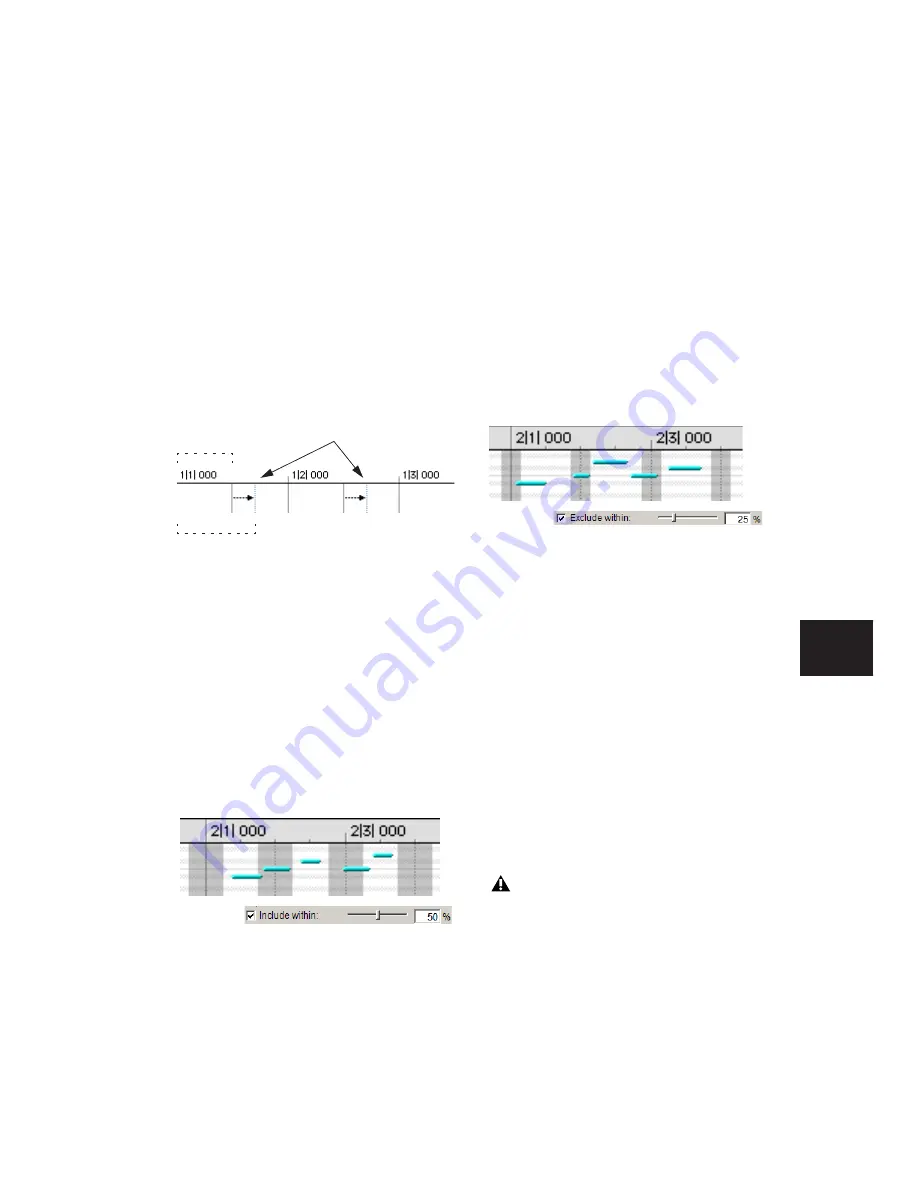
Chapter 26: MIDI Operations
587
Options
Additional Quantize options include:
Swing
When selected, every other Grid bound-
ary is shifted by the specified percentage value
(0–300) to achieve a “swing” feel. A Swing value
of 0% yields no swing, while 100% yields a trip-
let feel. Settings above 100% progressively nar-
row the swing until the maximum of 300%, at
which every other Grid boundary is moved to
the next Grid point.
Include Within
When selected, attacks and re-
leases are only quantized if located within the
specified percentage of the Quantize Grid. Use
this option to clean up downbeats without af-
fecting notes that are “swung” or wildly off the
beat.
Figure 30 shows the Quantize Grid set to quarter
notes with the Include Within option set to
50%. Only attacks and releases falling within
the shaded area (equivalent to an eight note
area around each beat) are quantized.
Exclude Within
When selected, attacks and re-
leases are not quantized if located within the
specified percentage of the Quantize Grid. Use
this option to preserve the feel of notes close to
the beat, while correcting others that are drasti-
cally away from the beat.
Figure 31 shows the Quantize Grid set to quarter
notes with the Exclude Within option set to
25%. Attacks and releases falling within the
shaded area (equivalent to a sixteenth note area
around each beat) are not quantized.
Strength
When selected, notes are moved a per-
centage toward the Quantize Grid. Lower per-
centages preserve the original feel of the notes,
higher percentages align the notes more tightly
to the Grid.
Grid Quantize Examples
The following examples illustrate some of the
more common uses for Grid Quantize.
If you intend to loop playback while quantizing,
you may want to deselect Options > Link Time-
line and Edit Selection. This ensures that the
play range does not change when selected notes
are moved in the course of quantizing and un-
doing.
100% Swing, eighth note Grid
Figure 30. Include Within option
Every other Grid point
shifted by swing
0% Swing
(480 ticks)
100% Swing
(640 ticks)
Figure 31. Exclude Within option
After quantizing, you can use Restore Per-
formance to revert to the original version
(see “Restore Performance” on page 594.)
Содержание Pro Tools
Страница 1: ...Pro Tools Reference Guide Version 7 3 ...
Страница 15: ...1 Part I Introduction ...
Страница 16: ...2 ...
Страница 33: ...19 Part II System Configuration ...
Страница 34: ...20 ...
Страница 44: ...Pro Tools Reference Guide 30 ...
Страница 94: ...Pro Tools Reference Guide 80 ...
Страница 95: ...81 Part III Sessions Tracks ...
Страница 96: ...82 ...
Страница 108: ...Pro Tools Reference Guide 94 ...
Страница 130: ...Pro Tools Reference Guide 116 ...
Страница 269: ...255 Part IV Recording ...
Страница 270: ...256 ...
Страница 310: ...Pro Tools Reference Guide 296 ...
Страница 345: ...331 Part V Editing ...
Страница 346: ...332 ...
Страница 402: ...Pro Tools Reference Guide 388 ...
Страница 496: ...Pro Tools Reference Guide 482 ...
Страница 548: ...Pro Tools Reference Guide 534 ...
Страница 571: ...557 Part VI MIDI Editing ...
Страница 572: ...558 ...
Страница 596: ...Pro Tools Reference Guide 582 ...
Страница 637: ...623 Part VII Mixing ...
Страница 638: ...624 ...
Страница 702: ...Pro Tools Reference Guide 688 ...
Страница 771: ...757 Part VIII Video Sync Surround ...
Страница 772: ...758 ...
Страница 792: ...Pro Tools Reference Guide 778 ...
Страница 806: ...Pro Tools Reference Guide 792 ...
Страница 856: ...Pro Tools Reference Guide 842 ...






























