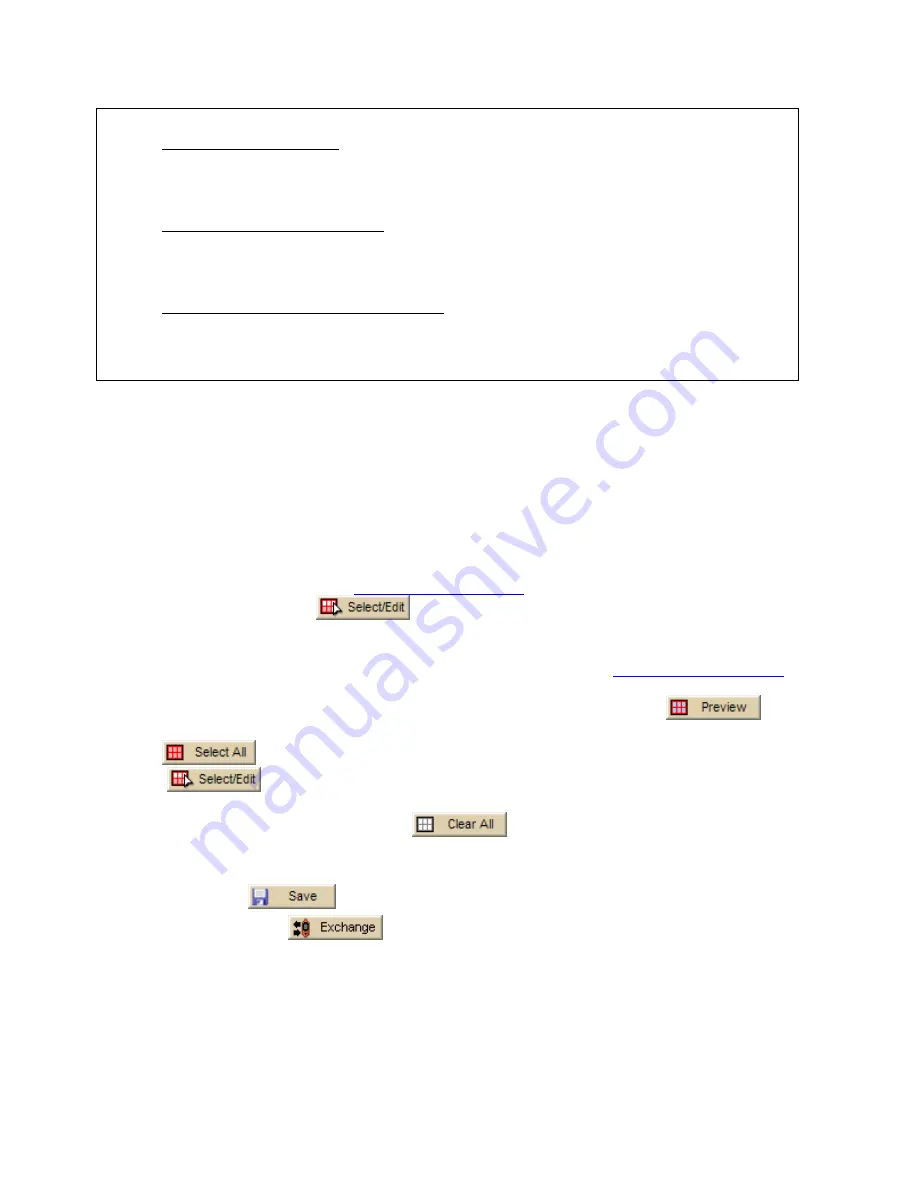
Street Atlas USA
®
2010 User Guide
234
(Satellites d’observation de la Terre). Downloaded using the NetLink tab.
o
Aerial Imagery (DOQQ) — 15-16 (Street Atlas USA); 15-17 (Street Atlas USA
Plus)
Black and white 1-meter resolution digital aerial photography. Downloaded using
the NetLink tab.
o
Color Aerial Imagery (DOQQ) — 13-16 (Street Atlas USA); 13-17 (Street Atlas
USA Plus)
True-color 1-meter resolution digital aerial photography. Downloaded using the
NetLink tab.
o
USGS Hi-resolution 133 City Imagery — 13-16 (Street Atlas USA); 13-17 (Street
Atlas USA Plus)
Color aerial imagery over the country's largest metropolitan areas with a
resolution of approximately 1/3 meter (or about 1 foot).
Exporting a Map to a Handheld Device
You can export maps to a Palm® OS or Pocket PC handheld device.
To Export a Map
Use the following steps to export a map to a Palm OS or Pocket PC device.
1.
Click the Handheld Export tab.
2.
To manually select the export area, choose an appropriate grid size from the Grid
Size drop-down list (see
Grid Size Comparisons
for more information), click the
Select/Edit button
, and click grids on the map to add or remove them.
Grids selected for export are shaded red.
OR
Select the grid size from the Grid Size drop-down list (see
Grid Size Comparisons
for
more information), type a location in the Search for and select a location box,
click a result in the results list, and then click the Preview button
. The
default export area is defined with shaded grids. Click the Select All
button to select the default export area or click the Select/Edit
button to add or remove grids. Grids selected for export are shaded
red.
Note Click the Clear All button
to clear the highlighted grids from the
map.
3.
Type a name for your map package in the Save your Map for Exchange box.
4.
Click Save
5.
Click Exchange
to open the Exchange Wizard.
6.
Select the device you want to send the map to from the Device Type list.
7.
Palm OS Users Only:
•
Select the user you want to send the map to from the User list.
•
Select Main Memory or SD card from the Destination drop-down list.
•
Optionally select the Draw Points or Active Routes check boxes if your map
includes that information.
Содержание Street Atlas USA
Страница 2: ......
Страница 10: ......
Страница 33: ...Getting Started 23 GeoTagger Print Print Screen ...
Страница 34: ......
Страница 58: ......
Страница 100: ......
Страница 112: ......
Страница 126: ......
Страница 198: ......
Страница 214: ......
Страница 230: ......
Страница 232: ......
Страница 260: ......






























