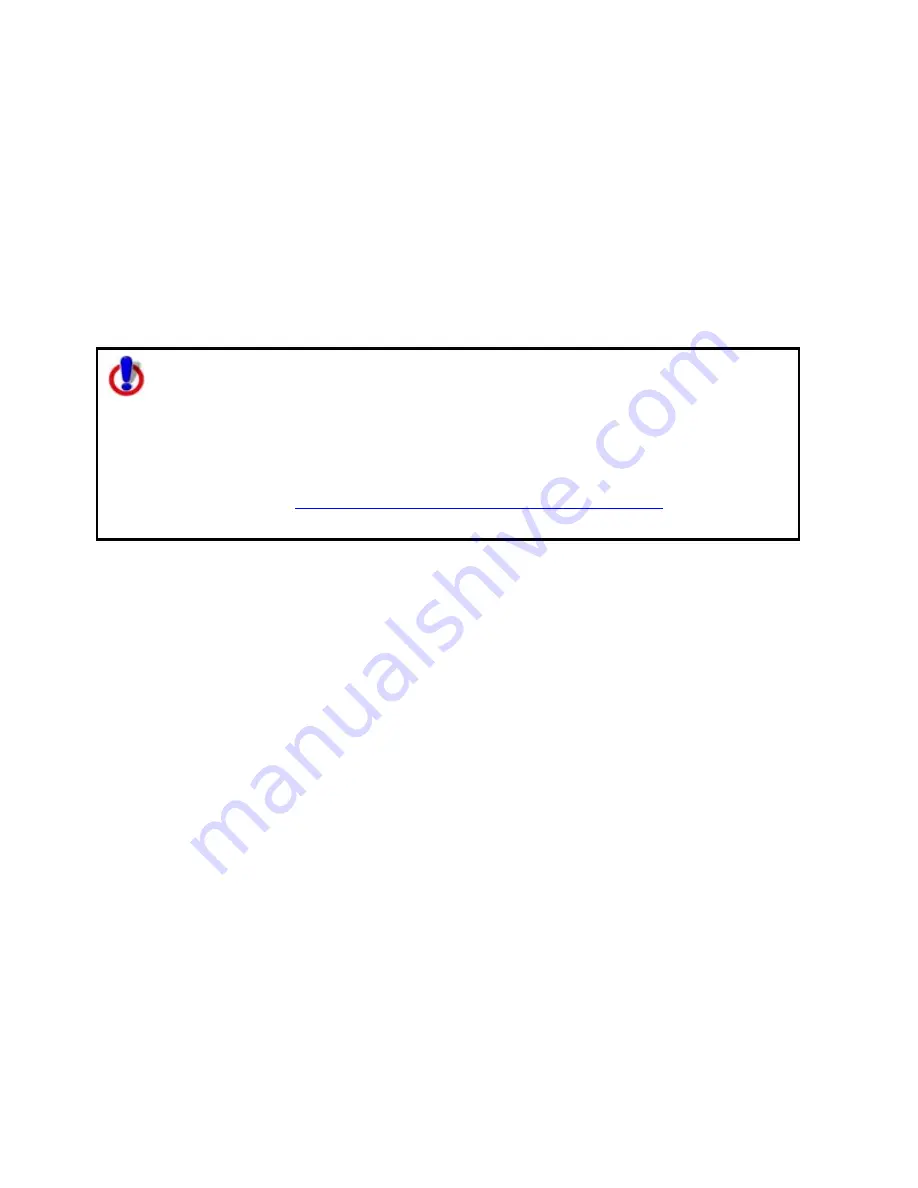
Street Atlas USA
®
2010 User Guide
144
8.
Click Done to return to the main Draw tab area.
To Lock a Draw File
Use the following steps to lock a draw file.
1.
Click the Draw tab.
2.
Click File to open the draw file editing area.
3.
Select the Lock check box for each draw file you want to lock.
Note Clear the Lock check box to make changes to a draw file.
4.
Click Done to return to the main Draw tab area.
Note for regular Street Atlas USA users
This Help topic describes functionality provided in advanced file management.
Advanced file management allows you to save multiple routes and draw layers in
a single map file. With simplified file management, you can save only one route
and/or draw layer in a single map file. If you did not select to enable advanced
file management during the product installation, you can still change the settings
using the Change File Management option in the Options menu. For more
information, see
Activating Advanced/Simplified File Management
.
This note does not apply to Street Atlas USA Plus users.
Exporting Draw Files to Text Files
You can export draw files as text files. Draw objects exported to text files contain coordinate
information for each line, area, or point object. You can open these text files in other
DeLorme products.
To Export Draw Files to Text Files
Use the following steps to export an existing draw file to a text file.
1.
Click the Draw tab.
2.
Click File to open the draw file editing area.
A draw file with a selected check box displays on the map. The Active column shows
the active layers.
3.
From the file list, click the draw file to export.
4.
Click Export.
The Export Draw File dialog box opens.
5.
Browse to a directory in which to save the file or use the default destination of
C:\DeLorme Docs\Export.
6.
Select Text File from the Save as Type drop-down list.
7.
Type a name for the file in the File name text box. The default name is root name of
the layer.
8.
Click Save.
9.
Click Done to return to the main Draw tab area.
Содержание Street Atlas USA
Страница 2: ......
Страница 10: ......
Страница 33: ...Getting Started 23 GeoTagger Print Print Screen ...
Страница 34: ......
Страница 58: ......
Страница 100: ......
Страница 112: ......
Страница 126: ......
Страница 198: ......
Страница 214: ......
Страница 230: ......
Страница 232: ......
Страница 260: ......






























