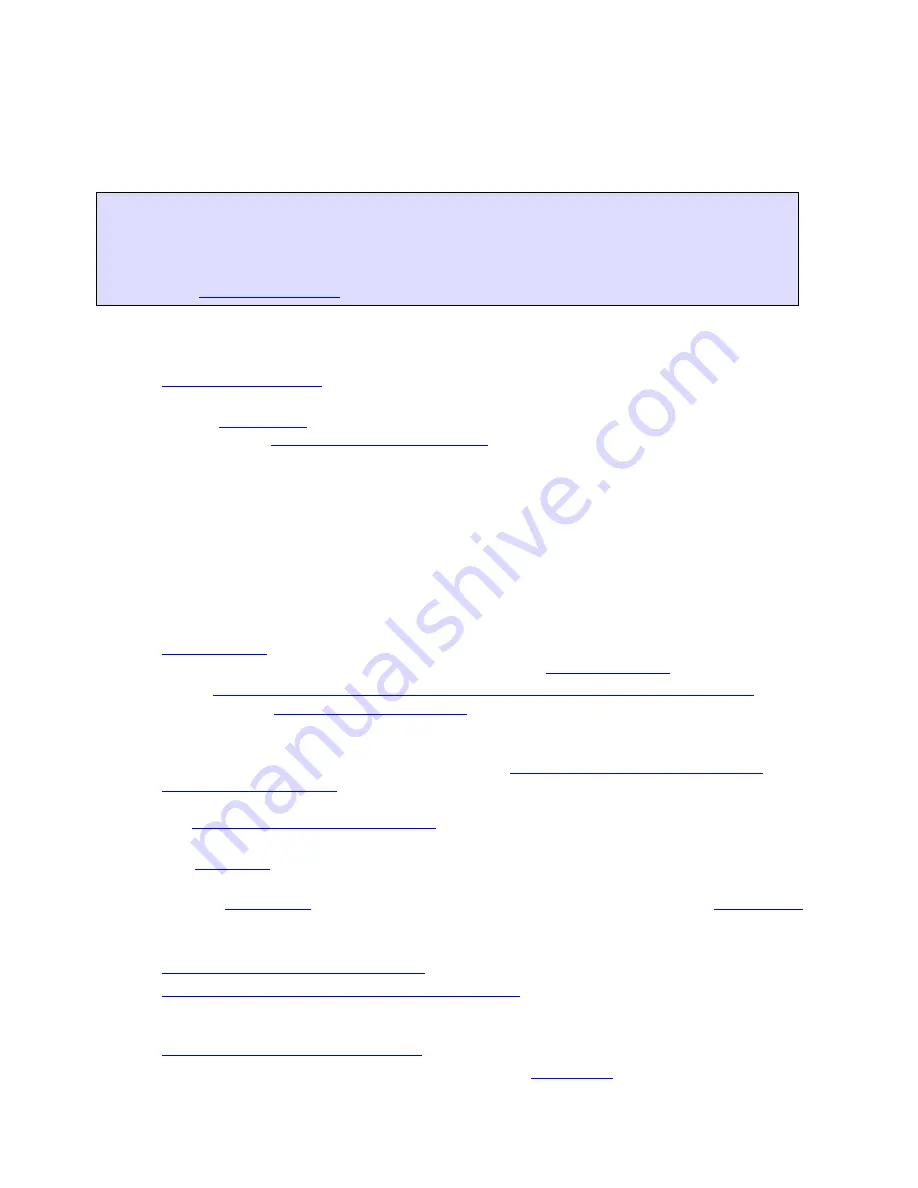
1
Getting Started
Welcome to Street Atlas USA
Tips
•
Double-click a book in the Table of Contents to view all of its associated topics.
Click a topic to read its contents.
•
Additional information is available in the Technical Support section of our website.
Visit
www.delorme.com
to view tutorials, search the forums, and more.
What's New
•
E-Z Nav route wizard
optimizes NavMode and gives you an easy to use in-vehicle
solution for navigating.
•
Import
POI Factory
.csv waypoint files to a draw layer and use them for trip
planning. See
Importing Files to Draw Files
for more information.
•
Over 300,000 new roads.
•
Updated Points of Interest (POIs)—Amtrak stations, subway/metro stops in some
major cities, and major college stadiums now included. Also, ATMs are now included
in the Major POIs category.
•
Works with Windows® 7
Street Atlas USA Features
The following features and more are available in Street Atlas USA and Street Atlas USA Plus:
•
GPS NavMode
—a hands free full-screen view that you can view in 2-D or 3-D. GPS
Radar results display on the screen. Optimized for
use on netbooks
.
•
Find a
street address, city/town, ZIP/Postal Code, coordinate, point of interest
, and
more. Use the
advanced search function
to locate the intersection of two streets, a
specific category of map items, such as landmarks along the current route, or an
area code and exchange.
•
Connect your GPS device to the program and
track your progress on a portable
computer as you travel
. View your next turn as well as the turn after that—very
helpful when you need to make a turn directly after another turn. You can even use
the
automatic back-on-track feature
to recalculate your route when detours veer you
off course.
•
Use
MapShare
to share your current map view and even route directions with
anyone.
•
Use the
NetLink tab
to get free downloads of data and imagery from the
Map Library
for your area of interest.
•
Use Canadian data to create door-to-door routes in Canada.
•
Export maps to a handheld device.
•
Import your personal address book information
and visualize your contacts on the
map. You can even use them as a start, stop, or finish route point or search for them
using the Find tab.
•
Create custom keyboard shortcuts
to navigate the program more easily than ever.
•
Combine digital photos with GPS locations using
GeoTagger
.
Содержание Street Atlas USA
Страница 2: ......
Страница 10: ......
Страница 33: ...Getting Started 23 GeoTagger Print Print Screen ...
Страница 34: ......
Страница 58: ......
Страница 100: ......
Страница 112: ......
Страница 126: ......
Страница 198: ......
Страница 214: ......
Страница 230: ......
Страница 232: ......
Страница 260: ......


























