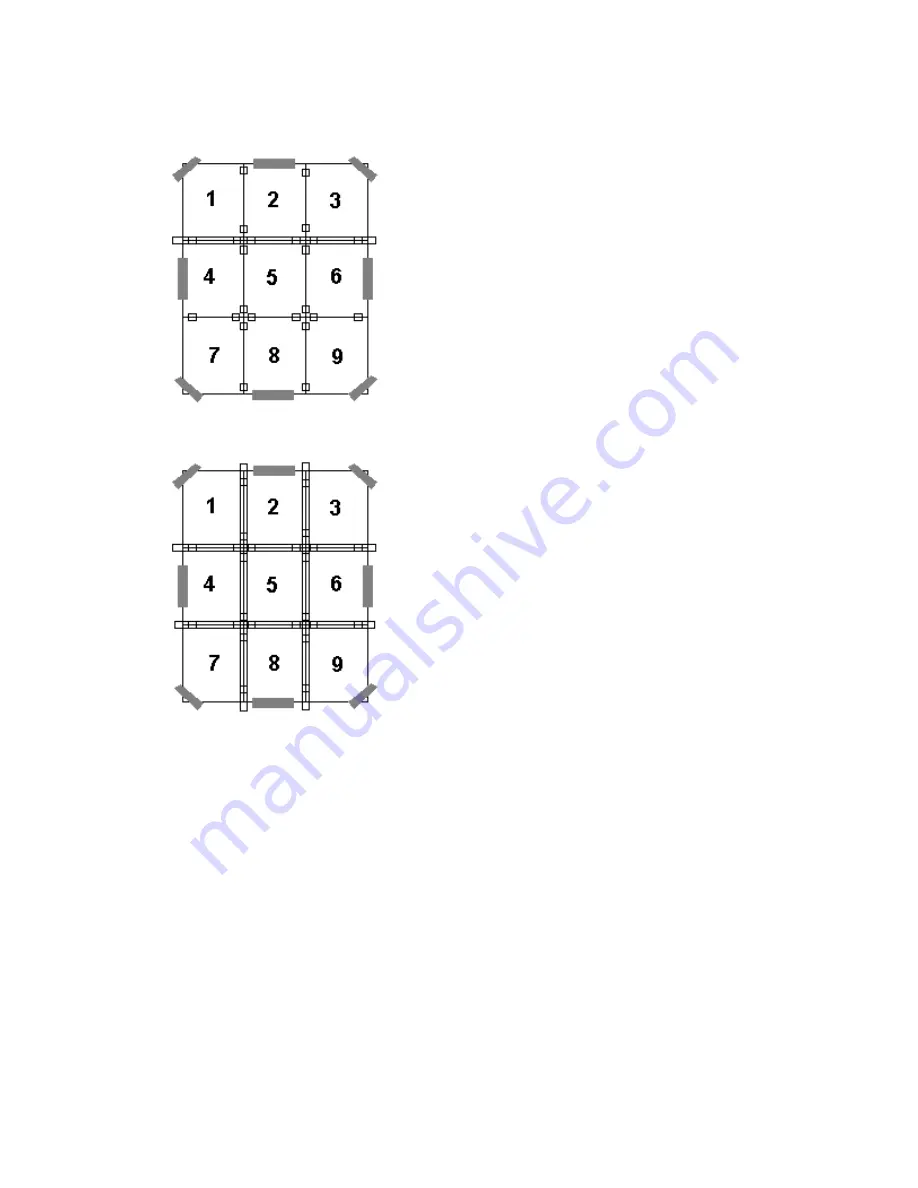
Printing
101
9.
Keeping the length of the tape taut, carefully apply the tape to the seam until both
sides are fixed to the work surface.
10.
Press the tape along the seam to remove any air gaps.
11.
Repeat steps 6 through 10 until all seams are completely pieced together.
12.
Using the straight-edge ruler, carefully trim the edges of the map at the seams
(where the tape is affixed to the workspace).
13.
Peel off the removable tape at the corners and the edges. You are now ready to
display your multi-page map.
Содержание Street Atlas USA
Страница 2: ......
Страница 10: ......
Страница 33: ...Getting Started 23 GeoTagger Print Print Screen ...
Страница 34: ......
Страница 58: ......
Страница 100: ......
Страница 112: ......
Страница 126: ......
Страница 198: ......
Страница 214: ......
Страница 230: ......
Страница 232: ......
Страница 260: ......






























