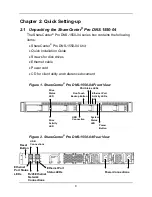3
3.4.1
Create Disk Array ........................................................... 39
3.4.2
Disk Array Management ................................................. 43
3.4.3
Logical Drive Management ............................................ 44
3.4.4
Spare Drive Management .............................................. 47
3.5
AdminTool Tab ............................................................................ 49
3.5.1
System settings and clearing statistics .......................... 49
3.5.2
Services ......................................................................... 51
3.5.3
Runtime and NVRAM event logs ................................... 51
3.5.4
Background activity, settings and schedules ................. 54
3.5.5
Firmware updates .......................................................... 60
3.5.6
Performance monitor ..................................................... 61
3.5.7
Restore factory default settings ..................................... 63
3.5.8
Import/Export a system configuration file ....................... 64
3.5.9
LUNMap Management ................................................... 65
3.5.10
Power Option ................................................................. 66
3.5.11
Message Alert ................................................................ 66
3.5.12
Network Security ............................................................ 67
3.6
NAS Tab ...................................................................................... 70
3.6.1
Setup Wizard .................................................................. 70
3.6.2
User account management ............................................ 72
3.6.3
Protocol Control and Setting .......................................... 74
3.6.4
File System Management .............................................. 74
3.6.5
File Sharing Setting ........................................................ 75
3.6.6
Backup ........................................................................... 78
3.6.7
Plug-in Management ...................................................... 85
3.6.8
iSCSI Initiator ................................................................. 86
Chapter 4: ShareCenter
®
NAVI................................................................... 87
4.1
Working with ShareCenter
®
NAVI ............................................... 87
4.1.1
Opening the Main Window ............................................. 87
4.1.2
Choosing a ShareCenter
®
NAVI Language ................... 89
4.1.3
Starting the Advanced Storage Manager ....................... 90
4.1.4
Viewing ShareCenter
®
NAVI Information ....................... 91
4.1.5
Closing ShareCenter
®
NAVI ........................................... 93
4.2
Managing Backups ..................................................................... 95
4.2.1
Doing a Backup Now ..................................................... 95
4.2.2
Scheduling a Backup ................................................... 100
4.2.3
Viewing Backup Schedules .......................................... 105
4.2.4
Changing a Scheduled Backup .................................... 105
4.2.5
Deleting a Scheduled Backup ...................................... 108
Содержание ShareCenter Pro
Страница 1: ...1 ...
Страница 68: ...ShareCenter Pro User Manual 68 ...
Страница 94: ...ShareCenter Pro User Manual 94 If you close ShareCenter NAVI this way you must open it from the Start menu ...
Страница 102: ...ShareCenter Pro User Manual 102 Drag and drop the folders you want to backup to the Backup your data from window ...
Страница 104: ...ShareCenter Pro User Manual 104 9 Click the Add button The newly created schedule appears in the Schedule List ...
Страница 119: ...119 The Share Folder List appears 4 Double click the individual share folder to view its contents ...
Страница 142: ...ShareCenter Pro User Manual 142 6 The shutdown runs automatically ...