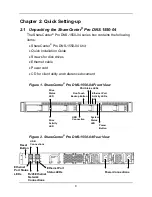ShareCenter Pro User Manual
18
4.
Select Storage Type: Data Protection or Maximum Capacity, and
then click the
Next
button.
5.
The Summary window displays the general information of the
system, including:
․
Computer Name
․
IP Address
․
Storage Type
To accept the proposed configuration, click the
Submit
button.
2.7 Replacement of Power Supply Units (PSU)
The DNS-1550-04 supports two hot-swappable PSUs. You may swap
either of the PSUs one at a time if an uninterruptable power supply is in
use.
Step 1. Loosen screw (A) on PSU to be replaced.
Step 2. Remove the PSU by pulling on the handle.
Step 3. Insert the new PSU.
Step 4. Tighten screw (A).
Содержание ShareCenter Pro
Страница 1: ...1 ...
Страница 68: ...ShareCenter Pro User Manual 68 ...
Страница 94: ...ShareCenter Pro User Manual 94 If you close ShareCenter NAVI this way you must open it from the Start menu ...
Страница 102: ...ShareCenter Pro User Manual 102 Drag and drop the folders you want to backup to the Backup your data from window ...
Страница 104: ...ShareCenter Pro User Manual 104 9 Click the Add button The newly created schedule appears in the Schedule List ...
Страница 119: ...119 The Share Folder List appears 4 Double click the individual share folder to view its contents ...
Страница 142: ...ShareCenter Pro User Manual 142 6 The shutdown runs automatically ...