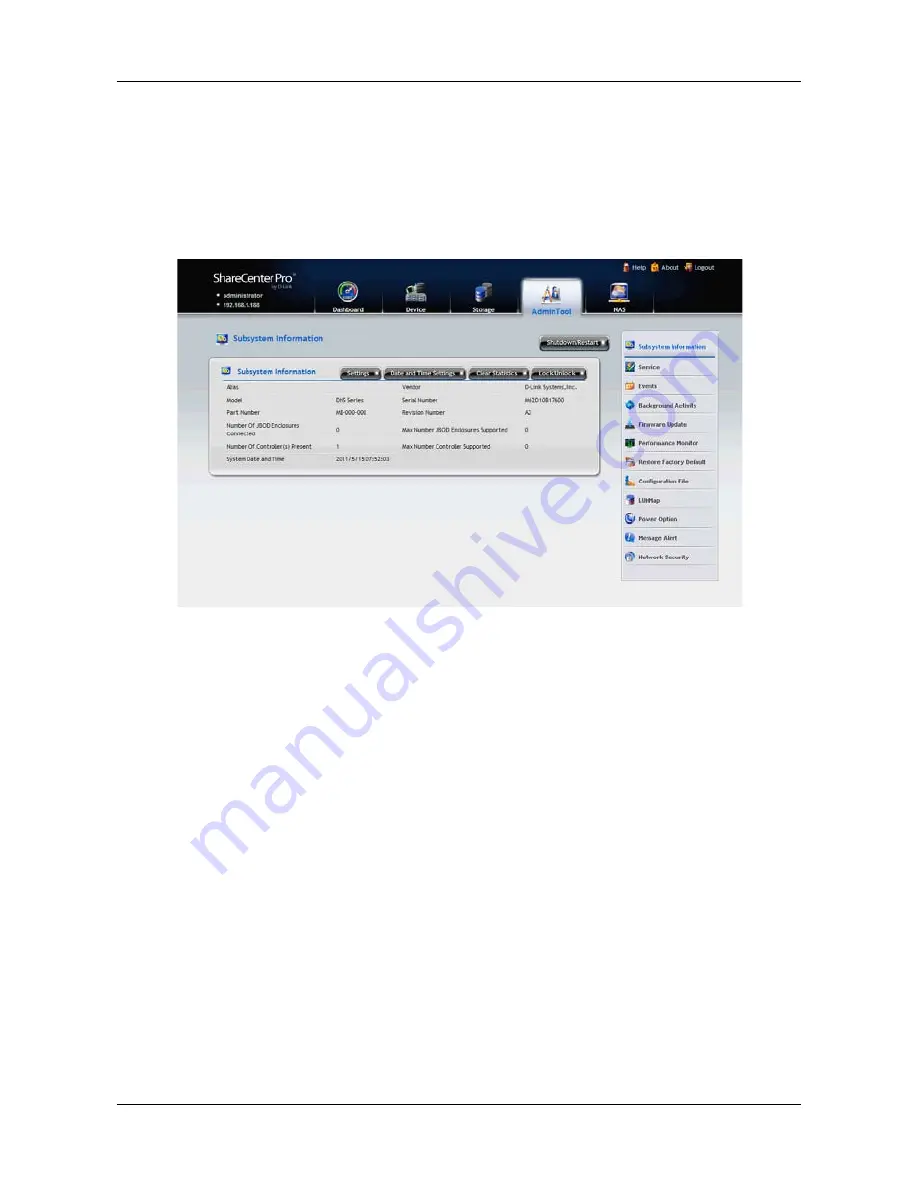
49
3.5 AdminTool Tab
The
AdminTool
tab enables you to manage the Subsystem NAS system or
virtual enclosure, monitor events, manage background activities, perform
firmware updates, restore factory default settings, and save a NAS
configuration report.
3.5.1 System settings and clearing statistics
The list of NAS system information, including:
−
Alias, if assigned
−
Vendor
−
Model
−
Serial Number
−
Part Number
−
Revision Number
−
Number of JBOD Enclosures Connected
−
Max Number JBOD Enclosures Supported
−
Number of Controller(s) Present
−
Max Number Controller Supported
−
System Date & Time
Содержание ShareCenter Pro
Страница 1: ...1 ...
Страница 68: ...ShareCenter Pro User Manual 68 ...
Страница 94: ...ShareCenter Pro User Manual 94 If you close ShareCenter NAVI this way you must open it from the Start menu ...
Страница 102: ...ShareCenter Pro User Manual 102 Drag and drop the folders you want to backup to the Backup your data from window ...
Страница 104: ...ShareCenter Pro User Manual 104 9 Click the Add button The newly created schedule appears in the Schedule List ...
Страница 119: ...119 The Share Folder List appears 4 Double click the individual share folder to view its contents ...
Страница 142: ...ShareCenter Pro User Manual 142 6 The shutdown runs automatically ...
















































