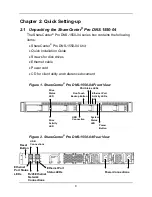15
2.6 Setup Wizard
You can quickly set up your DNS-1550-04 system through the
WebPAMS PROe Wizard using either the One-Click Setup or using
Advanced-Setup.
1.
Quick Setup by Setup Wizard in WebPAM PROe
The system’s Wizard in WebPAM PROe lets you configure your
disk array(s) easily and quickly. The Wizard will guide you
through the required settings step by step. You can choose to
configure automatically by using
One-Click Setup
, or configure
manually by using
Advance Setup.
2.
How to use Automatic Configuration Wizard?
․
Connect to the WebPAM PROe through your browser.
(
Following steps below to log in Web-based configuration
manager )
․
2.1. Start your browser (IE7 or above, FireFox 3 or above,
Google Chrome).
․
2.2. On the URL address bar, type in the default IP
address
http://192.168.0.32
, The login screen will appear:
․
․
2.3. Select “Admin” and type default password “
password
”
․
2.4. Choose preferred language by clicking the
Language
menu.
Содержание ShareCenter Pro
Страница 1: ...1 ...
Страница 68: ...ShareCenter Pro User Manual 68 ...
Страница 94: ...ShareCenter Pro User Manual 94 If you close ShareCenter NAVI this way you must open it from the Start menu ...
Страница 102: ...ShareCenter Pro User Manual 102 Drag and drop the folders you want to backup to the Backup your data from window ...
Страница 104: ...ShareCenter Pro User Manual 104 9 Click the Add button The newly created schedule appears in the Schedule List ...
Страница 119: ...119 The Share Folder List appears 4 Double click the individual share folder to view its contents ...
Страница 142: ...ShareCenter Pro User Manual 142 6 The shutdown runs automatically ...