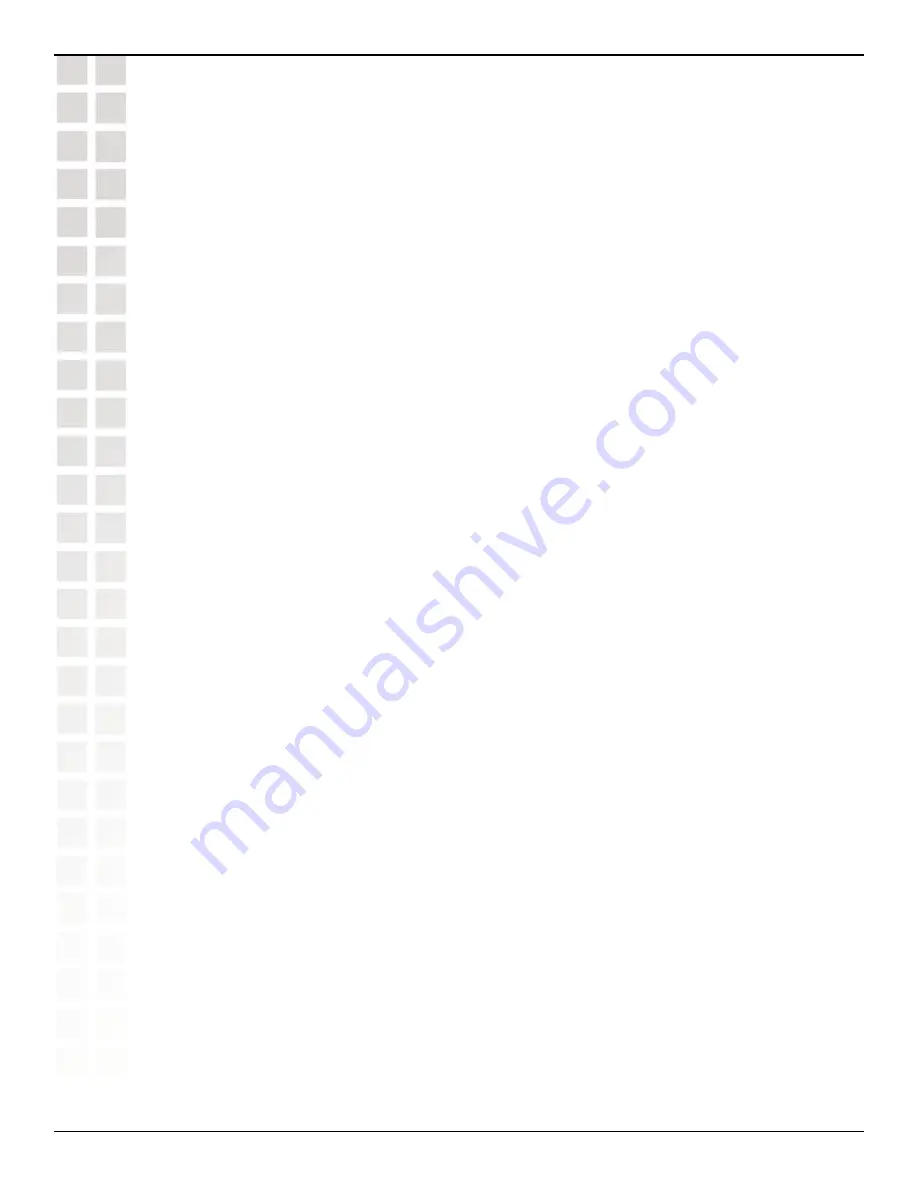
87
DWS-1008 User’s Manual
D-Link Systems, Inc.
Configuring and Managing IP Interfaces and Services
Adding an IP Interface
You can add an IP interface to a VLAN by statically configuring an IP address or by enabling
the Dynamic Host Configuration Protocol (DHCP) client on the VLAN.
Statically Configuring an IP Interface
To add an IP interface to a VLAN, use the following command:
set interface
vlan-id
ip
{
ip-addr mask
|
ip-addr
/
mask-length
}
Enabling the DHCP Client
The MSS DHCP client enables an Switch to obtain its IP configuration from a DHCP server.
A switch can use the DHCP client to obtain the following configuration information:
• IP address
• Default gateway
• DNS domain name
• DNS server IP address
The DHCP client is implemented according to “RFC 2131: Dynamic Host Configuration
Protocol” and “RFC 2132: DHCP Options and BOOTP Vendor Extensions”. The client
supports the following options:
• (12) Host Name (the system name)
• (55) Parameter request list, consisting of (1) Subnet Mask, (3) Router, (15)
Domain Name, and (6) Domain Name Server
• (60) Vendor Class Identifier, set to TRPZ
x
.
x
.
x
, where
x
.
x
.
x
is the MSS version
The DHCP client is disabled by default on the DWS-1008, You can enable the DHCP client
on one VLAN only.
MSS also has a configurable DHCP server. You can configure a DHCP client and DHCP
server on the same VLAN, but only the client or the server can be enabled. The DHCP client
and DHCP server cannot both be enabled on the same VLAN at the same time.
How MSS Resolves Conflicts with Statically Configured IP Parameters
MSS compares the IP parameter values already configured on the switch with the values
received from the DHCP server, and resolves any conflicts as follows:
• IP address - If the VLAN also has a statically configured IP address, MSS uses an
address from the DHCP server instead of the statically configured address. MSS
sends an ARP for the IP address offered by the DHCP server to verify that the
address is not already in use.
















































