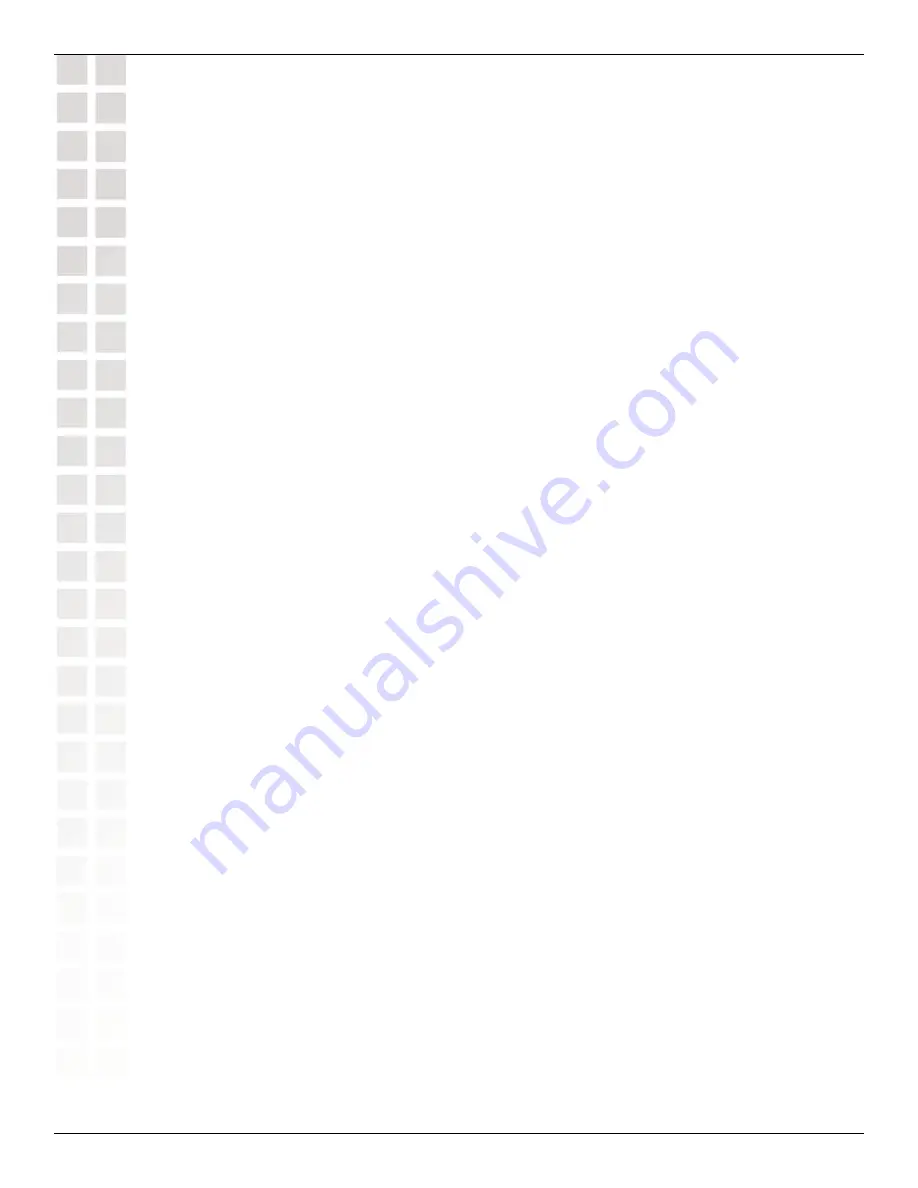
20
DWS-1008 User’s Manual
D-Link Systems, Inc.
Configuration (continued)
Configuration
Configuring the Time and Date
To set the system time and date:
1. Set the time zone to specify the offset from Coordinated Universal Time (UTC).
2. Configure MSS to offset the time by an additional hour for daylight savings time or similar
summertime period, if applicable.
3 Specify the IP address of a Network Time Protocol (NTP) server or statically set the time
and date.
Note:
D-Link recommends that you set the time and date parameters before you install
certificates on the DWS-1008 switch. Generally, certificates are valid for one year beginning
with the system time and date that are in effect when you generate the certificate request. If
the switch’s time and date are incorrect, the certificate might not be valid.
To configure time and date parameters, use the following commands:
set timezone
zone-name {-hours [minutes]}
set summertime
summer-name [start week weekday month hour min end week weekday
month hour min]
set timedate
{
date
mmm dd yyyy [
time
hh:mm:ss]}
set ntp
{
enable
|
disable
}
set ntp server
ip-addr
To verify the changes, use the following commands:
show timezone
show summertime
show timedate
show ntp
The following commands configure the timezone as PST (Pacific Standard Time) with an
offset of -8 hours from UTC and enable the standard summertime offset and name it PDT
(Pacific Daylight Time).
















































