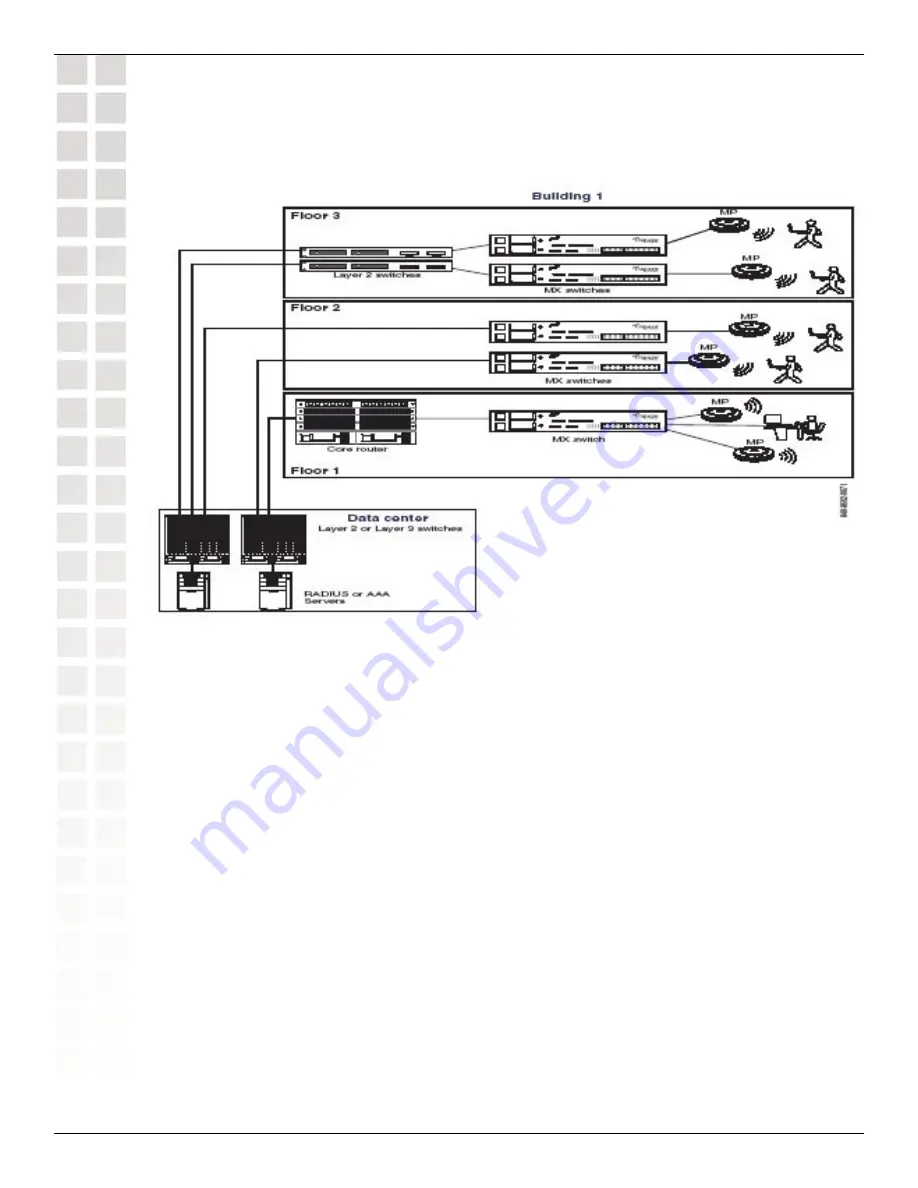
53
DWS-1008 User’s Manual
D-Link Systems, Inc.
Configuring AAA for Administrative and Local Access
• Accounting for administrative access sessions.
Accounting records can be stored and
displayed locally or sent to a RADIUS server. Accounting records provide an audit trail of
the time an administrative user logged in, the administrator’s username, the number of
bytes transferred, and the time the session started and ended.
The figure below illustrates a typical switch, DWL-8220AP access points, and network
administrator in an enterprise network. As network administrator, you initially access the
DWS-1008 switch via the console. You can then optionally configure authentication,
authorization, and accounting for administrative access mode. D-Link recommends enforcing
authentication for administrative access using usernames and passwords stored either
locally or on RADIUS servers.
About Administrative Access
The authentication, authorization, and accounting (AAA) framework helps secure network
connections by identifying who the user is, what the user can access, and the amount of
network resources the user can consume.
Access Modes
MSS provides AAA either locally or via remote servers to authenticate valid users. MSS
provides two modes of access:
• Administrative access mode - Allows a network administrator to access the
switch and configure it. You must establish administrative access in enabled mode
before adding users.
• Network access mode - Allows network users to connect through the DWS-1008
switch.
















































