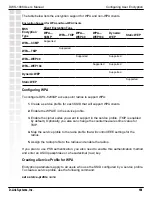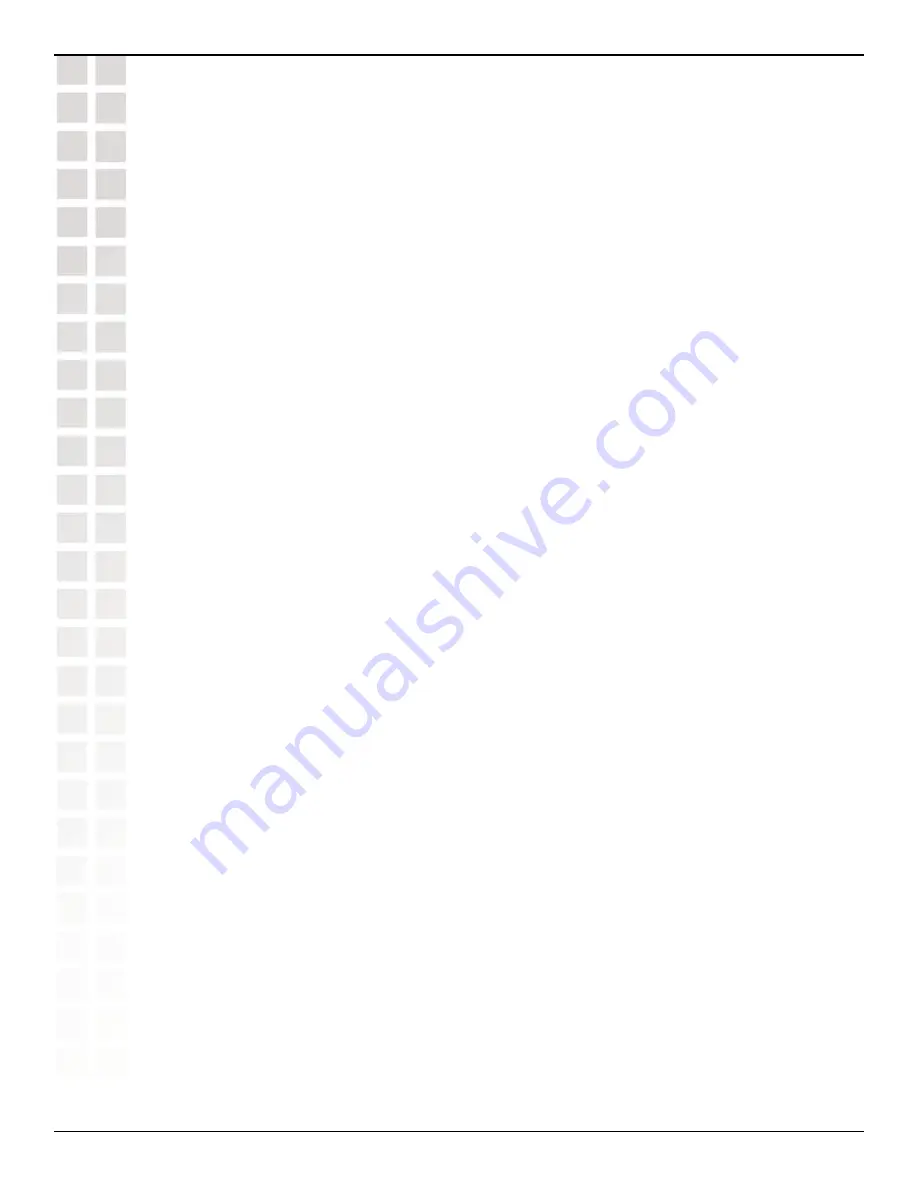
167
DWS-1008 User’s Manual
D-Link Systems, Inc.
Configuring DWL-8220AP Access Points
The parameters are shown in separate commands for simplicity. However, you can use the
channel
and
tx-power
parameters on the same command line.
Specify
1
or
2
for the radio number:
•
For an 802.11b/g radio on a DWL-8220AP specify
radio 1
.
•
For an 802.11a radio specify
radio 2
.
Note:
The maximum transmit power you can configure on any D-Link radio is the highest
setting allowed for the country of operation or the highest setting supported on the hardware,
whichever is lower.
To configure the 802.11b radio on port 2 for channel 1 with a transmit power of 10 dBm,
type the following command:
DWS-1008#
set ap 2 radio 1 channel 1 tx-power 10
success: change accepted.
To configure the 802.11a radio on port 5 for channel 36 with a transmit power of 10 dBm,
type the following command:
DWS-1008#
set ap 5 radio 2 channel 36 tx-power 10
success: change accepted.
You also can change the channel and transmit power on an individual basis.
Configuring the External Antenna Model
The DWL-8220AP has an internal antennas but can use an external antennas. The
DWL-8220AP uses the internal antennas by default.
To specify the external antenna model, use the following command:
set
{
ap
port-list
|
dap
dap-num
}
radio
{
1
antennatype ANT1060
|
ANT1120
|
ANT1180
|
internal
} |
{
2
antennatype ANT5060
|
ANT5120
|
ANT5180
|
internal
}
To configure antenna model ANT-1060 for a DWL-8220AP on Distributed AP 1, type the
following command:
DWS-1008#
set dap 1 radio 1 antennatype ANT1060
success: change accepted.
Mapping the Radio Profile to Service Profiles
To assign SSIDs to radios, you must map the service profiles for the SSIDs to the radio profile
that is assigned to the radios.