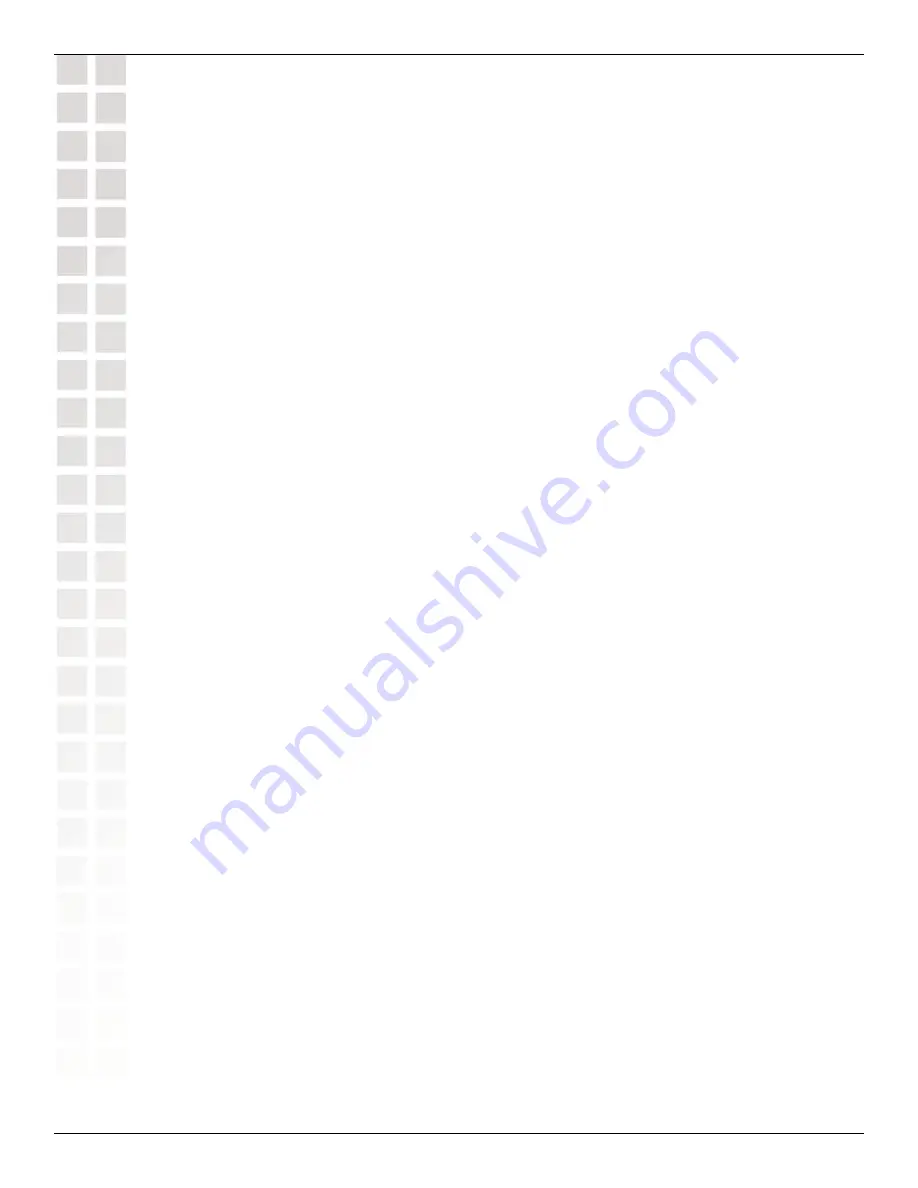
55
DWS-1008 User’s Manual
D-Link Systems, Inc.
Configuring AAA for Administrative and Local Access
Setting the DWS-1008 Switch Enable Password
There is one enable password for the entire DWS-1008 switch. You can optionally change
the enable password from the default.
Setting the DWS-1008 Enable Password for the First Time
To set the enable password for the first time:
1.
At the enabled prompt, type
set enablepass.
2.
At the “Enter old password” prompt, press Enter.
3.
At the “Enter new password” prompt, enter an enable password of up to 32
alphanumeric
characters with no spaces. The password is not displayed as you type it.
4.
Type the password again to confirm it.
MSS lets you know the password is set.
DWS-1008#
set enablepass
Enter old password:
Enter new password:
Retype new password:
Password changed
Caution:
D-Link recommends that you change the enable password from the default (no
password) to prevent unauthorized users from entering configuration commands. The
enable password is case-sensitive.
Be sure to use a password that you will remember. If you lose the enable password, the
only way to restore it causes the system to return to its default settings and wipes out any
saved configuration.
5.
Store the configuration into nonvolatile memory by typing the following command:
DWS-1008#
save config
success: configuration saved.
Authenticating at the Console
You can configure the console so that authentication is required, or so that
no
authentication
is required. D-Link recommends that you enforce authentication on the console port.
To enforce console authentication, take the following steps:
1.
Add a user in the local database by typing the following command with a username and
password:
DWS-1008#
set user
username
password
password
success: change accepted.






























