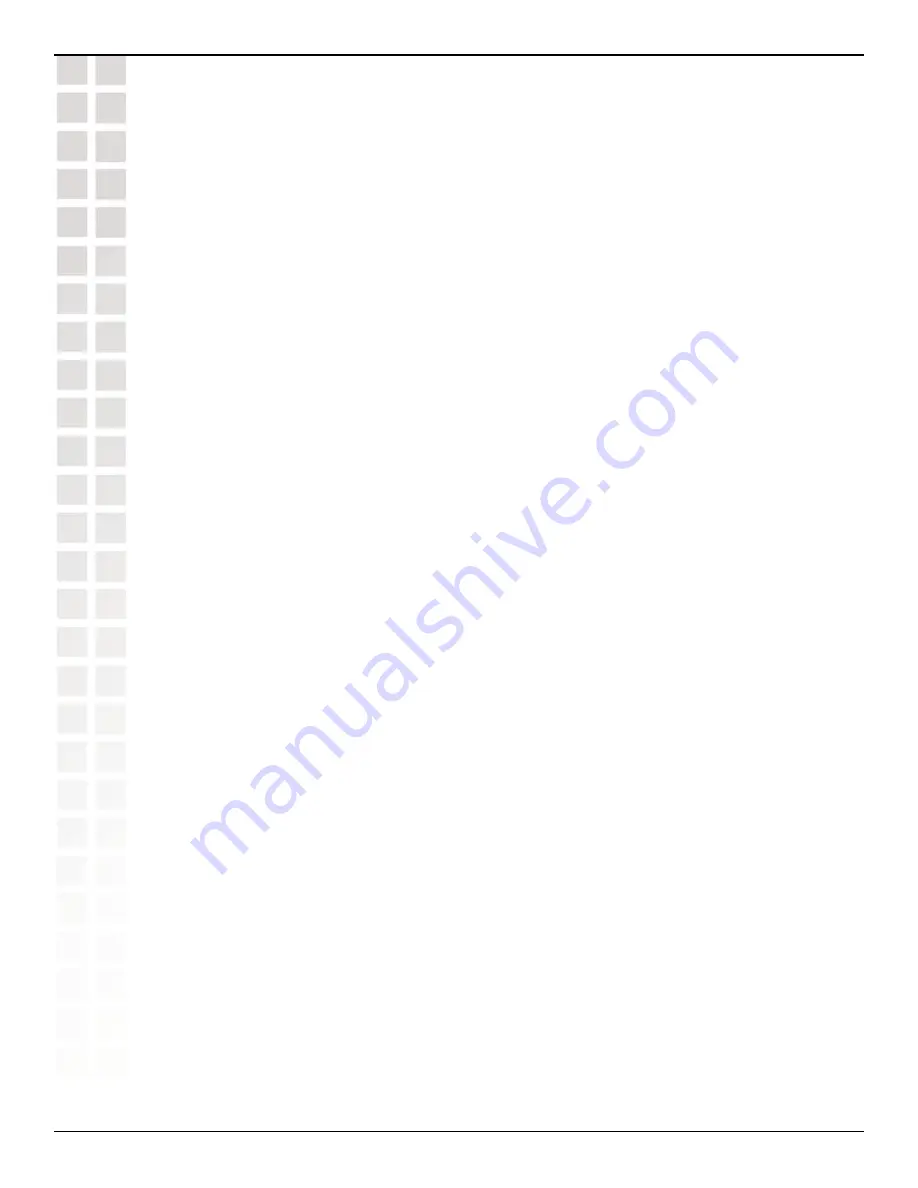
342
DWS-1008 User’s Manual
D-Link Systems, Inc.
Managing Sessions
DWS-1008#
show sessions network user E*
User Sess IP or MAC VLAN Port/
Name ID Address Name Radio
------------------------------ ---- ----------------- ---------------
EXAMPLE\singh 12* 192.168.12.185 vlan-eng 3/2
EXAMPLE\havel 13* 192.168.12.104 vlan-eng 1/2
2 sessions match criteria (of 3 total)
Use the
verbose
keyword to see more information. For example, the following command
displays detailed session information about [email protected]:
DWS-1008>
show sessions network user [email protected] verbose
User
Sess
IP or MAC
VLAN
Port/
Name
ID
Address
Name
Radio
-------------------------- -------
---------------------- ------------
-------
192.168.12.141 vlan-eng 1/1
Client MAC: 00:02:2d:6e:ab:a5 GID: SESS-5-000430-686792-d8b3c564
State: ACTIVE (prev AUTHORIZED)
now on: 192.168.12.7, AP/radio 1/1, AP 00:0b:0e:00:05:fe, as of 00:23:32 ago
1 sessions match criteria (of 10 total)
To clear all the network sessions of a user or group of users, use the following command:
clear sessions network user
user-glob
For example, the following command clears the sessions of users named Bob:
DWS-1008#
clear sessions network user Bob*
Displaying and Clearing Network Sessions by MAC Address
You can view sessions by MAC address or MAC address glob. To view session information
for a MAC address or set of MAC addresses, type the following command:
show sessions network mac-addr
mac-addr-glob
For example, the following command displays the sessions for MAC address
01:05:5d:7e:98:1a:
DWS-1008>
show sessions net mac-addr 01:05:5d:7e:98:1a
User Sess
IP or MAC
VLAN
Port/
Name ID
Address
Name Radio
--------------------------- -------
---------------------
------------
---------
EXAMPLE\havel 13*
192.168.12.104 vlan-eng 1/2
To clear all the network sessions for a MAC address or set of MAC addresses, use the
following command:
clear sessions network mac-addr
mac-addr-glob






























