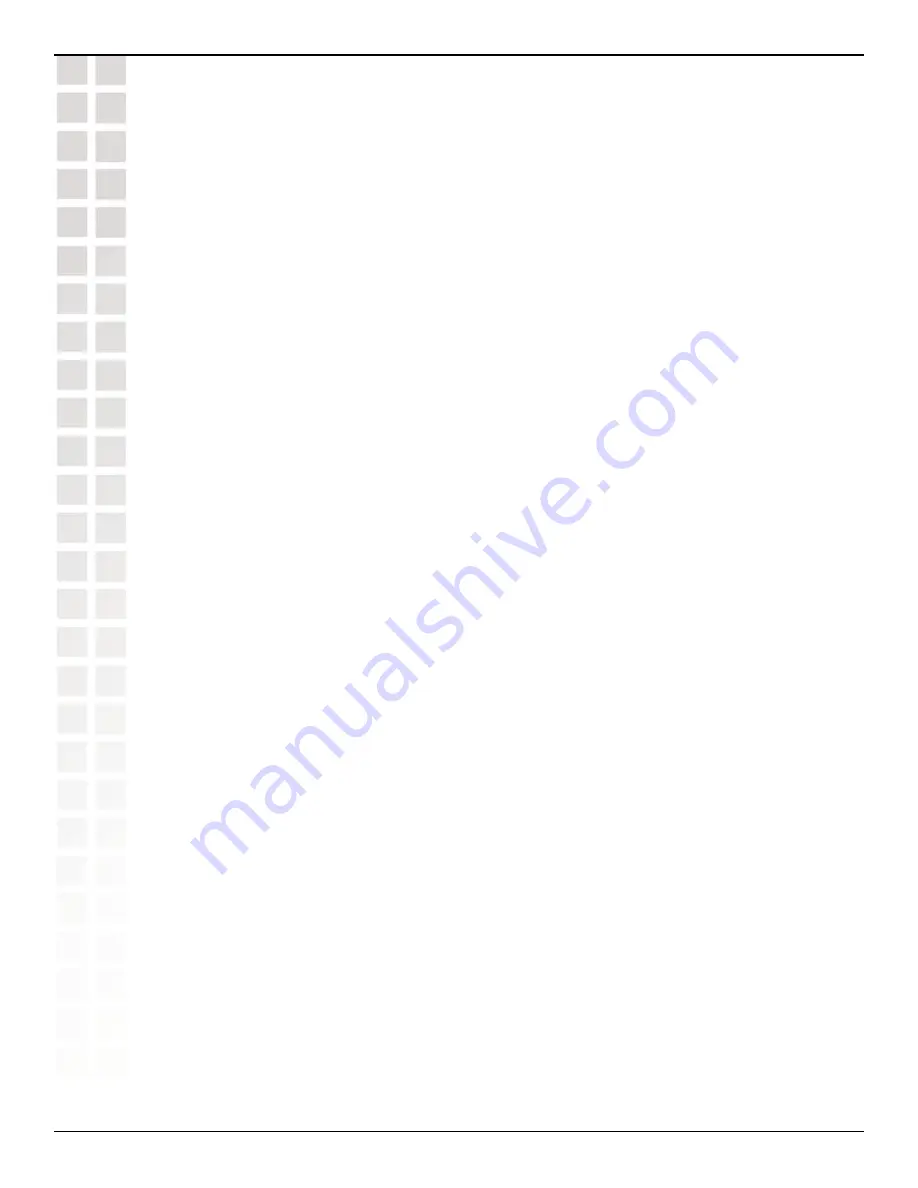
230
DWS-1008 User’s Manual
D-Link Systems, Inc.
Configuring and Managing IGMP Snooping
DWS-1008 User’s Manual
To display multicast statistics only without also displaying all the other multicast information,
use the following command:
show igmp statistics
[
vlan
vlan-id
]
Clearing Multicast Statistics
To clear the multicast statistics counters, use the following command:
clear igmp statistics
[
vlan
vlan-id
]
The counters begin incrementing again, starting from 0.
Displaying Multicast Queriers
To display information about the multicast querier only without also displaying all the other
multicast information, use the following command:
show igmp querier
[
vlan
vlan-id
]
To display querier information for VLAN
orange
, type the following command:
DWS-1008dws-1008#
show igmp querier vlan orange
Querier for vlan orange
Port Querier-IP
Querier-MAC
TTL
-----------------------------------------------------------------------
1
193.122.135.178 00:0b:cc:d2:e9:b4 23
In this example, the pseudo-querier feature is enabled on VLAN orange.
Displaying Multicast Routers
To display information about the multicast routers only without also displaying all the other
multicast information, use the following command:
show igmp mrouter
[
vlan
vlan-id
]
To display the multicast routers in VLAN
orange
, type the following command:
DWS-1008#
show igmp mrouter vlan orange
Multicast routers for vlan orange
Port Mrouter-IPaddr
Mrouter-MAC
Type
TTL
---------------------------------------------------------------------------------------
6
192.28.7.5
00:01:02:03:04:05 dvmrp
33






























