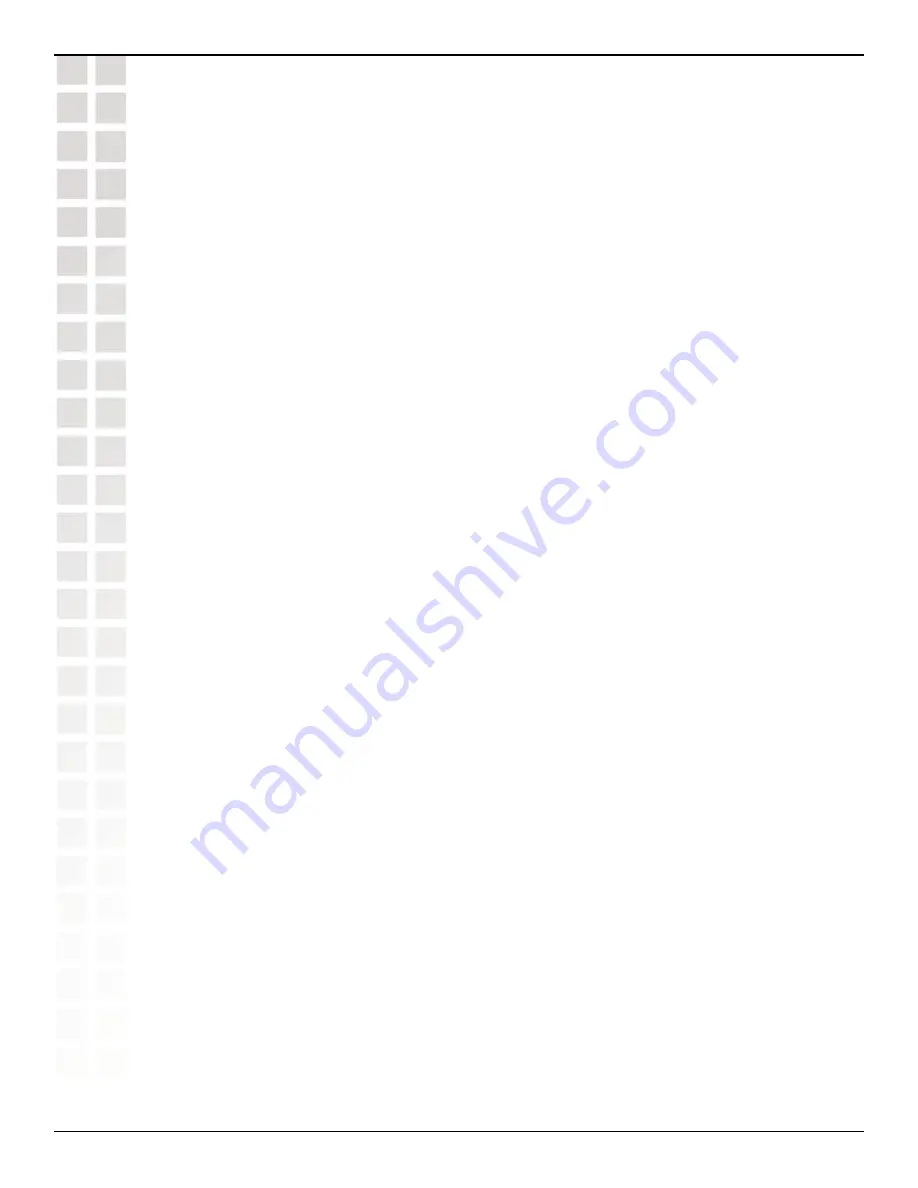
394
DWS-1008 User’s Manual
D-Link Systems, Inc.
Appendix A - Troubleshooting
Best Practices for Remote Traffic Monitoring
• Do not specify an observer that is associated with the AP where the snoop filter is
running. This configuration causes an endless cycle of snoop traffic.
• If the snoop filter is running on a Distributed AP, and the AP used a DHCP server in
its local subnet to configure its IP information, and the AP did not receive a default
gateway address as a result, the observer must also be in the same subnet. Without
a default gateway, the AP cannot find the observer.
• The AP that is running a snoop filter forwards snooped packets directly to the
observer. This is a one-way communication, from the AP to the observer. If the
observer is not present, the AP still sends the snoop packets, which use bandwidth. If
the observer is present but is not listening to TZSP traffic, the observer continuously
sends ICMP error indications back to the AP. These ICMP messages can affect
network and AP performance.
To inform you of this condition, MSS generates a log message such as the following the first
time an ICMP error message is received following the start of a snoop filter:
AP Mar 25 13:15:21.681369 ERROR DAP 3 ap_network: Observer 10.10.101.2 is not
accepting TZSP packets
To prevent ICMP error messages from the observer, D-Link recommends using the Netcat
application on the observer to listen to UDP packets on the TZSP port.
Configuring a Snoop Filter
To configure a snoop filter, use the following command:
set
snoop
filter-name
[
condition-list
] [
observer
ip-addr
] [
snap-length
num
]
The
filter-name
can be up to 32 alphanumeric characters.
The
condition-list
specifies the match criteria for packets. Conditions in the list are ANDed.
Therefore, to be copied and sent to an observer, a packet must match all criteria in the
condition-list
. You can specify up to eight of the following conditions in a filter, in any order
or combination:
frame-type
{
eq
|
neq
} {
beacon
|
control
|
data
|
management
|
probe
}
channel
{
eq
|
neq
}
channel
bssid
{
eq
|
neq
}
bssid
src-mac
{
eq
|
neq
}
mac-addr
dest-mac
{
eq
|
neq
}
mac-addr
host-mac
{
eq
|
neq
}
mac-addr
mac-pair
mac-addr1
mac-addr2
To match on packets to or from a specific MAC address, use the
dest-mac
or
src-mac
option.
















































