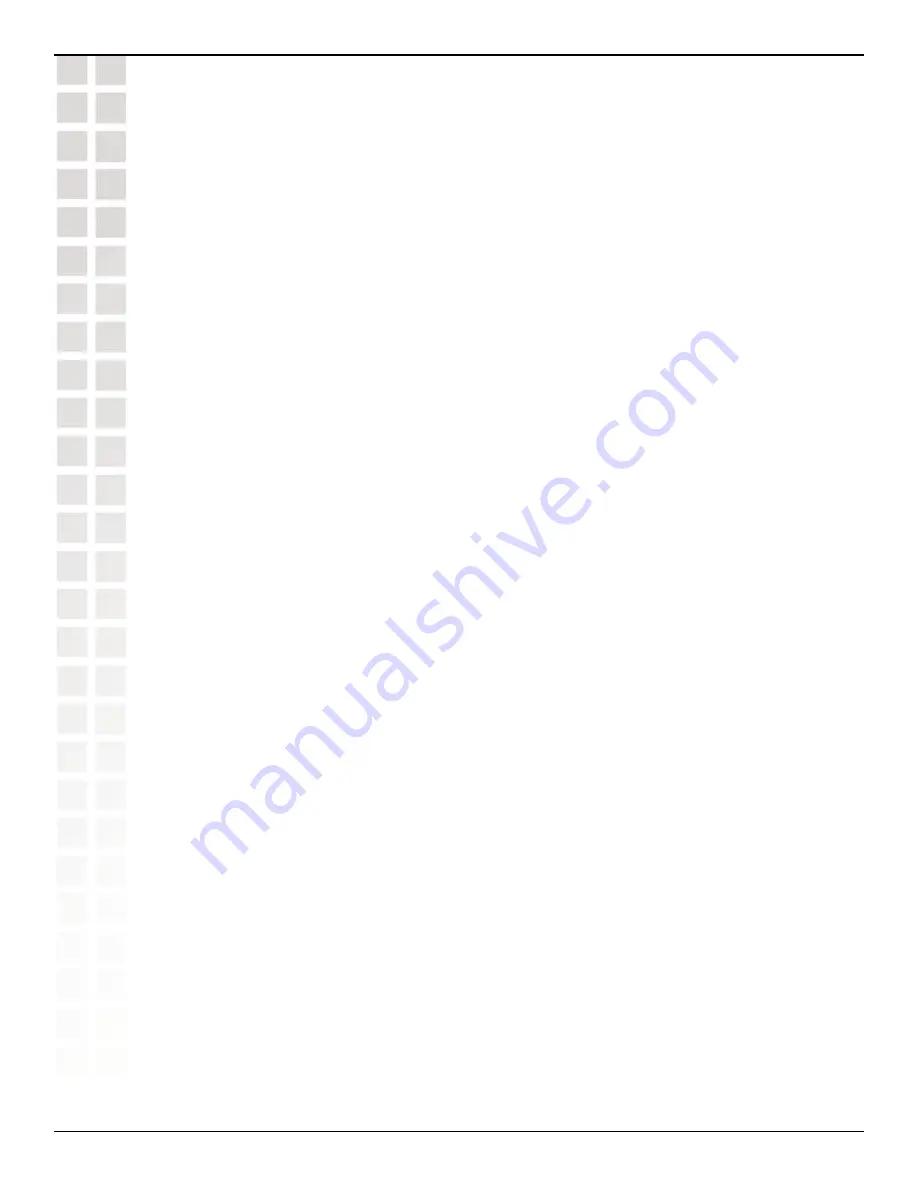
392
DWS-1008 User’s Manual
D-Link Systems, Inc.
Appendix A - Troubleshooting
Server groups
sg1: SideShow
SQA: SQA2BServer
set authentication dot1x *@xmpl.com pass-through sg1
set authentication dot1x *@xmpl.com pass-through SQA
set authentication dot1x EXAMPLE\* peap-mschapv2 sg1
user sqa
password = 08325d4f (encrypted)
session-timeout = 3600
mac-user 00:00:a6:47:ad:03
session-timeout = 3600
vlan-name = vlan-wep
mac-user 00:00:65:16:0d:69
session-timeout = 3600
vlan-name = vlan-eng
Viewing FDB Information
The
show fdb
command displays the hosts learned by the switch and the ports to which
they are connected. To display forwarding database (FDB) information, type the following
command:
DWS-1008#
show fdb
* = Static Entry. + = Permanent Entry. # = System Entry.
VLAN TAG Dest MAC/Route Des [CoS]
Destination Ports or VCs/[Protocol Type]
---------------------------------------------------------------------------------------------------------------------
130 3
00:05:5d:7e:94:83
1
[ALL]
130 130 00:02:2d:85:6b:4d
t:192.168.14.6
[ALL]
130 130 00:0b:0e:12:34:56
t:192.168.15.5
[ALL]
130 130 00:0b:0e:02:76:f6
t:192.168.14.6
[ALL]
130 2
00:02:2d:86:bd:38
3
[ALL]
130 3
00:05:5d:84:d3:d3
1
[ALL]
4097
00:0b:0e:00:04:30
#
CPU [ALL]
4096
00:0b:0e:00:04:30
#
CPU [ALL]
130
00:0b:0e:00:04:30
#
CPU [ALL]
Total Matching FDB Entries Displayed = 32
dynamic = 27, static=0, permanent=0, system=5
Viewing ARP Information
















































