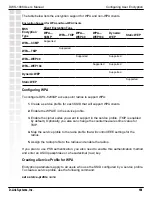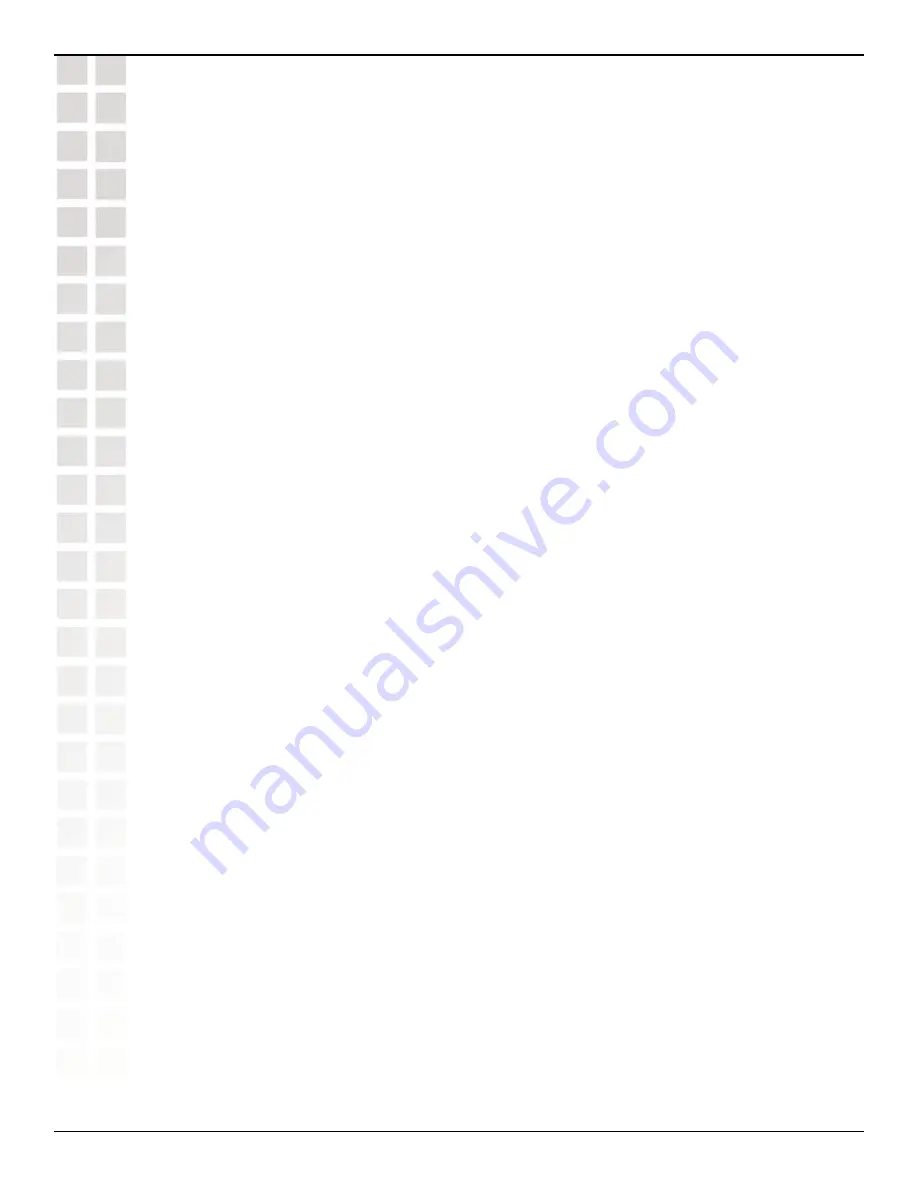
168
DWS-1008 User’s Manual
D-Link Systems, Inc.
Configuring DWL-8220AP Access Points
To map a radio profile to a service profile, use the following command:
set radio-profile
name
service-profile
name
The following command maps service-profile
wpa_clients
to radio profile
rp2
:
DWS-1008#
set radio-profile rp2 service-profile wpa_clients
success: change accepted.
Assigning a Radio Profile and Enabling Radios
To assign a radio profile to radios, use the following command:
set
{
ap
port-list
|
dap
dap-num
}
radio
{
1
|
2
}
radio-profile
name
mode
{
enable
|
disable
}
To assign radio profile
rp1
to radio 1 on ports 1-3, and 6 and enable the radios, type the
following command:
DWS-1008#
set ap 1-3,6 radio 1 radio-profile rp1 mode enable
success: change accepted.
To assign radio profile
rp1
to radio 2 on ports 1-4 and port 6 and enable the radios, type the
following command:
DWS-1008#
set ap 1-4,6 radio 2 radio-profile rp1 mode enable
success: change accepted.
To disable radio 1 on port 6 without disabling the other radios using radio profile
rp1
, type
the following command:
DWS-1008#
set ap 6 radio 1 radio-profile rp1 mode disable
Disabling or Reenabling Radios
You can disable or reenable radios on a radio profile basis or individual basis. You also can
reset a radio to its factory default settings.
Enabling or Disabling Individual Radios
To disable or reenable an access point radio, use the following command:
set
{
ap
port-list
|
dap
dap-num
}
radio
{
1
|
2
}
mode
{
enable
|
disable
}
To disable radio 2 on port 3 and 5, type the following command:
DWS-1008#
set ap 3,5 radio 2 mode disable
success: change accepted.