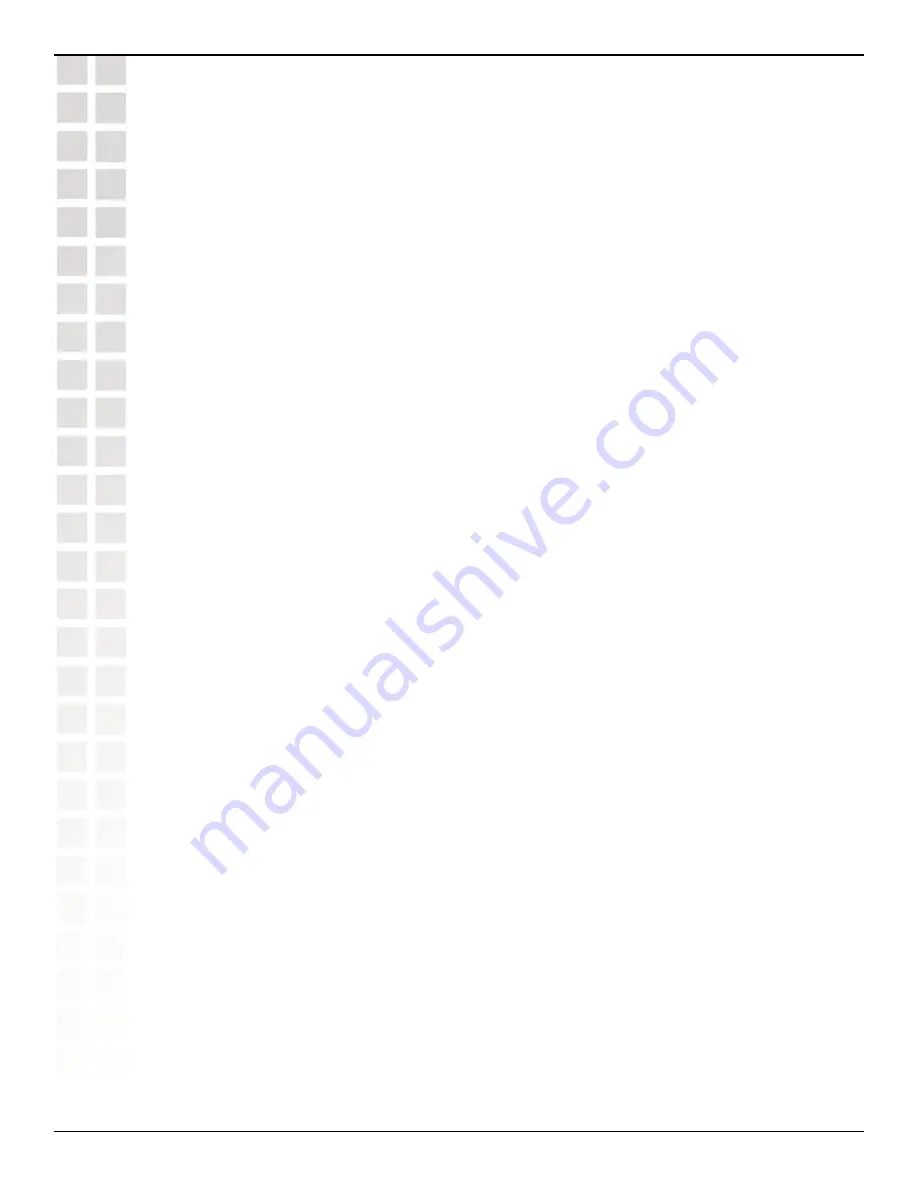
388
DWS-1008 User’s Manual
D-Link Systems, Inc.
Appendix A - Troubleshooting
set trace
[
area
] [
mac-addr
mac-addr
] [
port
port-num
] [
user
username
] [
level
level
]
Tracing Authentication Activity
Tracing authentication activity can help you diagnose authentication problems. You can trace
all authentication activity, or only the activity for a specific user, MAC address, or port.
For example, to trace all authentication activity at level 4, type the following command:
DWS-1008#
set trace authentication level 4
success: change accepted.
Tracing Session Manager Activity
You can trace all session manager commands, or only those for a specific user, MAC
address, or port. For example, to trace all session manager (
sm
) activity at level 3, type the
following command:
DWS-1008#
set trace sm level 3
success: change accepted.
Tracing Authorization Activity
Tracing authorization activity can help diagnose authorization problems. For example, to
trace the authorization of MAC address 00:00:30:b8:72:b0, type the following command:
DWS-1008#
set trace authorization mac-addr 00:00:30:b8:72:b0
success: change accepted.
Tracing 802.1X Sessions
Tracing 802.1X sessions can help diagnose problems with wireless clients. For example, to
trace 802.1X activity for user [email protected] at level 4, type the following command:
DWS-1008#
set trace dot1x user [email protected] level 4
success: change accepted.
Displaying a Trace
Use the
show trace
command to show the trace areas that are enabled. For example, to
display all currently running trace commands, type the following command:
















































