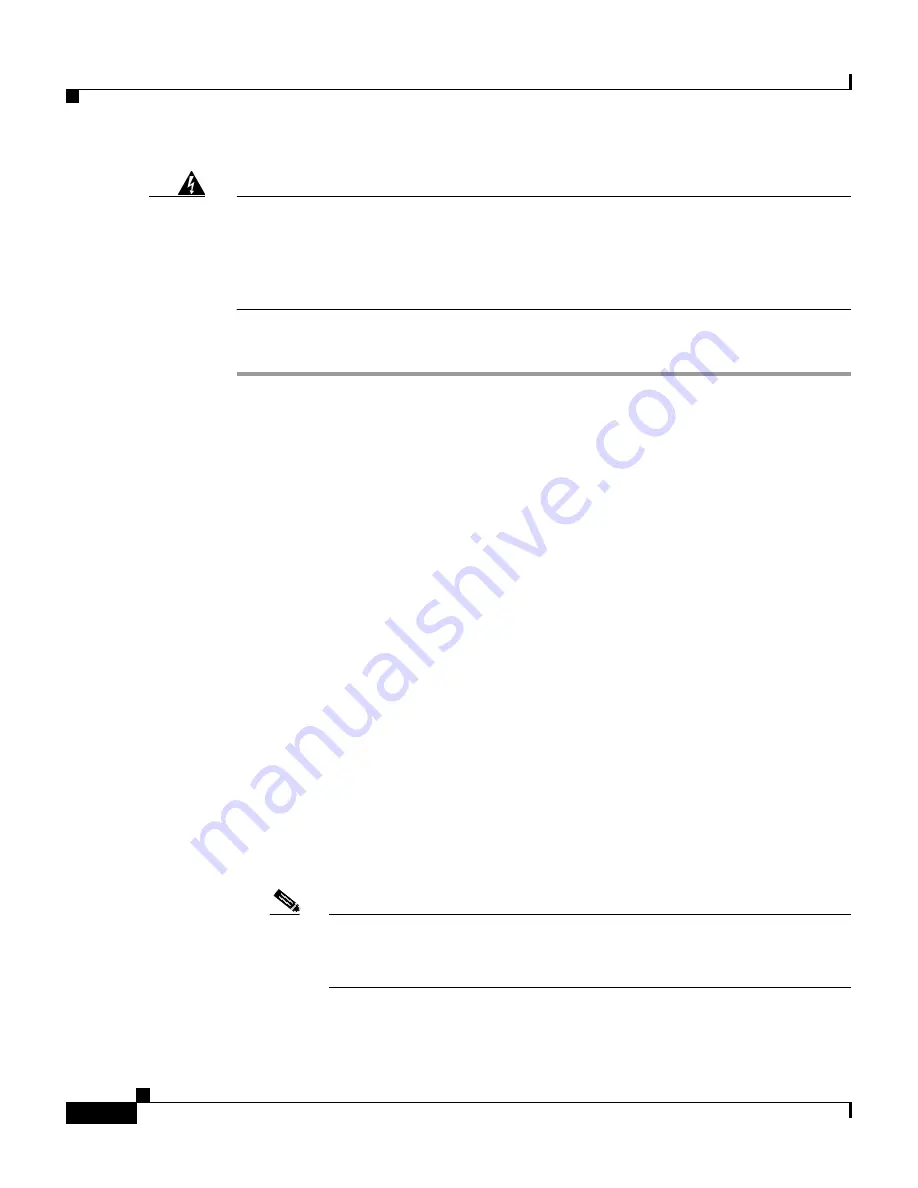
Chapter 10 Configuring the Sensor Using the CLI
Sensor Initial Configuration Tasks
10-10
Cisco Intrusion Detection System Appliance and Module Installation and Configuration Guide Version 4.1
78-15597-02
Warning
If you are using the command and control interface as the sensing interface, you
receive an error the first time Cisco IDS 4.1 boots. The sensor detects that the
command and control interface is an invalid interface for interface group 0. You
must use the IDS CLI or other IDS manager to remove the command and control
interface from interface group 0 and add a valid sensing interface.
To assign and enable sensing interfaces, follow these steps:
Step 1
Log in to the CLI using an account with administrator privileges.
Step 2
Enter configuration mode:
sensor# configure terminal
Step 3
To add an interface to or remove an interface from interface group 0, follow these
steps:
a.
Enter interface group configuration mode for interface group 0:
sensor(config)# interface group 0
b.
Remove an interface:
sensor(config-ifg)# no sensing-interface
name
Where name is the logical name of the sensing interface, such as int0.
See
Sensing Interfaces, page 10-11
, for a list of interface names per platform.
c.
Add an interface:
sensor(config-ifg)# sensing-interface
name
For example, to add int0 and int3 to interface group 0, type the following
command:
sensor(config-ifg)# sensing-interface int0,int3
Note
There is no space after the comma in the previous example. When
typing more than one interface, you do not need to add a space
between the comma and the next interface name.
Содержание IDS-4230-FE - Intrusion Detection Sys Fast Ethernet Sensor
Страница 4: ......
Страница 450: ...Appendix B Troubleshooting ...






























