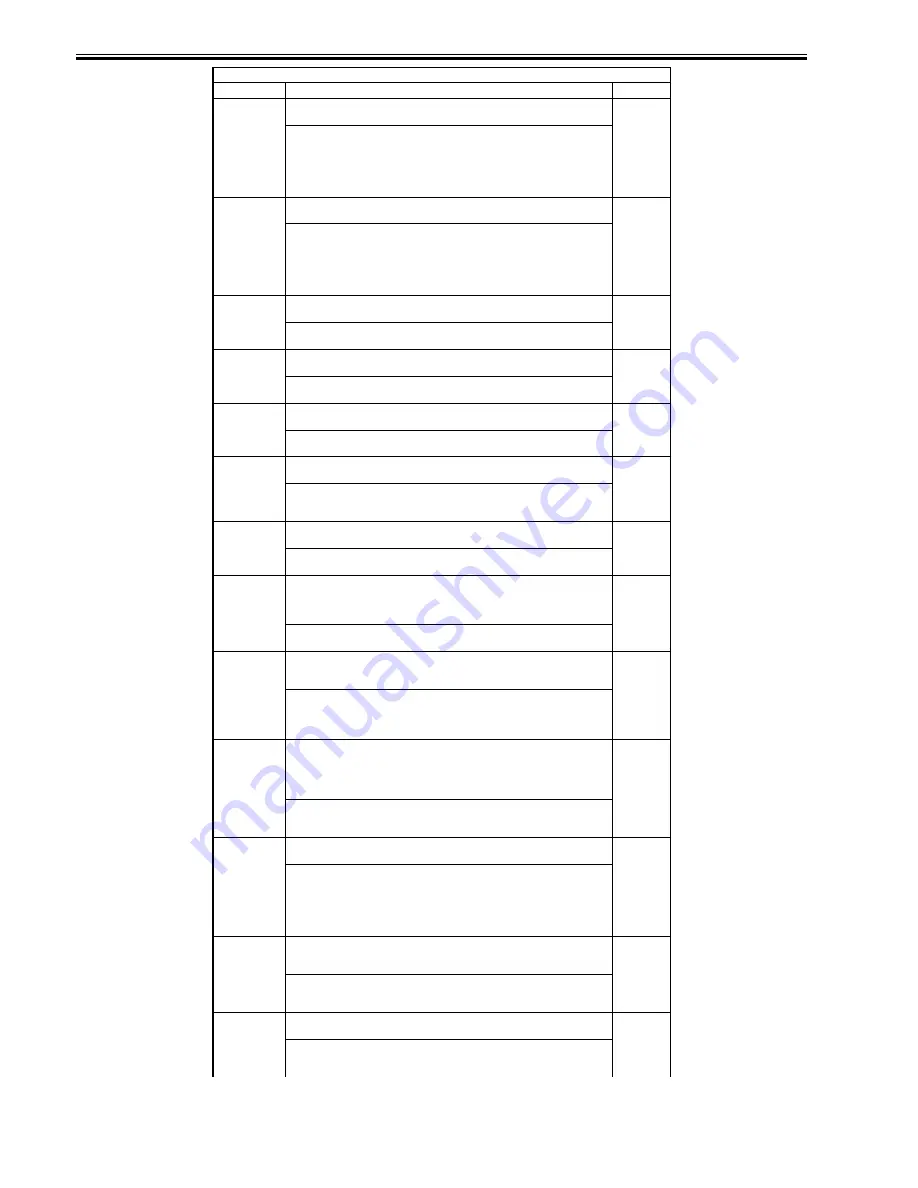
Chapter 16
16-28
DC-CON
Clearing RAM on the DC controller circuit board
The RAM is cleared when the main power switch is turned OFF and ON.
1
<Operating procedure>
1) Select COPIER>FUNCTION>MISC-P>P-PRINT to print out the contents of
the service mode.
2) Select this item and press the OK key.
3) Turn the main power switch OFF and ON.
4) Enter the P-PRINT output data as required.
R-CON
Clearing RAM on the reader controller circuit board
The RAM is cleared when the main power switch is turned OFF and ON.
1
<Operating procedure>
1) Select COPIER>FUNCTION>MISC-P>P-PRINT to print out the contents of
the service mode.
2) Select this item and press the OK key.
3) Turn the main power switch OFF and ON.
4) Enter the P-PRINT output data as required.
JAM-HIST
Clearing the jam history
The jam history is cleared when the OK key is pressed.
1
<Operating procedure>
1) Select this item and press the OK key.
ERR-HIST
Clearing the error history
The error history is cleared when the OK key is pressed.
1
<Operating procedure>
1) Select this item and press the OK key.
PWD-CLR
Clearing the password of the system administrator set in user mode
The password is cleared when the OK key is pressed.
1
<Operating procedure>
1) Select this item and press the OK key.
ADRS-BK
Clearing the address book on the reader controller circuit board
The address book is cleared when the main power switch is turned OFF and ON.
1
<Operating procedure>
1) Select this item and press the OK key.
2) Turn the main power switch OFF and ON.
CNT-MCON
Clearing the service counter incremented by the main controller circuit board
The password is cleared when the OK key is pressed.
1
<Operating procedure>
1) Select this item and press the OK key.
CNT-DCON
Clearing a service counter incremented by the DC controller circuit board
The password is cleared when the OK key is pressed.
This applies to SORT, FIN-STPR, SADDLE, and SDL-STPL under
COPIER>COUNTER>DRBL-2.
1
<Operating procedure>
1) Select this item and press the OK key.
OPTION
Resetting a service mode (OPTION) to default (values after RAM clearance)
The service mode is reset when the OK key is pressed.
This clears data in the main controller, DC controller, and reader controller.
1
<Operating procedure>
1) Select COPIER>FUNCTION>MISC-P>P-PRINT to print the contents of the
service mode.
2) Select this item and press the OK key.
MMI
Clearing the following settings in User mode
- Backup data (user-defined values) for copy operations
- Backup data (user-defined values) of common settings
- Various backup data (user-defined values), excluding fax
The settings are cleared when the main power switch is turned OFF and ON.
1
<Operating procedure>
1) Select this item and press the OK key.
2) Turn the main power switch OFF and ON.
MN-CON
Clearing RAM on the main controller circuit board
The RAM is cleared when the main power switch is turned OFF and ON.
1
<Operating procedure>
1) Select COPIER>FUNCTION>MISC-P>P-PRINT to print the contents of the
service mode.
2) Select this item and press the OK key.
3) Turn the main power switch OFF and ON.
4) Enter the P-PRINT output data as required.
CARD
Clearing the card ID (department) related data
The card ID related data is cleared when the main power switch is turned OFF and
ON.
1
<Operating procedure>
1) Select this item and press the OK key.
2) Turn the main power switch OFF and ON.
ALARM
Clearing the alarm log
The alarm log is cleared when the main power switch is turned OFF and ON.
1
<Operating procedure>
1) Select this item and press the OK key.
2) Turn the main power switch OFF and ON.
COPIER > FUNCTION > CLEAR
Sub-item
Description
Level
Содержание iR3570 Series
Страница 1: ...Jan 17 2007 Service Manual iR4570 3570 2870 2270 Series...
Страница 2: ......
Страница 6: ......
Страница 27: ...Chapter 1 Introduction...
Страница 28: ......
Страница 70: ......
Страница 71: ...Chapter 2 Installation...
Страница 72: ......
Страница 146: ......
Страница 147: ...Chapter 3 Basic Operation...
Страница 148: ......
Страница 150: ......
Страница 154: ......
Страница 155: ...Chapter 4 Main Controller...
Страница 156: ......
Страница 187: ...Chapter 5 Original Exposure System...
Страница 188: ......
Страница 217: ...Chapter 5 5 27 F 5 91...
Страница 218: ......
Страница 219: ...Chapter 6 Laser Exposure...
Страница 220: ......
Страница 222: ......
Страница 230: ......
Страница 231: ...Chapter 7 Image Formation...
Страница 232: ......
Страница 236: ......
Страница 279: ...Chapter 7 7 43 F 7 241 2 Remove the screw 1 F 7 242 3 Detach the static eliminator 1 to the front F 7 243...
Страница 280: ......
Страница 281: ...Chapter 8 Pickup Feeding System...
Страница 282: ......
Страница 388: ......
Страница 389: ...Chapter 9 Fixing System...
Страница 390: ......
Страница 419: ...Chapter 9 9 27 F 9 148...
Страница 420: ......
Страница 421: ...Chapter 10 External and Controls...
Страница 422: ......
Страница 426: ......
Страница 437: ...Chapter 10 10 11 F 10 12 2 Remove the check mark from SNMP Status Enabled...
Страница 438: ...Chapter 10 10 12 F 10 13...
Страница 440: ...Chapter 10 10 14 F 10 15...
Страница 475: ...Chapter 11 MEAP...
Страница 476: ......
Страница 478: ......
Страница 481: ...Chapter 12 Maintenance and Inspection...
Страница 482: ......
Страница 484: ......
Страница 509: ...Chapter 13 Standards and Adjustments...
Страница 510: ......
Страница 512: ......
Страница 521: ...Chapter 14 Correcting Faulty Images...
Страница 522: ......
Страница 528: ......
Страница 537: ...Chapter 14 14 9 43mm s b Z x i j B iR4570_395 s u A B FM2 0287...
Страница 538: ...Chapter 14 14 10...
Страница 539: ...Chapter 14 14 11...
Страница 585: ...Chapter 15 Self Diagnosis...
Страница 586: ......
Страница 588: ......
Страница 623: ...Chapter 16 Service Mode...
Страница 624: ......
Страница 626: ......
Страница 679: ...Chapter 17 Upgrading...
Страница 680: ......
Страница 682: ......
Страница 693: ...Chapter 17 17 11 F 17 18 2 Click Start F 17 19 3 When the session has ended click OK...
Страница 698: ...Chapter 17 17 16 F 17 28 2 Click Start F 17 29 3 When the session has ended click OK...
Страница 710: ...Chapter 17 17 28 F 17 51 3 Click Start F 17 52 4 Click Save...
Страница 712: ...Chapter 17 17 30 F 17 55 2 Select the data to download F 17 56 3 Click Start...
Страница 714: ......
Страница 715: ...Chapter 18 Service Tools...
Страница 716: ......
Страница 717: ...Contents Contents 18 1 Service Tools 18 1 18 1 1 Special Tools 18 1 18 1 2 Oils and Solvents 18 1...
Страница 718: ......
Страница 720: ......
Страница 721: ...Jan 17 2007...
Страница 722: ......
















































