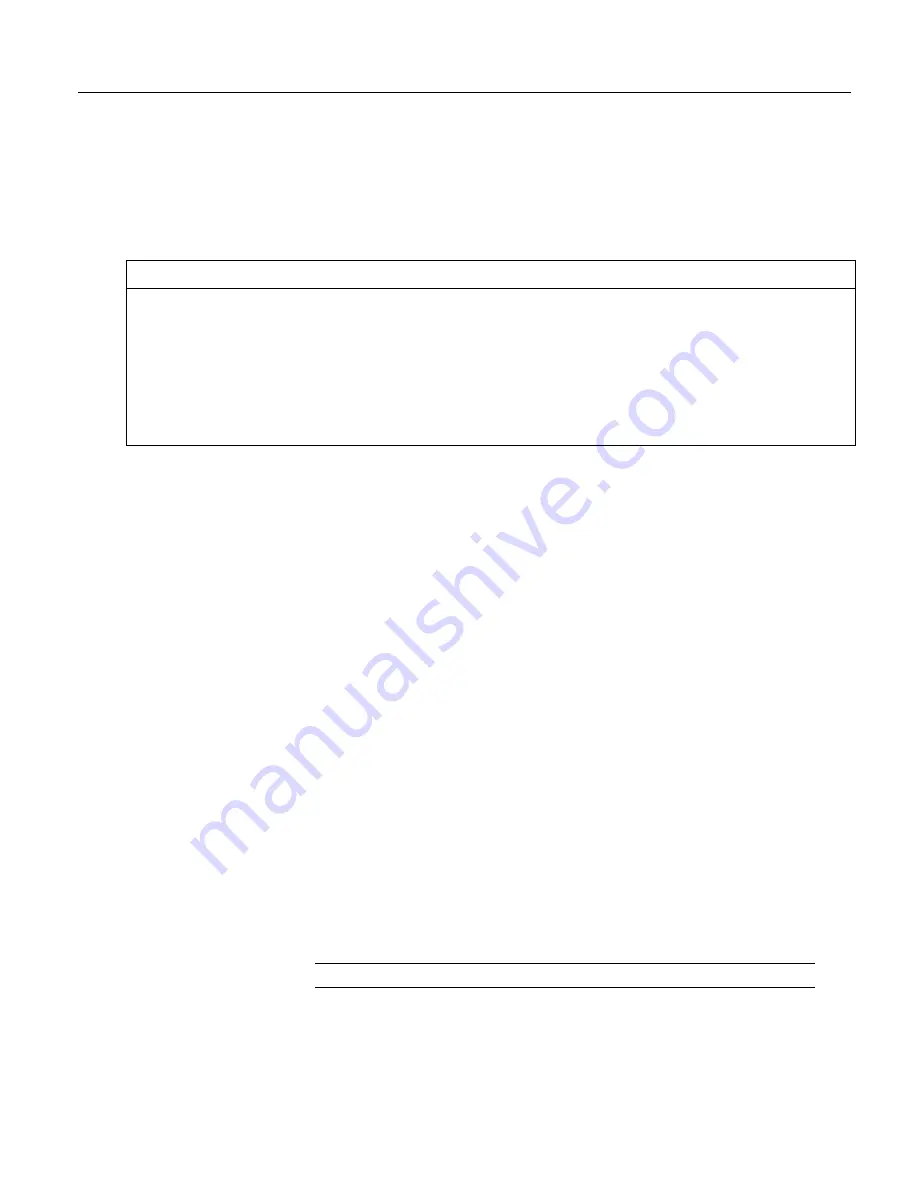
Section 7. Installation
122
Variable Initialization
By default, variables are set equal to zero at the time the datalogger program
compiles. Variables can be initialized to non-zero values in the declaration.
Examples of syntax are shown in CRBasic example
Initializing Variables
(p. 122).
CRBasic
Example
11.
Initializing
Variables
Public
aaa
As Long
= 1
Public
bbb(2)
As String
*20 = {"String_1", "String_2"}
Public
ccc
As Boolean
= True
‘Initialize variable ddd elements 1,1 1,2 1,3 & 2,1.
‘Elements (2,2) and (2,3) default to zero.
Dim
ddd(2,3)= {1.1, 1.2, 1.3, 2.1}
‘Initialize variable eee
Dim
eee = 1.5
Local Variables
Local
variables are variables that are reserved for use within the
subroutines
(p. 188)
or
functions
(p. 503)
in which they are declared as
Dim
. Names can be identical to
globally declared variables and to variables declared locally in other subroutines
and functions. This feature allows creation of a CRBasic library of reusable
functions and subroutines that will not cause variable name conflicts. If a
program with
Dim
variables declared locally attempts to use them globally, the
compile error
undeclared variable
will occur.
To make locally defined variable public, which makes them displayable, in cases
where making them public will lead to a name conflict with other Public
variables, create a data table to which the local variables are sampled, then display
those sampled data.
When passing the contents of a global variable to a local variable, or local to
global, declare passing / receiving pairs with the same data types and applicable
string lengths.
7.7.3.4.2 Constants
CRBasic example
Using the Const Declaration
(p. 123)
shows use of the constant
declaration. A constant can be declared at the beginning of a program to assign an
alphanumeric name to be used in place of a value so the program can refer to the
name rather than the value itself. Using a constant in place of a value can make
the program easier to read and modify, and more secure against unintended
changes. If declared using
ConstTable
/
EndConstTable
, constants can be
changed while the program is running by using the external keyboard / display
menu (
Configure
,
Settings
|
Constant Table
) or the
C
command in a terminal
emulator (see
Troubleshooting -- Terminal Emulator
(p. 421)
).
Note
Using all uppercase for constant names may make them easier to recognize.
Содержание CR850
Страница 2: ......
Страница 4: ......
Страница 6: ......
Страница 26: ...Table of Contents 26...
Страница 30: ...Section 2 Cautionary Statements 30...
Страница 32: ...Section 3 Initial Inspection 32...
Страница 35: ...Section 4 Quickstart Tutorial 35 Figure 2 Wiring panel...
Страница 55: ...Section 4 Quickstart Tutorial 55 Figure 24 PC200W View data utility...
Страница 78: ...Section 5 System Overview 78...
Страница 80: ...Section 6 CR800 Specifications 80...
Страница 95: ...Section 7 Installation 95 Figure 35 DevConfig OS download window Figure 36 Dialog box confirming OS download...
Страница 104: ...Section 7 Installation 104 Figure 43 Include File settings via DevConfig Figure 44 Include File settings via PakBusGraph...
Страница 267: ...Section 7 Installation 267 Figure 84 Running average signal attenuation...
Страница 268: ...Section 7 Installation 268...
Страница 384: ...Section 8 Operation 384 Figure 113 Using the keyboard display...
Страница 385: ...Section 8 Operation 385 8 8 1 Data Display Figure 114 Displaying data with the keyboard display...
Страница 387: ...Section 8 Operation 387 Figure 116 Real time custom...
Страница 388: ...Section 8 Operation 388 8 8 1 3 Final Storage Tables Figure 117 Final storage tables...
Страница 389: ...Section 8 Operation 389 8 8 2 Run Stop Program Figure 118 Run Stop Program...
Страница 390: ...Section 8 Operation 390 8 8 3 File Display Figure 119 File display...
Страница 396: ...Section 8 Operation 396...
Страница 402: ...Section 9 Maintenance 402...
Страница 450: ...Section 11 Glossary 450...
Страница 504: ...Appendix A CRBasic Programming Instructions 504...
Страница 526: ...Appendix B Status Table and Settings 526...
Страница 530: ...Appendix C Serial Port Pinouts 530...
Страница 536: ...Appendix E FP2 Data Format 536...
Страница 550: ...Appendix F Other Campbell Scientific Products 550...
Страница 564: ...Index 564 WriteIO 464 Writing Program 108 X XML 448 XOR 473 Y Y intercept 141 142 Z Zero 155 166 Zero Basis 151...
Страница 565: ......






























