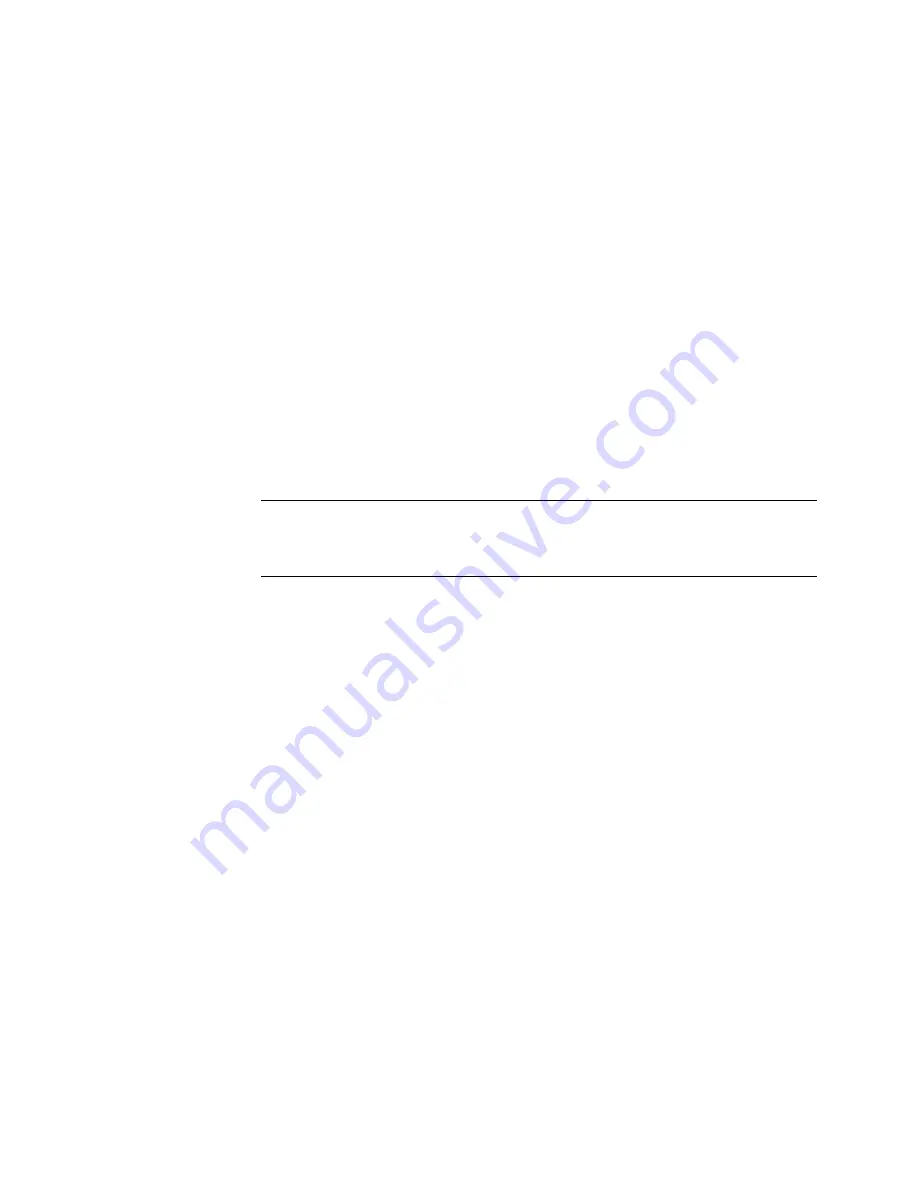
Assigning Fields and Values to Entities
|
335
To create new fields
1
On the Database menu, click Options. The Database Options dialog box
appears.
2
Click the Fields page tab.
3
(optional) To limit field names, check the Validate Name check box. This
option can make it easier to export the database to older database
applications.
4
Enter the name of the field in the Field Name text box.
5
Click a field type in the Type section.
6
(optional) Enter a value in the Width text box. This determines the
number of characters AutoSketch includes if you export the database.
7
(optional) If the field type is Number, Length, Angle, or Area, enter a value
in the Precision text box. This determines the number of decimal places
AutoSketch uses to round the field value to if you export an ASCII file.
8
Click Add. Repeat steps 3 through 7 to create other fields.
9
Click Close.
TIP
If you are planning to create several drawings that require similar fields,
you can create a blank drawing with the necessary fields and use it as a
template for the drawings.
Assigning Fields and Values to Entities
Once you’ve created the fields to store data in your drawing, you must assign
those fields to specific entities. This adds your fields to the list of properties
for that entity.
You assign a field to an entity by specifying a value for the entity, even if that
value is zero. On the Database menu, click Assign Field to assign a field by
setting a value for one or more entities.
On the Database menu, click Edit Entity Fields to edit all of the fields for a
specific entity. You can assign a field by setting a value or by editing a value
that is already in a field.
To assign one field to several entities
1
Select the entities to which you want to assign a field.
2
On the Database menu, click Assign Field. The Assign Field dialog box
appears.
Содержание AUTOSKETCH 8
Страница 1: ...October 2001 AutoSketch User s Guide RELEASE 8...
Страница 11: ...1 Part 1 First Things to Know Chapter 1 Welcome Chapter 2 Important Concepts Chapter 3 Screen Layout...
Страница 12: ...2...
Страница 20: ...10 Chapter 1 Welcome...
Страница 28: ...18 Chapter 2 Important Concepts...
Страница 42: ...32 Chapter 3 Screen Layout...
Страница 44: ...34...
Страница 68: ...58 Chapter 5 Setting Up a New Drawing...
Страница 84: ...74 Chapter 6 Customizing the Grid...
Страница 136: ...126 Chapter 10 Entering Lengths Angles...
Страница 138: ...128...
Страница 164: ...154 Chapter 12 Polylines Polygons Curves...
Страница 176: ...166 Chapter 13 Arcs Circles...
Страница 194: ...184 Chapter 14 Symbols...
Страница 206: ...196 Chapter 15 3D Effects...
Страница 219: ...209 Part 4 Annotating a Drawing Chapter 17 Working With Text Chapter 18 Creating Dimensions Chapter 19 Markers...
Страница 220: ...210...
Страница 256: ...246 Chapter 19 Markers...
Страница 258: ...248...
Страница 270: ...260 Chapter 20 Selecting Deleting Entities...
Страница 274: ...264 Chapter 21 Undoing Redoing Repeating Actions...
Страница 308: ...298 Chapter 23 Trimming Entities...
Страница 340: ...330 Chapter 26 Making Inquiries...
Страница 342: ...332...
Страница 350: ...340 Chapter 27 Storing Data in a Drawing...
Страница 360: ...350 Chapter 28 Retrieving Data From a Drawing...
Страница 366: ...356 Chapter 29 Using Web Tools...
Страница 388: ...378 Glossary...
Страница 400: ...390 Index...






























