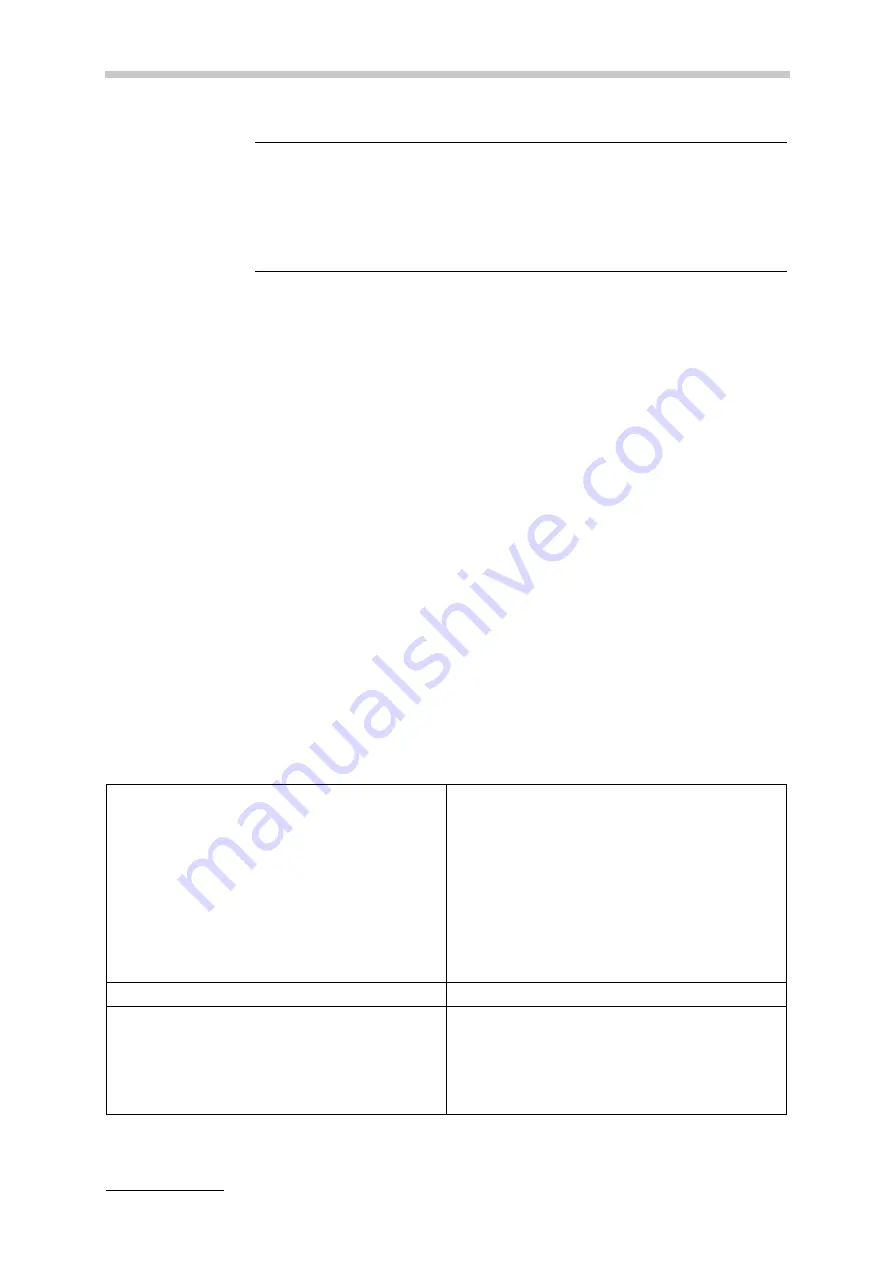
18 Communication with External PC and LIMS
110
C76IB003EN-E
Required RS-232 settings
•
Baud rate: 9600
•
Data bits: 8
•
Stop bits: 1
•
Parity: none
•
Handshaking: none
Output format
•
Language: always English
•
Decimal separator: . (dot)
•
Column separator: ; (semicolon)
•
Line end: CR
RS-232 interface commands
Commands can be written with or without blanks between the words, for example
both "getdata" and "get data" are valid commands.
The encoding is according to the 8-bit ANSI code page 850. This means that
strings with special characters can only be converted with a loss of information. A
"?" (question mark) will be used for characters which cannot be encoded.
The following interface commands are available to operate the instrument:
NOTICE
If you have defined an RS-232 printer, make sure that you do not print
anything (manually or automatically) while using the RS-232 interface for data
transfer to a PC. Otherwise, there will be a conflict with the RS-232 printer and
both the printout and data transfer will fail.
start
or
Creates a new sample in the sample list and
starts a measurement with the active method.
start method_number
or
Creates a new sample in the sample list and
starts a measurement with the given method
number.
start method_number magazine_position
If an Xsample sample filling module is active and
the sample list is in the user-defined mode, the
magazine position is evaluated and set for the
sample.
abort
Aborts the measurement.
getdatahead
Gets meta data of the last measured sample.
The meta data contains the names of the output
quantities of the last measured sample. The
output quantities depend on the method and are
set in the
"Result Output"
settings.
















































