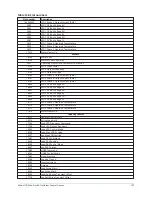Table 143: Safety shutdown messages
Message
Description
DISCHARGE #1 – HIGH
PRESSURE CONTACTS OPEN
The contacts of the electro-mechanical high pressure switch (HP1, located in the discharge
line of compressor #1) have opened because it detected a pressure >180.0 psig. The contacts
will automatically close when the discharge pressure decreases to < 120.0 psig and the
Operator presses the Clear Faults button.
DISCHARGE #2 – HIGH
PRESSURE CONTACTS OPEN
The contacts of the electro-mechanical high pressure switch (HP2, located in the discharge
line of compressor #2) have opened because it detected a pressure >180.0 psig. The contacts
will automatically close when the discharge pressure decreases to < 120.0 psig and the
Operator presses the Clear Faults button.
DISCHARGE #1 – HIGH
TEMPERATURE
The chiller (both compressors) has shutdown because the discharge temperature of
compressor #1, as sensed by thermistor RT2, has increased to >220.0 ºF. The chiller can be
started after the temperature decreases to <220.0 ºF and the Operator presses the Clear
Faults button.
If compressor #1 is locked out using the Lockout key on the Capacity Compressor Cycling
Screen, this fault does not cause compressor #2 to shutdown or prevent it from starting.
When this fault occurs on a locked-out compressor, it is displayed as a warning. This allows
the user to know that a fault exists on the locked-out compressor. The condition must be
corrected prior to the lockout being removed from the compressor. If it is not, the warning
condition will revert back to a shutdown as soon as the lockout is removed and will cause the
chiller to trip.
DISCHARGE #2 – HIGH
TEMPERATURE
The chiller (both compressors) has shutdown because the discharge temperature of
compressor #2, as sensed by thermistor RT8, has increased to >220.0 ºF. The chiller can be
started after the temperature decreases to <220.0 ºF and the Operator presses the Clear
Faults button.
If compressor #2 is locked out using the Lockout key on the Capacity Compressor Cycling
Screen, this fault does not cause compressor #1 to shutdown or prevent it from starting.
When this fault occurs on a locked-out compressor, it is displayed as a warning. This allows
the user to know that a fault exists on the locked-out compressor. The condition must be
corrected prior to the lockout being removed from the compressor. If it is not, the warning
condition will revert back to a shutdown as soon as the lockout is removed and will cause the
chiller to trip.
DISCHARGE #1 – LOW
TEMPERATURE
The chiller (both compressors) has shutdown because the discharge temperature of
compressor #1, as sensed by thermistor RT2, has decreased to <30.0 ºF. The chiller can be
started after the temperature increases to >30.0ºF and the Operator presses the Clear Faults
button.
If compressor #1 is locked out using the Lockout key on the Capacity Compressor Cycling
Screen, this fault does not cause compressor #2 to shutdown or prevent it from starting.
When this fault occurs on a locked-out compressor, it is displayed as a warning. This allows
the user to know that a fault exists on the locked-out compressor. The condition must be
corrected prior to the lockout being removed from the compressor. If it is not, the warning
condition will revert back to a shutdown as soon as the lockout is removed and will cause the
chiller to trip.
DISCHARGE #2 – LOW
TEMPERATURE
The chiller (both compressors) has shutdown because the discharge temperature of
compressor #2, as sensed by thermistor RT8, has decreased to <30.0 ºF. The chiller can be
started after the temperature increases to >30.0ºF and the Operator presses the Clear Faults
button.
If compressor #2 is locked-out using the Lockout key on the Capacity Compressor Cycling
Screen, this fault does not cause compressor #1 to shutdown or prevent it from starting.
When this fault occurs on a locked-out compressor, it is displayed as a warning. This allows
the user to know that a fault exists on the locked-out compressor. The condition must be
corrected prior to the lockout being removed from the compressor. If it is not, the warning
condition will revert back to a shutdown as soon as the lockout is removed and will cause the
chiller to trip.
141
Model YD Mod D with OptiView Control Center
Summary of Contents for YD Mod D
Page 2: ...2 Model YD Mod D with OptiView Control Center...
Page 8: ...Nomenclature Model YD Mod D with OptiView Control Center 8...
Page 17: ...Figure 2 Chiller operation flow chart 17 Model YD Mod D with OptiView Control Center...
Page 18: ...Figure 2 Chiller operation flow chart Model YD Mod D with OptiView Control Center 18...
Page 19: ...Figure 2 Chiller operation flow chart 19 Model YD Mod D with OptiView Control Center...
Page 20: ...Figure 2 Chiller operation flow chart Model YD Mod D with OptiView Control Center 20...
Page 21: ...Figure 2 Chiller operation flow chart 21 Model YD Mod D with OptiView Control Center...
Page 22: ...Figure 2 Chiller operation flow chart Model YD Mod D with OptiView Control Center 22...
Page 150: ...Figure 57 Sample printout status Model YD Mod D with OptiView Control Center 150...
Page 151: ...Figure 57 Sample printout status 151 Model YD Mod D with OptiView Control Center...
Page 152: ...Figure 58 Sample printout setpoints Model YD Mod D with OptiView Control Center 152...
Page 153: ...Figure 58 Sample printout setpoints 153 Model YD Mod D with OptiView Control Center...
Page 154: ...Figure 59 Sample printout schedule Model YD Mod D with OptiView Control Center 154...
Page 155: ...Figure 60 Sample printout sales order 155 Model YD Mod D with OptiView Control Center...
Page 156: ...Figure 61 Sample printout history Model YD Mod D with OptiView Control Center 156...
Page 157: ...Figure 61 Sample printout history 157 Model YD Mod D with OptiView Control Center...
Page 159: ...Figure 64 Sample printout custom screen report 159 Model YD Mod D with OptiView Control Center...