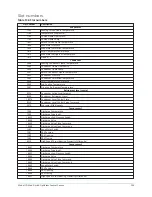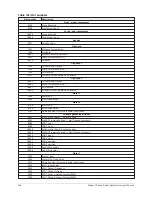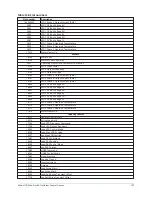Cycling shutdown messages
Table 142: Cycling shutdown messages
Message
Description
Multiunit Cycling –
Contacts Open
The multiunit cycling contacts connected to I/O Board TB4-9, have opened to initiate a
cycling shutdown on the chiller (both compressors). If the chiller is running when this occurs,
the pre-rotation vanes on the running compressors are driven fully closed prior to shutting
down the chiller. The chiller will automatically restart when the contacts close.
System Cycling #1 –
Contacts Open
The remote/local cycling contacts connected to the I/O Board TB4-13 have opened to initiate
a cycling shutdown on the chiller, on both compressors. If the chiller is running when this
occurs, the pre-rotation vanes on the running compressors are driven fully closed prior to
shutting down the chiller. The chiller will automatically restart when the contacts close.
System Cycling #2
Contacts Open
The remote/local cycling contacts connected to the I/O Board TB4-95 have opened to initiate
a cycling shutdown on the chiller, on both compressors. If the chiller is running when this
occurs, the pre-rotation vanes on the running compressors are driven fully closed prior to
shutting down the chiller. The chiller will automatically restart when the contacts close.
Motor Controller #1 –
Contacts Open
A motor controller protection device for compressor 1 has initiated a shutdown (both
compressors). Normally closed contacts of locally installed external motor protection devices
(connected between TB6-15 and TB6-53) and the normally closed CM contacts of CM-2 Board
1 (connected between TB6-53 and TB6-16) form a safety circuit in series with the starter run
signal. If any of these contacts open and remain open for at least 3 seconds, this shutdown
is initiated. The CM-2 board opens its contacts when it detects a motor current overload
condition on motor 1. When it detects this condition, the overload LED on the CM-2 board
lights and the board’s CM contacts open to initiate the shutdown. The LED will remain lit and
the contacts will remain open until the reset button on the CM-2 board is pressed. The chiller
will automatically restart when the contacts close.
If compressor 1 is locked-out using the
Lockout
key on the Capacity compressor cycling
screen, this fault does not cause compressor 2 to shutdown or prevent it from starting.
When this fault occurs on a locked-out compressor, it is displayed as a warning. This allows
the user to know that a fault exists on the locked-out compressor. The condition must be
corrected prior to the lockout being removed from the compressor. If it is not, the warning
condition will revert back to a shutdown as soon as the lockout is removed and will cause the
chiller to trip.
Motor Controller #2 –
Contacts Open
A motor controller protection device for compressor 2 has initiated a shutdown (both
compressors). Normally closed contacts of locally installed external motor protection devices
(connected between TB6-15 and TB6-54) and the normally closed CM contacts of CM-2 Board
2 (connected between TB6-54 and TB6-82) form a safety circuit in series with the starter run
signal. If any of these contacts open and remain open for at least 3 seconds, this shutdown
is initiated. The CM-2 board opens its contacts when it detects a motor current overload
condition on motor 2. When it detects this condition, the overload LED on the CM-2 board
lights and the board’s CM contacts open to initiate the shutdown. The LED will remain lit and
the contacts will remain open until the reset button on the CM-2 board is pressed. The chiller
will automatically restart when the contacts close.
If compressor 2 is locked-out using the
Lockout
key on the Capacity compressor cycling
screen, this fault does not cause compressor 1 to shutdown or prevent it from starting.
When this fault occurs on a locked-out compressor, it is displayed as a warning. This allows
the user to know that a fault exists on the locked-out compressor. The condition must be
corrected prior to the lockout being removed from the compressor. If it is not, the warning
condition will revert back to a shutdown as soon as the lockout is removed and will cause the
chiller to trip.
Motor Controller #1 –
Loss Of Current
The chiller (both compressors) shutdown because the compressor 1 motor current has
decreased to < 10% FLA for 25 continuous seconds while it was running. This could be caused
by the starter de-energizing or a defect in the motor current detection circuitry to the control
center. The motor current value is provided by CM-2 board 1 to the Microboard. The chiller
will automatically restart at the completion of coastdown.
Model YD Mod D with OptiView Control Center
136
Summary of Contents for YD Mod D
Page 2: ...2 Model YD Mod D with OptiView Control Center...
Page 8: ...Nomenclature Model YD Mod D with OptiView Control Center 8...
Page 17: ...Figure 2 Chiller operation flow chart 17 Model YD Mod D with OptiView Control Center...
Page 18: ...Figure 2 Chiller operation flow chart Model YD Mod D with OptiView Control Center 18...
Page 19: ...Figure 2 Chiller operation flow chart 19 Model YD Mod D with OptiView Control Center...
Page 20: ...Figure 2 Chiller operation flow chart Model YD Mod D with OptiView Control Center 20...
Page 21: ...Figure 2 Chiller operation flow chart 21 Model YD Mod D with OptiView Control Center...
Page 22: ...Figure 2 Chiller operation flow chart Model YD Mod D with OptiView Control Center 22...
Page 150: ...Figure 57 Sample printout status Model YD Mod D with OptiView Control Center 150...
Page 151: ...Figure 57 Sample printout status 151 Model YD Mod D with OptiView Control Center...
Page 152: ...Figure 58 Sample printout setpoints Model YD Mod D with OptiView Control Center 152...
Page 153: ...Figure 58 Sample printout setpoints 153 Model YD Mod D with OptiView Control Center...
Page 154: ...Figure 59 Sample printout schedule Model YD Mod D with OptiView Control Center 154...
Page 155: ...Figure 60 Sample printout sales order 155 Model YD Mod D with OptiView Control Center...
Page 156: ...Figure 61 Sample printout history Model YD Mod D with OptiView Control Center 156...
Page 157: ...Figure 61 Sample printout history 157 Model YD Mod D with OptiView Control Center...
Page 159: ...Figure 64 Sample printout custom screen report 159 Model YD Mod D with OptiView Control Center...