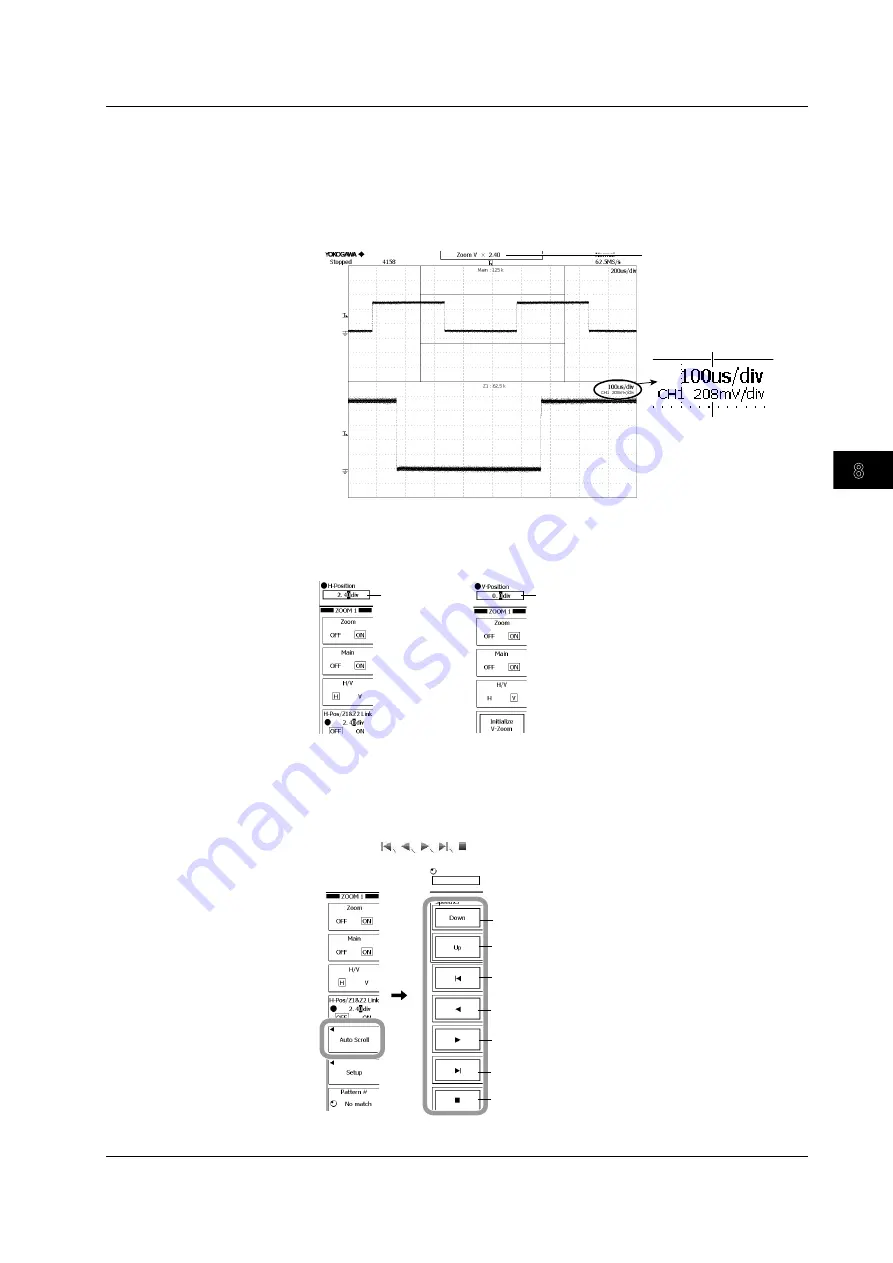
Display
8-3
IM 701310-01E
3
2
1
4
5
6
7
8
9
10
11
12
13
14
15
16
17
18
19
App
Index
Zooming into a Waveform
8.
Use the
MAG
knob to zoom into a waveform.
• The zoom ratio appears at the top center of the screen while you are turning the MAG
knob. It disappears after a few seconds.
• The horizontal-axis unit (T/div) and vertical-axis unit (V/div) of the zoomed waveform
appear at the upper right of the zoom waveform area.
Horizontal-axis unit of
the zoomed waveform
Vertical-axis unit of
the zoomed waveform
Temporarily displays the zoom
ratio when you are turning the
MAG knob.
Setting the Zoom Position
9.
Set the zoom position with the
rotary knob
.
Horizontal direction
Vertical direction
Zoom position
Zoom position
Automatically Scrolling a Zoomed Waveform
The procedure after selecting H for the zoom method in step 7 on previous page.
10.
Press the
Auto Scroll
soft key.
11.
Press the
Down
or
Up
soft key to switch the scroll speed.
12.
Press the
soft key to execute or stop the auto scroll operation.
Decrease the scroll speed
Increase the scroll speed
Move to the oldest waveform
Scroll toward the older waveforms
Scroll toward the newer waveforms
Move to the most recent waveform
Stop scrolling
8.1 Zooming the Waveform






























