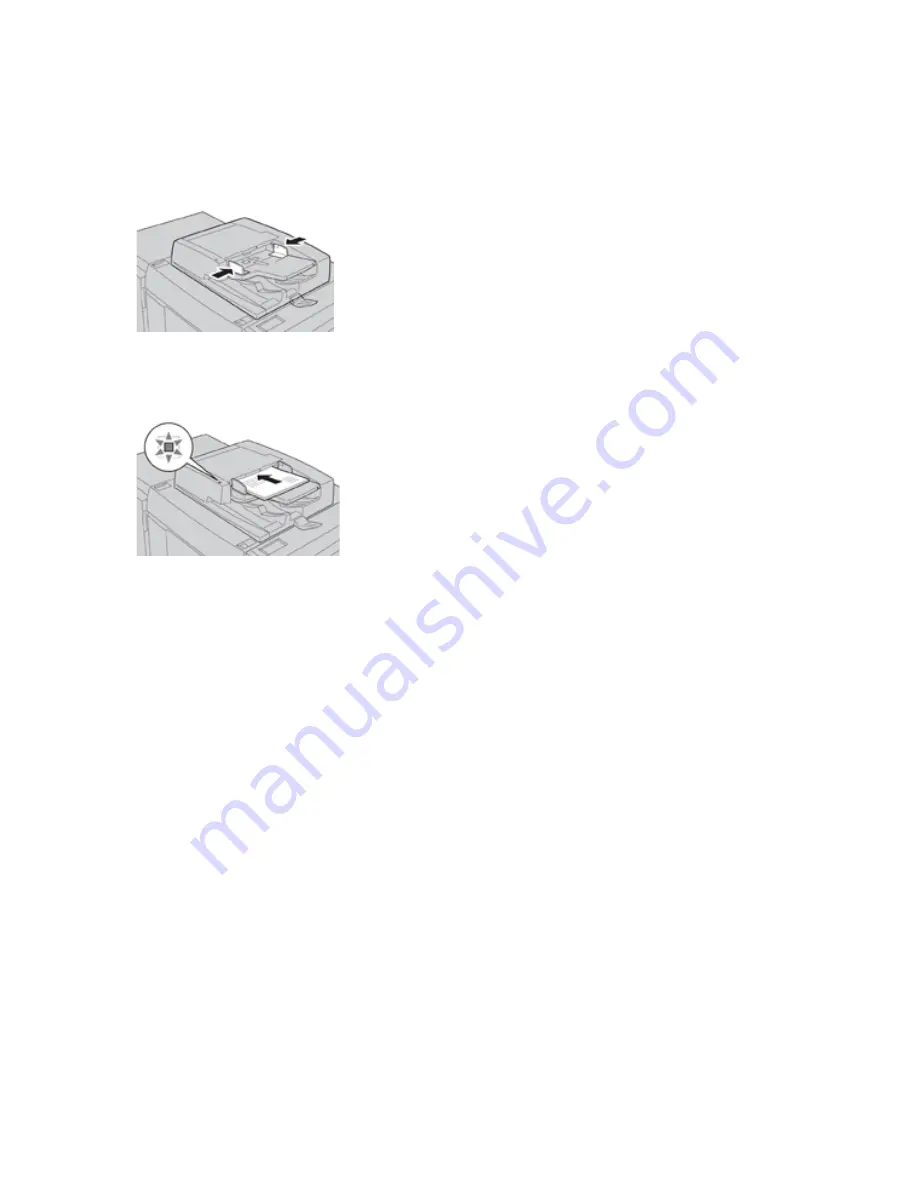
Basic Copying Steps
Basic Copying with the Document Feeder (DADF)
1. Adjust the movable document guides to their widest position.
2. Load the documents face up with the first page on top and with the headings toward the back or
left of the press.
The confirmation indicator lights to show that the documents are loaded correctly.
3. Press the
Home
button on the press UI.
4. Select
Copy
on the
Home
window.
5. Select the desired Copy features/options:
• Paper Supply
• Reduce/Enlarge
• Output Color
• 2-Sided Copying
• Original Type
• Lighten/Darken
The features displayed on the main Copy window vary depending on how it is configured by the
administrator.
6. Enter the quantity.
7. Press
Start
.
39
















































